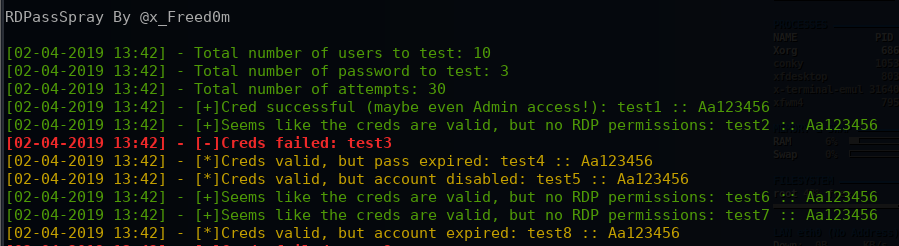RDPassSpary 是一个在 Windows 域环境中执行口令扫描攻击的 Python 工具。同时还验证锁定策略来阻止用户被锁定。
使用方法
首先安装必须的依赖
pip3 install -r requirements.txt
确保已安装 xfreerdp
apt-get install python-apt
apt-get install xfreerdp
运行工具
python3 RDPassSpray.py -u [USERNAME] -p [PASSWORD] -d [DOMAIN] -t [TARGET IP]
参数
-
-p-P
- single password or file with passwords (one each line)
-
-u-U
- single username or file with usernames (one each line)
-
-n
- list of hostname to use when authenticating (more details below)
-
-o
- output file name (csv)
-
-s
- throttling time (in seconds) between attempts
-
-r
- random throttling time between attempts (based on user input for min and max values)
高级技术
认证尝试失败将会产生事件 ID 4625 ("错误的账号登录") 但是:
-
该事件并不包含攻击源 IP
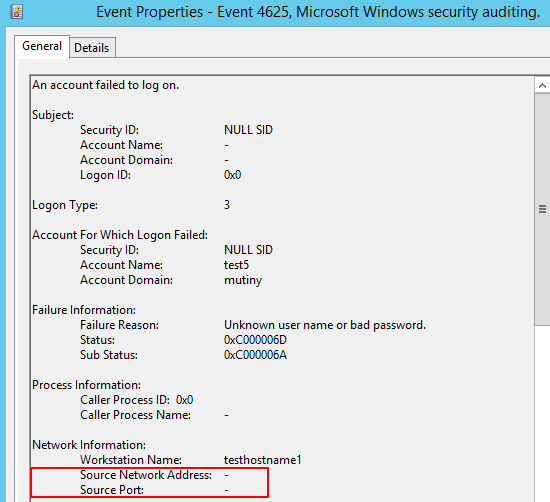
-
事件将记录工具提供的主机名:
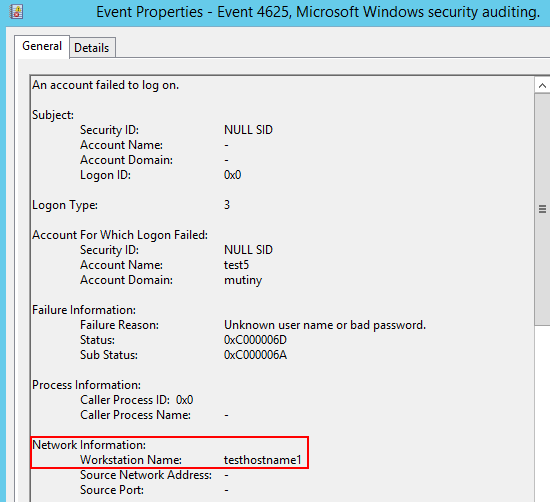
测试有效的操作系统
当前测试的是 Windows Server 2012 域控制器。
Sample