

霍尔传感器与Arduino UNO接口及示例代码
电子说
描述
霍尔传感器应用非常广泛,本文以A3144开关型霍尔传感器为例,介绍霍尔效应传感器以及A3144与Arduino UNO的连接,通过红色LED闪烁检测其附近是否有磁场存在。项目BOM如下:
A3144霍尔传感器 x1
Arduino UNO开发板 x1
红色LED x1
220欧姆电阻 x1
面包板 x1
跳线 若干
A3144霍尔传感器
霍尔传感器(Hall Effect Sensor)是根据霍尔效应制作的一种磁场传感器,每一侧都可以检测到一个特定的极点,具有无触点,在开关状态时无火花,不产生干扰,使用寿命长,灵敏度高等特点。由于它适用于晶体管逻辑,因此可以轻松地与微控制器接口,应用非常广泛。
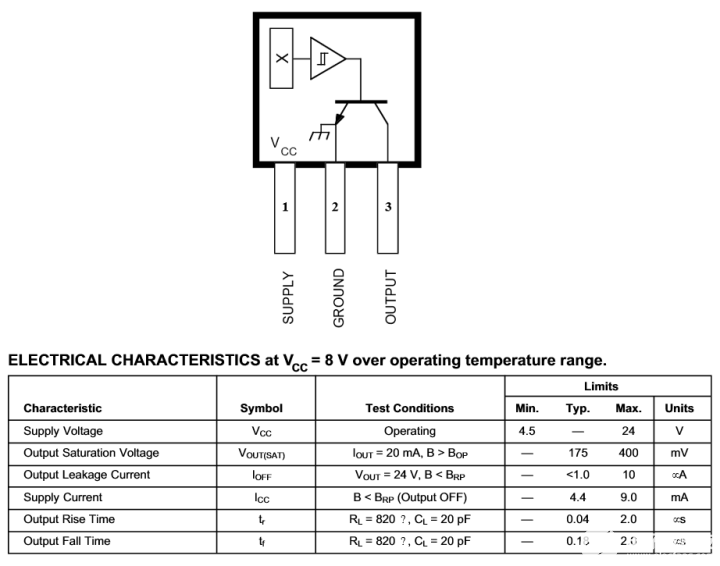
霍尔效应传感器有两种主要类型,一种提供模拟输出,另一种提供数字输出。A3144霍尔传感器是Aleg MicroSystems生产的宽温数字输出传感器,由电压调整威廉希尔官方网站 、反相电源保护威廉希尔官方网站 、霍尔元件、温度补偿威廉希尔官方网站 、微信号放大器、施密特触发器和OC门输出级构成,通过使用上拉威廉希尔官方网站 可以将其输出接人CMOS逻辑威廉希尔官方网站 。该芯片具有尺寸小、稳定性好、灵敏度高等特点:
- 汽车级或工业应用极的稳定性和温度特性
- 4.5V至24V工作电压,仅需稳压电源
- 集电极开路25mA输出,与数字逻辑兼容
- 电池反接保护
- 可以检测市面上绝大多数的小型永磁体
- 体积小
- 耐物理压力
- 工作温度范围可达-40℃~150℃。
连接A3144与Arduino
A3144有+5VCC、GND、Signal三个引脚,如果检测到磁体输出将变低电平,否则输出将保持高电平。
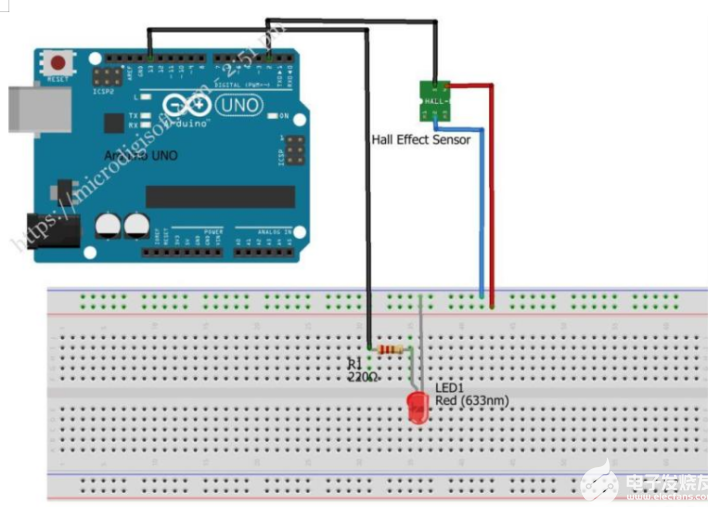
A3144与Arduino UNO开发板的连接非常简单,只要将其信号引脚与Arduino任意数字引脚连接,就可以读取传感器的状态了。
本项目的代码如下:
const int hallPin = 2 ; // initializing a pin for the sensor output
const int ledPin = 13 ; // initializing a pin for the led. Arduino has built in led attached to pin 13
// variables will change
int hallState = 0 ; // initializing a variable for storing the status of the hall sensor.
void setup ( ) {
pinMode ( ledPin , OUTPUT ) ; // This will initialize the LED pin as an output pin :
pinMode ( hallPin , INPUT ) ; // This will initialize the hall effect sensor pin as an input pin to the Arduino :
Serial.begin( 9600 ) ;
Serial.println ("HALL SESNOR WITH ARDUINO") ;
Serial.println ("Testing the analog hall sensor module:");
}
void loop ( ) {
hallState = digitalRead ( hallPin ) ; // reading from the sensor and storing the state of the hall effect sensor :
if ( hallState == LOW ) { // Checking whether the state of the module is high or low
Serial.println ("The state of the analog hall module is high");
digitalWrite ( ledPin , HIGH ) ; // turn on the LED if he state of the module is high
}
else {
digitalWrite ( ledPin , LOW ) ; // otherwise turn off the LED :
Serial.println ("The state of the analog hall module is low ") ;
}
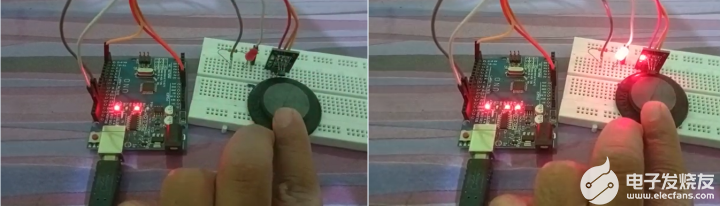
将这些代码上传到Arduino IDE后,就可以读取传感器的状态数据了。磁体靠近A3144霍尔传感器,LED将点亮,离开后将熄灭。也可将LED换成蜂鸣器,磁体靠近A3144霍尔传感器,蜂鸣器将鸣响,离开后将静默。
审核编辑:汤梓红
-
转:开源基于Arduino的空气检测传感器设计方案2016-08-05 0
-
友善UNO Dock适用NanoPi NEO/Arduino UNO2017-01-03 0
-
UNO Dock V2.0 for NanoPi NEO,arduino板,兼容arduino UNO板2017-04-25 0
-
怎样使用霍尔效应传感器和Arduino控制继电器2019-07-29 14592
-
Arduino雨滴传感器的使用示例代码免费下载2020-03-27 1995
-
霍尔传感器原理、典型应用及与Arduino的接口2022-08-29 12804
-
使用TTP223和Arduino UNO通过触摸控制家庭灯2022-09-06 8077
-
将Arduino uno与PIR运动传感器连接2022-10-21 559
-
使用Arduino Uno和PIR传感器的社交距离项目2022-11-15 325
-
带有arduino uno的超声波传感器2022-11-29 406
-
与Arduino Uno接口超声波传感器开源2022-11-30 544
-
Arduino Uno LED闪烁代码2023-01-04 427
-
使用Arduino Uno制作温度和湿度传感器2023-02-02 991
-
使用霍尔传感器和磁铁的Arduino车速表2023-06-16 653
-
Arduino UNO和带继电器的振动传感器2023-07-05 248
全部0条评论

快来发表一下你的评论吧 !

