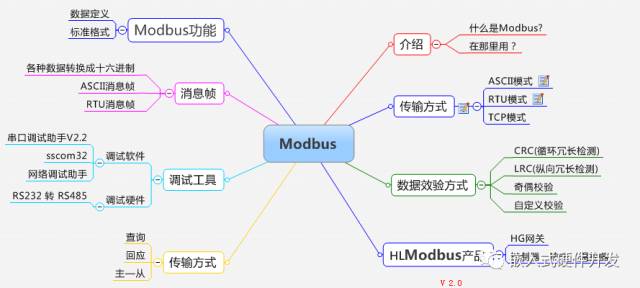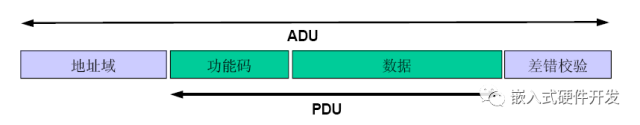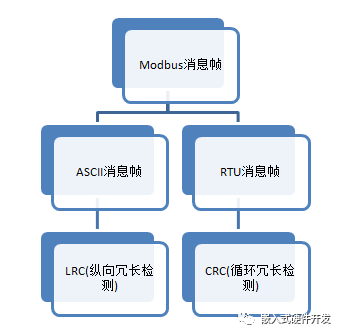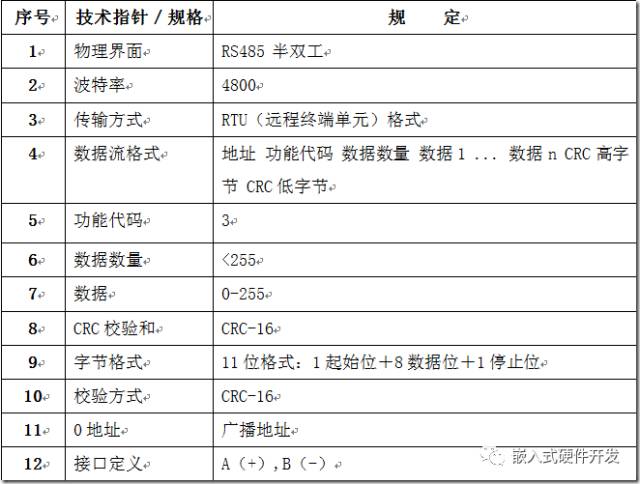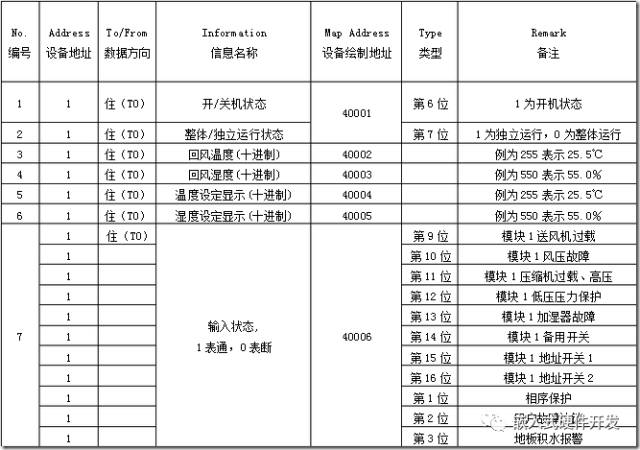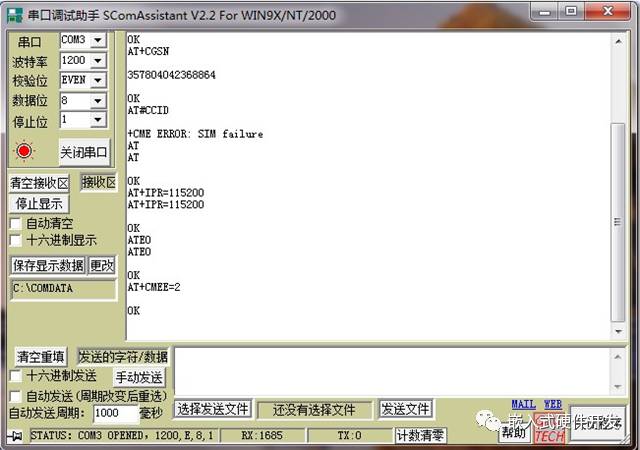Modbus通讯协议入门学习
电子说
1.3w人已加入
描述
Modbus 协议是应用于电子控制器上的一种通用语言。通过此协议,控制器相互之间、控制器经由网络(例如以太网)和其它设备之间可以通信。Modbus 协议定义了一个控制器能认识使用的消息结构,而不管它们是经过何种网络进行通信的。它描述了一控制器请求访问其它设备的过程,如果回应来自其它设备的请求,以及怎样侦测错误并记录。它制定了消息域格局和内容的公共格式。
Modbus 是一个请求/应答协议
Modbus
以下是要分解的Modbus热图
Modbus消息帧
了解了它,会使你对串口通信有一个清晰的认识!
通用消息帧
ASCII消息帧 (在消息中的每个8Bit 字节都作为两个ASCII字符发送)
十六进制,ASCII字符0...9,A...F
消息中的每个ASCII字符都是一个十六进制字符组成
每个字节的位
1个起始位
n个数据位,最小的有效位先发送
1个奇偶校验位,无校验则无
1个停止位(有校验时),2个Bit(无校验时)
错误检测域
LRC(纵向冗长检测)
RTU消息帧
8位二进制,十六进制数0...9,A...F
消息中的每个8位域都是一个两个十六进制字符组成
每个字节的位
1个起始位
8个数据位,最小的有效位先发送
1个奇偶校验位,无校验则无
1个停止位(有校验时),2个Bit(无校验时)
错误检测域
CRC(循环冗长检测)
CRC校验
public static string CRCCheck(string val) { val = val.TrimEnd(' '); string[] spva = val.Split(' '); byte[] bufData = new byte[spva.Length + 2]; bufData = ToBytesCRC(val); ushort CRC = 0xffff; ushort POLYNOMIAL = 0xa001; for (int i = 0; i < bufData.Length - 2; i++) { CRC ^= bufData[i]; for (int j = 0; j < 8; j++) { if ((CRC & 0x0001) != 0) { CRC >>= 1; CRC ^= POLYNOMIAL; } else { CRC >>= 1; } } } return Maticsoft.DBUtility.HLConvert.ToHex(System.BitConverter.GetBytes(CRC)); } /// /// 例如把如下字符串转换成字节数组 /// AA AA AA AA 0A 00 68 00 06 03 04 54 21 28 22 E5 F3 16 BB BB BB BB 转换为字节数组 /// /// 十六进制字符串 /// public static byte[] ToBytesCRC(string hex) { string[] temp = hex.Split(' '); byte[] b = new byte[temp.Length + 2]; for (int i = 0; i < temp.Length; i++) { b[i] = Convert.ToByte(temp[i], 16); } return b; } /// /// 将字节数据转换为十六进制字符串,中间用 “ ”分割 如:AA AA AA AA 0A 00 68 00 06 03 04 54 21 28 22 E5 F3 16 BB BB BB BB /// /// 要转换的字节数组 /// public static String ToHex(byte[] vars) { return BitConverter.ToString(vars).Replace('-', ' ').Trim(); }CS校验(累加和)
public static string CSCheck(string str) { if (str.Length == 0) return ""; else str = str.Trim(); byte[] sss = ToBytes(str); int n = 0; for (int i = 0; i < sss.Length; i++) { n += sss[i]; } return ToHex(n); } /// /// AB CD 12 3B 转换为字节数组 /// /// 十六进制字符串 /// public static byte[] ToBytes(string hex) { string[] temp = hex.Split(' '); byte[] b = new byte[temp.Length]; for (int i = 0; i < temp.Length; i++) { if (temp[i].Length > 0) b[i] = Convert.ToByte(temp[i], 16); } return b; } /// /// 转换为符合本程序的十六进制格式 /// /// 1 2 3 等。 /// 返回十六进制字符串,如果是1-9的话,前面带零 /// 例如: 5 ="05" 12 ="0C" 无论何时,都是两位数。 public static string ToHex(int var) { int cs = var; string tmp = ""; if (cs == 0) { tmp = "00"; } while (cs > 0) { int ys; cs = Math.DivRem(cs, 256, out ys); tmp = tmp.Insert(0, string.Format(" {0}", Right("00" + Convert.ToString(ys, 16), 2).ToUpper())); } return tmp.Trim(); } public static string Right(string str, int Length) { if ((Length <= 0) || (str == null)) { return ""; } int length = str.Length; if (Length >= length) { return str; } return str.Substring(length - Length, Length); })
LRC校验(LRC错误校验用于ASCII模式)
/// /// 取模FF(255) /// 取反+1 /// /// /// public static string LRCheck(string writeUncheck) { char[] hexArray = new char[writeUncheck.Length]; hexArray = writeUncheck.ToCharArray(); int decNum = 0, decNumMSB = 0, decNumLSB = 0; int decByte, decByteTotal = 0; bool msb = true; for (int t = 0; t <= hexArray.GetUpperBound(0); t++) { if ((hexArray[t] >= 48) && (hexArray[t] <= 57)) decNum = (hexArray[t] - 48); else if ((hexArray[t] >= 65) & (hexArray[t] <= 70)) decNum = 10 + (hexArray[t] - 65); if (msb) { decNumMSB = decNum * 16; msb = false; } else { decNumLSB = decNum; msb = true; } if (msb) { decByte = decNumMSB + decNumLSB; decByteTotal += decByte; } } decByteTotal = (255 - decByteTotal) + 1; decByteTotal = decByteTotal & 255; int a, b = 0; string hexByte = "", hexTotal = ""; double i; for (i = 0; decByteTotal > 0; i++) { b = Convert.ToInt32(System.Math.Pow(16.0, i)); a = decByteTotal % 16; decByteTotal /= 16; if (a <= 9) hexByte = a.ToString(); else { switch (a) { case 10: hexByte = "A"; break; case 11: hexByte = "B"; break; case 12: hexByte = "C"; break; case 13: hexByte = "D"; break; case 14: hexByte = "E"; break; case 15: hexByte = "F"; break; } } hexTotal = String.Concat(hexByte, hexTotal); } return hexTotal; } public void LRCheck(byte[] code) { int sum = 0; foreach (byte b in code) { sum += b; } sum = sum % 255;//取模FF(255) sum = ~sum + 1;//取反+1 string lrc = Convert.ToString(sum, 16); return lrc; }
自定义Modbus数据表
自定义Modbus数据表例子:
设备相关读取信息:
命令报文信息解析:
自定义Modbus数据表定义注意
串口调试工具
串口调试工具的使用.
串口调试工具 + RS485 就可以读取硬件上的数据,和向硬件请求了,如何使用请看“调试篇”会有详细的说明。
网络调试助手:
调试助手主要还是TCP协议通讯的一个调试工具
声明:本文内容及配图由入驻作者撰写或者入驻合作网站授权转载。文章观点仅代表作者本人,不代表电子发烧友网立场。文章及其配图仅供工程师学习之用,如有内容侵权或者其他违规问题,请联系本站处理。
举报投诉
-
什么是Modbus通讯协议?Modbus通讯协议有什么特点?2011-11-11 0
-
LABVIEW的MODBUS库,MODBUS学习入门必备2015-02-23 0
-
基于LabVIEW的Modbus串口通讯协议的实现2018-10-16 0
-
ModBus通讯协议简介2021-08-23 0
-
如何通过VISA编写Modbus通讯协议呢2021-09-29 0
-
Modbus通讯协议的几种实现方式2023-05-05 0
-
MODBUS通讯协议及编程2010-07-17 14934
-
Modbus_通讯协议详解2015-12-08 1121
-
MODBUS通讯协议详细介绍2016-03-10 1085
-
基于C++的modbus通讯协议模型实现2016-03-21 1690
-
MODBUS通讯协议中文版2016-08-09 1083
-
Modbus通讯协议的原理和标准2016-11-02 946
-
解读Modbus通讯协议2023-11-09 1627
-
Modbus通讯协议的详细资料讲解2020-11-27 1921
全部0条评论

快来发表一下你的评论吧 !