

三层交换机实现不同VALN之间的通信
电子说
1.3w人已加入
描述
VLAN(Virtual Local Area Network, 虚拟局域网)是指在一个物理网段内,进行逻辑的划分,划分成若干个虚拟局域网。VLAN的最大特性是不受物理位置的限制,可以进行灵活的划分。VLAN具备了一个物理网段所具备的特性。
相同VLAN内的主机可以互相直接访问,不同VLAN间的主机之间互相访问必须经由路由设备进行转发。广播数据包只可以在本VLAN内进行传播,不能传输到其他VLAN中。
如果VLAN间需要通信,则需要通过三层交换机或路由器实现其路由功能。其主要目的是使在同一VLAN里的计算机系统能跨交换机进行相互通信,而在不同VLAN里的计算机系统也能进行相互通信。
二层交换机VLAN配置地址,称之为 远程管理IP。一个二层交换,只能有一个处于up状态的VLAN管理IP。三层交换机VLAN配置地址,称之为三层SVI虚接口地址,用于不同VLAN之间互相访问,实现路由功能。
方法:三层交换起用SVI虚接口,配置IP地址,作为VLAN内PC的网关地址,实现VLAN互访,这是启用三层交换的路由功能。
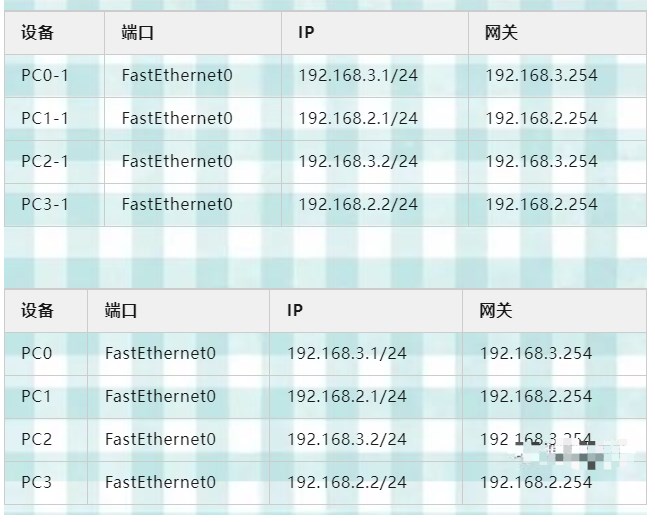


两台交换机分别连接三层

#二层交换机配置
Switch0>en
Switch0#hostname sw0
sw0#conf t
sw0(config)#vlan 10
sw0(config-vlan)#ex
sw0(config)#vlan 20
sw0(config-vlan)#ex
sw0(config)#int fa0/1
sw0(config-if)#sw mo ac
sw0(config-if)#sw ac vlan 10
sw0(config-if)#no sh
sw0(config-if)#ex
sw0(config)#int fa0/2
sw0(config-if)#sw mo ac
sw0(config-if)#sw ac vlan 20
sw0(config-if)#no sh
sw0(config-if)#ex
#连接三层交换机的口改为 trunk
sw0(config)#int g0/1
sw0(config-if)#sw mo tr
sw0(config-if)#no sh
sw0(config-if)#
#另一台交换机或者其它交换机按照以上配置再来一次即可,配置之前改下名称
Switch#hostname sw1
#三层交换机配置
Switch>en
Switch#conf t
Enter configuration commands, one per line. End with CNTL/Z.
Switch(config)#hostname msw0
msw0(config)#vlan 10
msw0(config-vlan)#vlan 20
msw0(config-vlan)#ex
msw0(config)#int vlan 10
msw0(config-if)#
%LINK-5-CHANGED: Interface Vlan10, changed state to up
msw0(config-if)#ip add 192.168.3.254 255.255.255.0
msw0(config-if)#no sh
msw0(config-if)#ex
msw0(config)#int vlan 20
msw0(config-if)#
%LINK-5-CHANGED: Interface Vlan20, changed state to up
msw0(config-if)#ip add 192.168.2.254 255.255.255.0
msw0(config-if)#no sh
msw0(config-if)#ex
#开启三层交换机路由功能
msw0(config)#ip routing
msw0(config)#ex
msw0#
#一般情况下,switchport trunk encapsulation dot1q命令可不做,因为默认为dot1q封装,简写 sw tr e d
#msw0(config)#int g1/0/1
#msw0(config-if)#switchport trunk encapsulation dot1q
#msw0(config-if)#exit
#msw0(config)#int g1/0/2
#msw0(config-if)#sw tr e d
#msw0(config-if)#exit

两台交换机通过一台三层连接

#二次交换机配置
Switch0>en
Switch0#hostname sw0-1
sw0-1#conf t
sw0-1(config)#vlan 10
sw0-1(config-vlan)#ex
sw0-1(config)#vlan 20
sw0-1(config-vlan)#ex
sw0-1(config)#int fa0/1
sw0-1(config-if)#sw mo ac
sw0-1(config-if)#sw ac vlan 10
sw0-1(config-if)#no sh
sw0-1(config-if)#ex
sw0-1(config)#int fa0/2
sw0-1(config-if)#sw mo ac
sw0-1(config-if)#sw ac vlan 20
sw0-1(config-if)#no sh
sw0-1(config-if)#ex
#另一台交换机或者其它交换机按照以上配置再来一次即可,配置之前改下名称
Switch#hostname sw1-1
#连接三层交换机的口改为 trunk
sw0-1(config)#int g0/2
sw0-1(config-if)#sw mo tr
sw0-1(config-if)#no sh
sw0-1(config-if)#
sw0-1#
#其中两台交换机之间的连接口做如下配置
Switch(config)#int g0/1
#配置端口为trunk,简写sw mo tr
Switch(config-if)#switchport mode trunk
#允许所有vlan通过
Switch(config-if)#switchport trunk allowed vlan all
Switch(config-if)#no sh
Switch(config-if)#ex
#三层交换机配置
Switch>en
Switch#conf t
Enter configuration commands, one per line. End with CNTL/Z.
Switch(config)#hostname msw0
msw0(config)#vlan 10
msw0(config-vlan)#vlan 20
msw0(config-vlan)#ex
msw0(config)#int vlan 10
msw0(config-if)#
%LINK-5-CHANGED: Interface Vlan10, changed state to up
msw0(config-if)#ip add 192.168.3.254 255.255.255.0
msw0(config-if)#no sh
msw0(config-if)#ex
msw0(config)#int vlan 20
msw0(config-if)#
%LINK-5-CHANGED: Interface Vlan20, changed state to up
msw0(config-if)#ip add 192.168.2.254 255.255.255.0
msw0(config-if)#no sh
msw0(config-if)#ex
#开启三层交换机路由功能
msw0(config)#ip routing
msw0(config)#ex
msw0#
#一般情况下,switchport trunk encapsulation dot1q命令可不做,因为默认为dot1q封装,简写 sw tr e d
#msw0(config)#int g1/0/1
#msw0(config-if)#switchport trunk encapsulation dot1q
#msw0(config-if)#exit
#msw0(config)#int g1/0/2
#msw0(config-if)#sw tr e d
#msw0(config-if)#exit

声明:本文内容及配图由入驻作者撰写或者入驻合作网站授权转载。文章观点仅代表作者本人,不代表电子发烧友网立场。文章及其配图仅供工程师学习之用,如有内容侵权或者其他违规问题,请联系本站处理。
举报投诉
-
三层交换机工作原理2008-06-10 0
-
二层交换机,三层交换机,四层交换机的区别2009-08-01 1906
-
三层交换机-可靠性配置2016-12-27 759
-
三层交换机安全配置2016-12-27 666
-
三层交换机防止攻击配置2016-12-27 675
-
三层交换机集群管理配置2016-12-26 682
-
二层、三层、四层交换机之间的区别2017-01-13 1250
-
三层交换机配置实例详解2018-03-06 112340
-
为什么使用三层交换机_使用三层交换机的好处2019-08-20 8462
-
怎么样才能分辨是不是三层交换机2019-12-29 10089
-
二层交换机和三层交换机的区别2023-06-12 12100
-
二层交换机和三层交换机在功能和适用范围的差异2023-06-12 4716
-
深入解读路由器、交换机、三层交换机的区别2022-09-29 1854
-
三层交换机的工作原理和实现方式2023-10-16 1712
-
二层交换机和三层交换机有什么区别2024-08-07 1574
全部0条评论

快来发表一下你的评论吧 !

