

 英飞凌PSC62低功耗温湿度数据采集
英飞凌PSC62低功耗温湿度数据采集
描述
目的
驱动hs3003温湿度传感器,采集完数据后进入深度睡眠模式,以达到节能的目的。
实现步聚
1、打开rtthreadsettings, 添加hs300x模块:
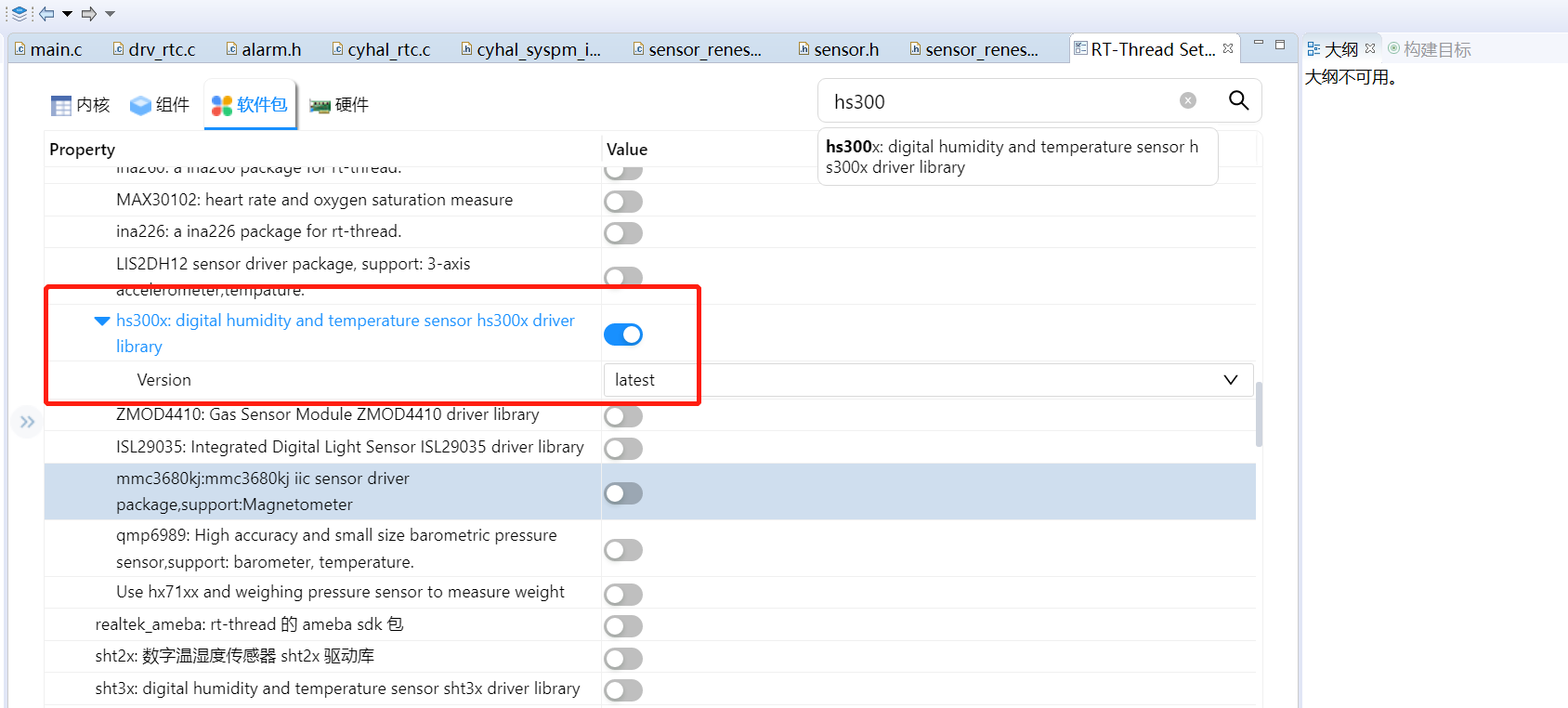
2、添加初始化代码:
#define HS300X_I2C_BUS "i2c1"
int rt_hw_hs300x_port(void)
{
struct rt_sensor_config cfg;
cfg.intf.dev_name = HS300X_I2C_BUS;
cfg.intf.user_data = (void *)HS300X_I2C_ADDR;
rt_hw_hs300x_init("hs300x", &cfg);
return RT_EOK;
}
INIT_ENV_EXPORT(rt_hw_hs300x_port);
3、修改主程序代码如下:
#include
#include
#include "sensor_renesas_hs300x.h"
#include "drv_gpio.h"
#define LED_PIN GET_PIN(0, 0)
#define USE_SECONDS_FOR_ALARM 30
#define LONG_GLITCH_DELAY_MS 100u /* in ms */
#define RTC_INTERRUPT_PRIORITY 3u
void set_rtc_alarm_date_time(void);
cyhal_rtc_t rtc_obj;
extern struct hs300x_device temp_humi_dev;
int main(void)
{
cy_rslt_t result;
float temp_f, humi_f;
__enable_irq();
rt_pin_mode(LED_PIN, PIN_MODE_OUTPUT);
rt_thread_mdelay(500);
/* Initialize RTC */
cyhal_rtc_enable_event(&rtc_obj, CYHAL_RTC_ALARM, RTC_INTERRUPT_PRIORITY, true);
for (;;)
{
rt_kprintf("Go to DeepSleep mode
");
set_rtc_alarm_date_time();
cyhal_system_delay_ms(LONG_GLITCH_DELAY_MS);
// /* Go to deep sleep */
cyhal_syspm_deepsleep();
rt_kprintf("Wakeup from DeepSleep mode
");
hs300x_read_data(&temp_humi_dev, &humi_f, &temp_f);
// /* Set the RTC generate alarm after 10 seconds */
rt_kprintf("Temp:%2d.%df, Humi:%2d%%
",(int)temp_f,(int)(temp_f*10)%10, (int)humi_f);
}
}
实验效果
[I/I2C] I2C bus [i2c1] registered
| /
- RT - Thread Operating System
/ | 4.1.1 build May 28 2023 12:08:51
2006 - 2022 Copyright by RT-Thread team
[D/drv.rtc] rtc init success
[D/drv.rtc] RTC: get rtc_time 946684800
[D/drv.rtc] RTC: get rtc_time 946684800
[D/drv.rtc] RTC: get rtc_time 946684800
[I/sensor] rt_sensor[temp_hs300x] init success
[I/sensor] rt_sensor[humi_hs300x] init success
msh >Go to DeepSleep mode
Wakeup from DeepSleep mode
Temp:29.6f, Humi:77%
Go to DeepSleep mode
用电流表测试深度睡眠相比休眠模式少15MA左右,因为板载的DAP等其他元件在用电,所以还不能测试出来工作威廉希尔官方网站 的电流情况。
审核编辑:汤梓红
声明:本文内容及配图由入驻作者撰写或者入驻合作网站授权转载。文章观点仅代表作者本人,不代表电子发烧友网立场。文章及其配图仅供工程师学习之用,如有内容侵权或者其他违规问题,请联系本站处理。
举报投诉
-
英飞凌PSoc62超低功耗温湿计#超低功耗 #温湿度计华仔stm32 2023-06-03
-
提供 电脑 温湿度数据 自动采集系统工程2012-04-07 0
-
提供电脑自动 温湿度数据采集系统2012-04-07 0
-
基于单片机的无线温湿度数据采集系统的设计2013-05-15 0
-
《温湿度检测系统》+折线图显示DHT11温湿度数据2016-06-28 0
-
基于Si7001温湿度传感器的家庭等数据采集系统设计2019-07-08 0
-
基于STM32的温湿度采集系统设计2021-08-10 0
-
Si7001温湿度传感器在家庭等数据采集系统的应用2011-08-18 1142
-
基于STM32的低功耗温湿度采集器的设计与实现2017-12-23 16277
-
基于单片机的低功耗温湿度数据采集器的研制2021-06-24 593
-
蓝牙温湿度数据记录仪2023-03-16 388
-
英飞凌PSC62 ALARM试验2023-05-28 419131
-
英飞凌PSoC62 实现超低功耗温湿度计2023-06-03 2319
-
温湿度数据采集远程监控系统解决方案2024-02-28 514
全部0条评论

快来发表一下你的评论吧 !

