

Purple Pi OH Android11 ROOT方法
电子说
描述
前言
为了让应用程序可以直接调用su执行系统命令和获取root权限,本文基于Purple Pi OH主板的Android SDK,介绍如果修改和编译一个root版本的Android11系统,以下为sdk源码修改方法。
Purple Pi OH作为一款兼容树莓派的开源主板,采用瑞芯微RK3566 (Cortex-A55) 四核64位超强CPU,主频最高达1.8 GHz,算力高达1Tops,支持INT8/INT16,支持TensorFlow/MXNet/PyTorch/Caffe框架,多路视频输出和输入,支持4K、H.265/H.264视频解码,接口丰富。
玩法丰富,支持OpenHarmony、Ubuntu、Debian、Android等多种系统,提供丰富开源资料。
产品规格书:Purple Pi OH 产品手册
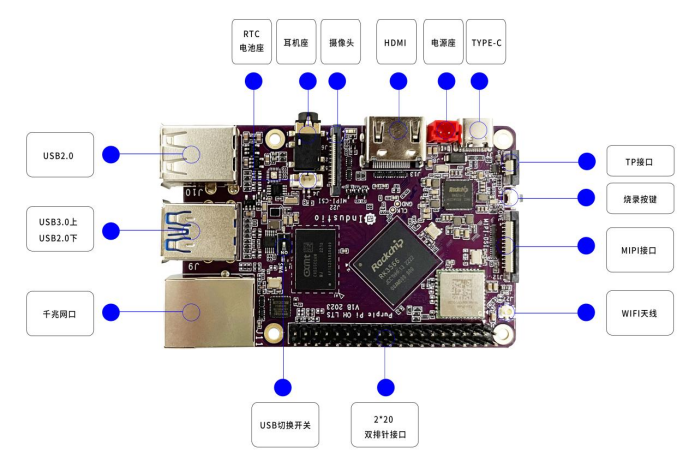
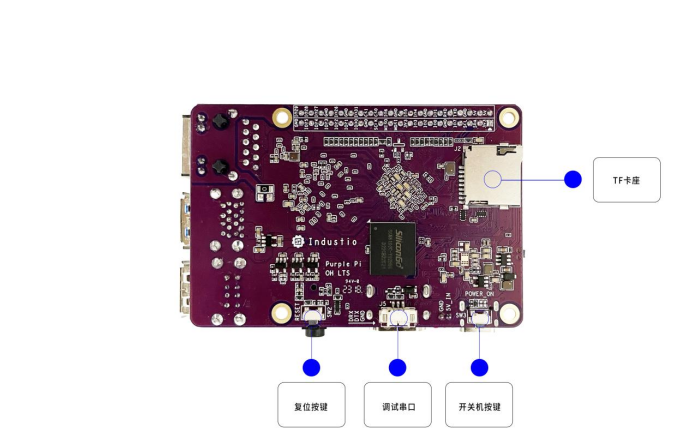
关闭selinux
device/rockchip/common/BoardConfig.mk
diff --git a/device/rockchip/common/BoardConfig.mk b/device/rockchip/common/BoardConfig.mk index e03c54f6a0..4fc6dc9868 100755 --- a/device/rockchip/common/BoardConfig.mk +++ b/device/rockchip/common/BoardConfig.mk @@ -59,7 +59,7 @@ BOARD_BOOT_HEADER_VERSION ?= 2 BOARD_MKBOOTIMG_ARGS := BOARD_PREBUILT_DTBOIMAGE ?= $(TARGET_DEVICE_DIR)/dtbo.img BOARD_ROCKCHIP_VIRTUAL_AB_ENABLE ?= false -BOARD_SELINUX_ENFORCING ?= true +BOARD_SELINUX_ENFORCING ?= false # Use the non-open-source parts, if they're present
注释用户组权限检测
system/extras/su/su.cpp
diff --git a/system/extras/su/su.cpp b/system/extras/su/su.cpp
index 1a1ab6bf40..af3d2a68c7 100644
--- a/system/extras/su/su.cpp
+++ b/system/extras/su/su.cpp
@@ -80,8 +80,8 @@ void extract_uidgids(const char* uidgids, uid_t* uid, gid_t* gid, gid_t* gids, i
}
int main(int argc, char** argv) {
- uid_t current_uid = getuid();
- if (current_uid != AID_ROOT && current_uid != AID_SHELL) error(1, 0, "not allowed");
+ //uid_t current_uid = getuid();
+ //if (current_uid != AID_ROOT && current_uid != AID_SHELL) error(1, 0, "not allowed");
// Handle -h and --help.
++argv;
给su文件默认授予root权限
system/core/libcutils/fs_config.cpp
diff --git a/system/core/libcutils/fs_config.cpp b/system/core/libcutils/fs_config.cpp
index 5805a4d19b..92e93e76ff 100644
--- a/system/core/libcutils/fs_config.cpp
+++ b/system/core/libcutils/fs_config.cpp
@@ -188,7 +188,7 @@ static const struct fs_path_config android_files[] = {
// the following two files are INTENTIONALLY set-uid, but they
// are NOT included on user builds.
{ 06755, AID_ROOT, AID_ROOT, 0, "system/xbin/procmem" },
- { 04750, AID_ROOT, AID_SHELL, 0, "system/xbin/su" },
+ { 06755, AID_ROOT, AID_SHELL, 0, "system/xbin/su" },
// the following files have enhanced capabilities and ARE included
// in user builds.
frameworks/base/core/jni/com_android_internal_os_Zygote.cpp
diff --git a/frameworks/base/core/jni/com_android_internal_os_Zygote.cpp b/frameworks/base/core/jni/com_android_internal_os_Zygote.cpp
index 9eede83e21..d161e6fad3 100644
--- a/frameworks/base/core/jni/com_android_internal_os_Zygote.cpp
+++ b/frameworks/base/core/jni/com_android_internal_os_Zygote.cpp
@@ -656,7 +656,7 @@ static void EnableKeepCapabilities(fail_fn_t fail_fn) {
}
static void DropCapabilitiesBoundingSet(fail_fn_t fail_fn) {
- for (int i = 0; prctl(PR_CAPBSET_READ, i, 0, 0, 0) >= 0; i++) {;
+/* for (int i = 0; prctl(PR_CAPBSET_READ, i, 0, 0, 0) >= 0; i++) {;
if (prctl(PR_CAPBSET_DROP, i, 0, 0, 0) == -1) {
if (errno == EINVAL) {
ALOGE("prctl(PR_CAPBSET_DROP) failed with EINVAL. Please verify "
@@ -665,7 +665,7 @@ static void DropCapabilitiesBoundingSet(fail_fn_t fail_fn) {
fail_fn(CREATE_ERROR("prctl(PR_CAPBSET_DROP, %d) failed: %s", i, strerror(errno)));
}
}
- }
+ }*/
}
kernel/security/commoncap.c
diff --git a/kernel/security/commoncap.c b/kernel/security/commoncap.c
index 876cfe01d9..ce87b1b780 100644
--- a/kernel/security/commoncap.c
+++ b/kernel/security/commoncap.c
@@ -1166,12 +1166,12 @@ int cap_task_setnice(struct task_struct *p, int nice)
static int cap_prctl_drop(unsigned long cap)
{
struct cred *new;
-
+/*
if (!ns_capable(current_user_ns(), CAP_SETPCAP))
return -EPERM;
if (!cap_valid(cap))
return -EINVAL;
-
+*/
new = prepare_creds();
if (!new)
return -ENOMEM;
编译镜像
修改后需要重新编译内核和AOSP,Android编译需要选择rk3566_r-userdebug版本
source build/envsetup.sh lunch rk3566_r-userdebug检测验证root是否成功
可在应用程序中调用 /system/xbin/su来测试系统是否root成功
public static void RootCommand() {
Process process = null;
try {
process = Runtime.getRuntime().exec("/system/xbin/su");
process.waitFor();
} catch (IOException | InterruptedException e) {
e.printStackTrace();
} finally {
if (process != null) {
process.destroy();
}
}
}
root的系统可正常执行,而非root的系统会提示没有权限
java.io.IOException: Cannot run program "/system/xbin/su": error=13, Permission denied
审核编辑:汤梓红
-
Purple Pi OH 开发板体验:应用开发的问题2023-08-11 675
-
Purple Pi OH Android11 ROOT 方法2023-08-04 1038
-
【触觉智能 Purple Pi OH 开发板体验】+ 两款Purple Pi的对比2023-08-17 1620
-
请问是否有关于Android11平台默认开放root权限的文档?2023-04-17 0
-
[触觉智能 Purple Pi OH开发板体验] 二.RK3566运行Android112023-08-07 0
-
【触觉智能 Purple Pi OH 开发板体验】检测Android系统的完备性2023-09-10 0
-
Purple Pi OH开源主板通过 OpenHarmony 兼容性测评2023-04-10 839
-
Purple Pi OH Android11 ROOT方法2023-06-30 656
-
【触觉智能 Purple Pi OH 开发板体验】+1、开箱体验2023-07-23 1723
-
【触觉智能 Purple Pi OH 开发板体验】+ 熟悉PurplePiOH编译固件2023-07-26 1743
-
【触觉智能 Purple Pi OH 开发板体验】+2、烧录debian固件体验2023-07-27 1082
-
Purple Pi OH 开发板体验:固件开发+应用开发2023-08-04 852
-
瑞芯微RK3566鸿蒙开发板Android11修改第三方输入法为默认输入法2024-09-24 419
-
瑞芯微RK3566/RK3568 Android11使用OTA升级固件方法,深圳触觉智能鸿蒙开发板演示,备战第九届华为ICT大赛2024-10-12 457
-
瑞芯微RK3566/RK3568 Android11下该如何默认屏蔽导航栏/状态栏?看这篇文章就懂了2024-10-30 422
全部0条评论

快来发表一下你的评论吧 !

