

甲机通过串口来控制乙机发送的数字显示在数码管上
电子说
描述
名称:甲机串口程序
说明:甲机向乙机发送控制命令字符,
甲机同时接收乙机发送的数字,并显示在
数码管上。
*/
#include
#define uchar unsigned char
#define uint unsigned int
sbit LED1=P1^0;
sbit LED2=P1^3;
sbit K1=P1^7;
uchar Operation_No=0; //操作代码
//数码管代码
uchar code DSY_CODE[]={0x3f,0x06,0x5b,0x4f,0x66,0x6d,0x7d,0x07,0x7f,0x6f};
//延时
void DelayMS(uint ms)
{
uchar i;
while(ms--) for(i=0;i<120;i++);
}
//向串口发送字符
void Putc_to_SerialPort(uchar c)
{
SBUF=c;
while(TI==0);
TI=0;
}
//主程序
void main()
{
LED1=LED2=1;
P0=0x00;
SCON=0x50;串口模式 1,允许接收
TMOD=0x20; //T1 工作模式 2
PCON=0x00;波特率不倍增
TH1=0xfd;
TL1=0xfd;
TI=RI=0;
TR1=1;
IE=0x90; //允许串口中断
while(1)
{
DelayMS(100);
if(K1==0) //按下 K1 时选择操作代码 0,1,2,3
{
while(K1==0);
Operation_No=(Operation_No+1)%4;
switch(Operation_No)根据操作代码发送 A/B/C 或停止发送
{
case 0:Putc_to_SerialPort('X');
LED1=LED2=1;
break;
case 1:Putc_to_SerialPort('A');
LED1=~LED1;LED2=1;
break;
case 2:Putc_to_SerialPort('B');
LED2=~LED2;LED1=1;
break;
case 3:Putc_to_SerialPort('C');
LED1=~LED1;LED2=LED1;
break; }
}
}
}
//甲机串口接收中断函数
void Serial_INT() interrupt 4
{
if(RI)
{
RI=0;
if(SBUF>=0&&SBUF<=9) P0=DSY_CODE[SBUF];
else P0=0x00;
}
}
/* 名称:乙机程序接收甲机发送字符并完成相应动作
说明:乙机接收到甲机发送的信号后,根据相应信号控制 LED 完成不同闪烁动作。
*/
#include
#define uchar unsigned char
#define uint unsigned int
sbit LED1=P1^0;
sbit LED2=P1^3;
sbit K2=P1^7;
uchar NumX=-1;
//延时
void DelayMS(uint ms)
{
uchar i;
while(ms--) for(i=0;i<120;i++);
}
//主程序
void main()
{
LED1=LED2=1;
SCON=0x50;串口模式 1,允许接收
TMOD=0x20; //T1 工作模式 2
TH1=0xfd;
TL1=0xfd; //波特率 9600
PCON=0x00;波特率不倍增
RI=TI=0;
TR1=1;
IE=0x90;
while(1)
{
DelayMS(100);
if(K2==0)
{
while(K2==0);
NumX=++NumX%11; //产生 0~10 范围内的数字,其中 10 表示关闭
SBUF=NumX;
while(TI==0);
TI=0;
}
}
}
void Serial_INT() interrupt 4
{
if(RI)//如收到则 LED 则动作
{
RI=0;
switch(SBUF) //根据所收到的不同命令字符完成不同动作
{
case 'X':LED1=LED2=1;break; //全灭
case 'A':LED1=0;LED2=1;break;//LED1 亮
case 'B':LED2=0;LED1=1;break;//LED2 亮
case 'C':LED1=LED2=0;//全亮
}
}
}
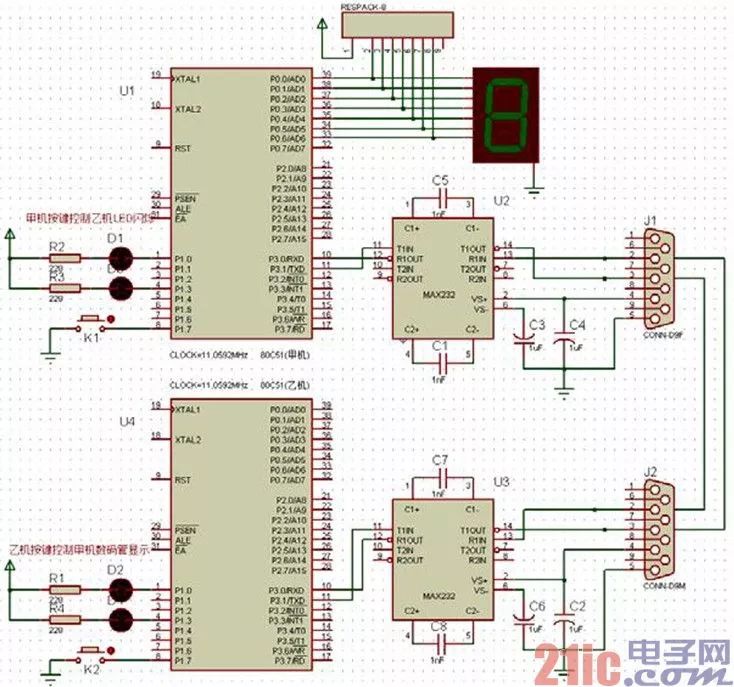
-
如何通过串口通信发送“K+22”,而在数码管上只显示22?2017-04-04 0
-
用两个51单片机进行双机通信,甲机发送给乙机,乙机接收并用数码管显示,显示的数字和发送的数字不一致是为什么?2018-06-07 0
-
编程控制单片机实现与其他单片机之间的双机通信2021-11-18 0
-
单片机串口实现甲乙两级数据传输的过程分享2022-02-23 0
-
ADC采样电压用显示在数码管上2016-04-27 1603
-
基于8051的Proteus仿真-甲机通过串口控制乙机LED闪烁2016-09-01 980
-
单片机应用范例教程之转串口甲机通过串口控制乙机LED2019-01-03 1459
-
使用51单片机实现上位机给下位机发送数字在数码管显示的程序2019-08-08 1345
-
使用51单片机用替换的方法在数码管上显示时钟的程序免费下载2019-07-10 693
-
单片机按键在数码管上显示键值的程序免费下载2019-05-10 968
-
甲机通过串口控制乙机LED闪烁的仿真威廉希尔官方网站 图免费下载2020-01-03 1551
-
甲机通过串口控制乙机LED闪烁的仿真程序和威廉希尔官方网站 图免费下载2020-05-26 1225
全部0条评论

快来发表一下你的评论吧 !

