

fireflyROC-RK3308B主板CC固件简介
描述
固件:ROC-RK3308B-CC Alexa
使用 Alexa Voice Service,首先你需要注册一个Amazon账号,向 Amazon 注册你的产品,并对你的 alexa client 进行授权。
第一步,按照官方指导,仔细的按照步骤,注册你的产品,并创建安全配置文件。
第二步,得到你的 Client ID 和 Product ID
获取 Product ID:
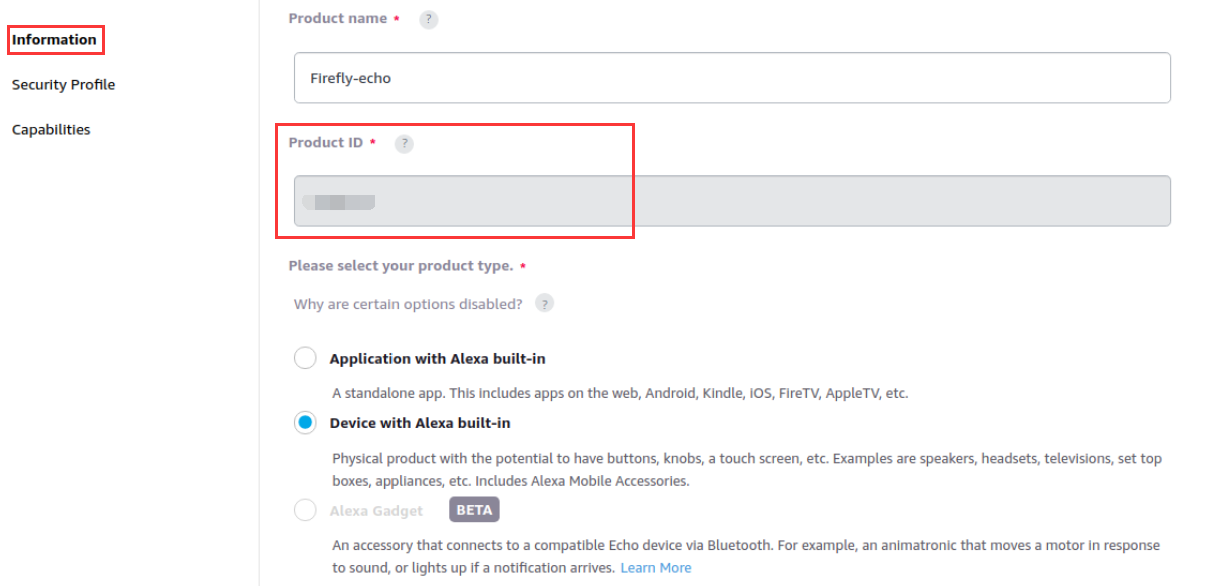
获取 Client ID:
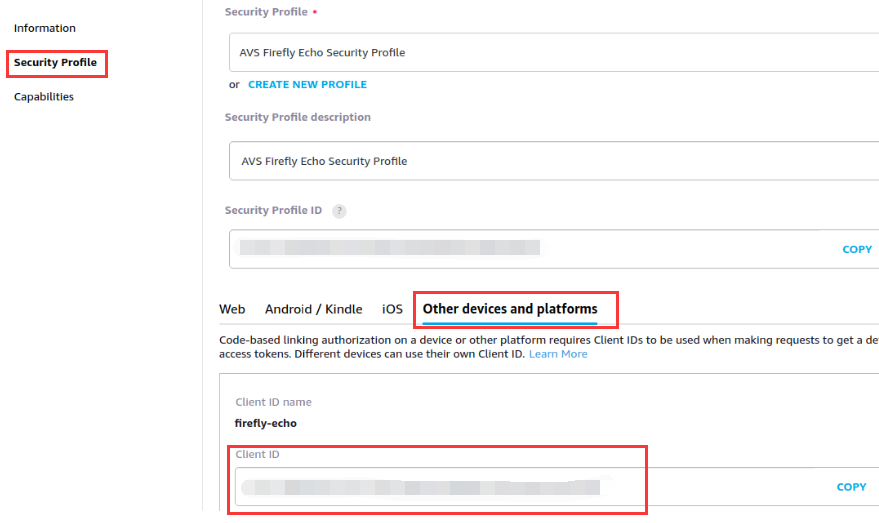
注意:Alexa Voice Service 不支持中文。
● 上电开机,如果没有配置网络,先进行配网。
● 将上面获得的Client ID 和 Product ID填入/oem/AlexaClientSDKConfig.json的deviceInfo属性:
● 执行下面命令启动 Alexa
● 第一次启动需要进行认证授权,按提示打开对应网页,输入验证码进行认证即可
● 认证过程中,稍等几分钟后,就可以与 Alexa 进行对话,可通过呼叫“alexa”唤醒,不过大部分交互体验都要通过命令行引导。
Alexa 源码目录:
Buildroot 的 Alexa package 目录:
Alexa 没有自启动入口,需要进入系统后自己手动启动Alexa,方法如上一节。如果需要自启动,则可以参考DuerOS。
● 编译之前,亦可将上面获得的Client ID 和 Product ID填入SDK/device/rockchip/rk3308/alexa/AlexaClientSDKConfig.json的deviceInfo属性,这样固件就默认的带有了Client ID 和 Product ID信息。
● 甚至可以从已经认证过的设备中,拷贝/oem/application-necessities/cblAuthDelegate.db到SDK中device/rockchip/rk3308/alexa/application-necessities/cblAuthDelegate.db,这样Alexa就会跳过认证,直接开始对话。
● 编辑 device/rockchip/rk3308/BoardConfig.mk 文件,将OEM_PATH=oem修改为OEM_PATH=alexa,保存退出
● 配置 firefly_rk3308_release
选择[1],按回车,配置成功后如下
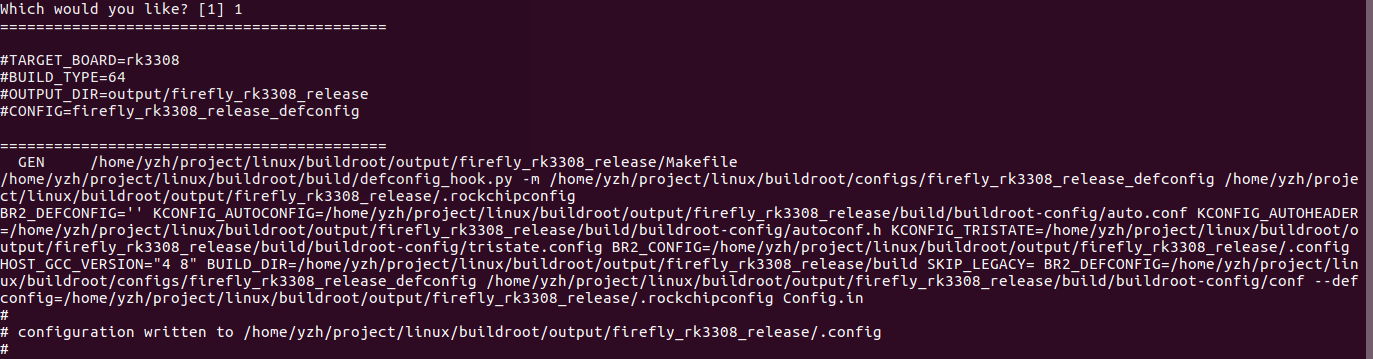
● Buildroot配置:BR2_PACKAGE_ALEXACLIENTSDK
进入图形选择界面,输入/,跳出搜索界面如下,输入BR2_PACKAGE_ALEXACLIENTSDK,按回车进行搜索
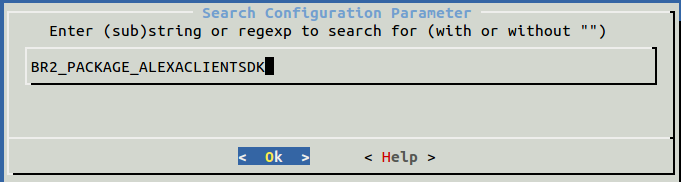
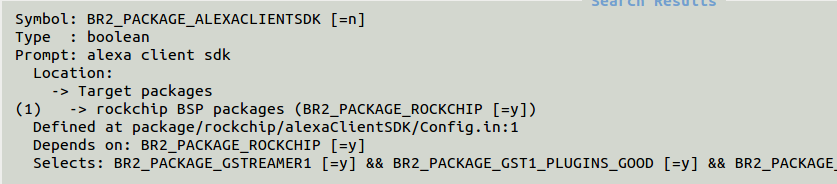
选择[1],然后按空格选择上alexaclientsdk
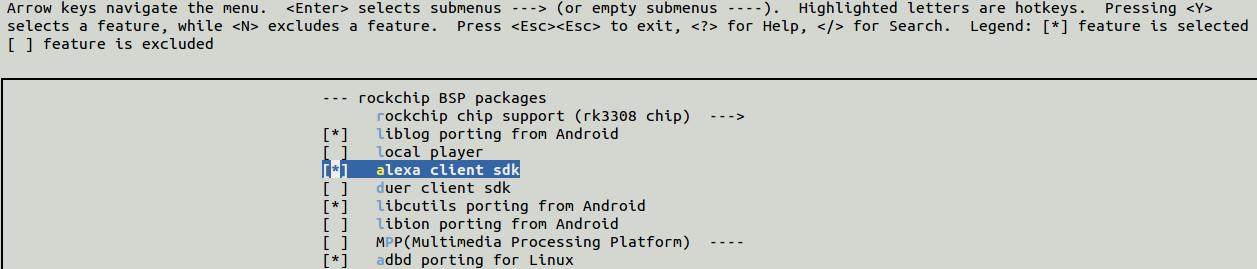
前面有[*]号,表示已经选上,然后
保存配置,不保存的话,会在一键编译脚本中被重置
● 在编译前,如果当前仓库不是第一次编译,需要执行:
● 最后全部编译
-
fireflyROC-RK3308B-CC固件编译工具简介2019-12-20 1985
-
fireflyROC-RK3308B主板CC固件编译简介2019-12-20 1709
-
fireflyROC-RK3308B-CC--启动模式说明2019-12-20 2950
-
fireflyROC-RK3308B主板CC升级固件简介2019-12-20 2015
-
fireflyROC-RK3308B主板CC教程简介2019-12-20 2392
-
Core 3308Y固件ROC RK3308B CC PLUS Buildroot NoUI2022-09-13 340
-
Core 3308Y固件ROC RK3308B CC PLUS Buildroot MiniGUI2022-09-13 391
-
ROC RK3308B CC PLUS Buildroot QT Desktop固件2022-09-13 355
-
Core 3308Y ROC RK3308B CC PLUS Ubuntu Minimal固件2022-09-13 387
-
Core 3308Y固件ROC RK3308B CC PLUS Ubuntu Desktop固件2022-09-13 374
-
Core 3308Y固件ROC RK3308B CC PLUS支持Docker固件2022-09-13 344
-
Core 3308Y固件ROC RK3308B CC Buildroot NoUI固件2022-09-13 358
-
ROC RK3308B CC Buildroot Qt Desktop固件2022-09-13 538
-
IoT四核64位开源主板ROC RK3308B CC规格书2022-09-13 524
-
四核64位开源主板ROC RK3308B CC Plus规格书2022-09-13 440
全部0条评论

快来发表一下你的评论吧 !

