

Google系列Android手机使用adb命令解决无法联网问题
描述
Google系列Android手机使用adb命令解决无法联网问题
一、通用解决方案
第1步:
手机通过USB线连接上电脑,如果电脑没有安装adb驱动,此时可以安装"驱动人生"或"驱动精灵",然后在"驱动人生"或"驱动精灵"上安装adb驱动,最后才可以通过adb shell去连接手机,也可以通过下面的URL链接去下载adb驱动和adb文件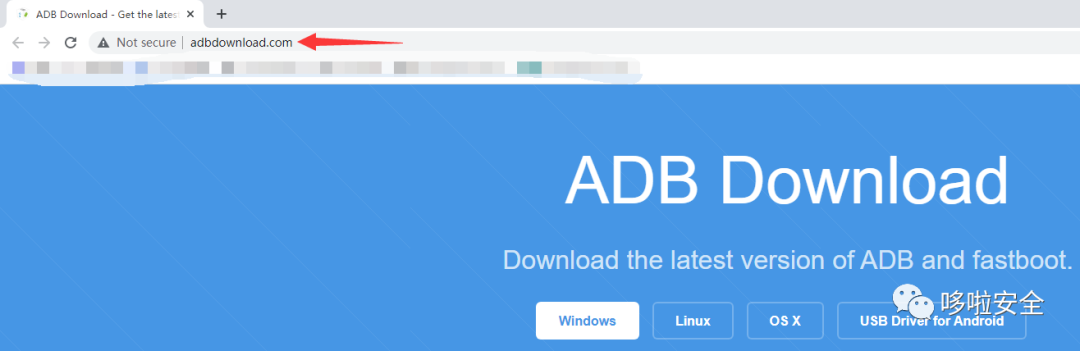
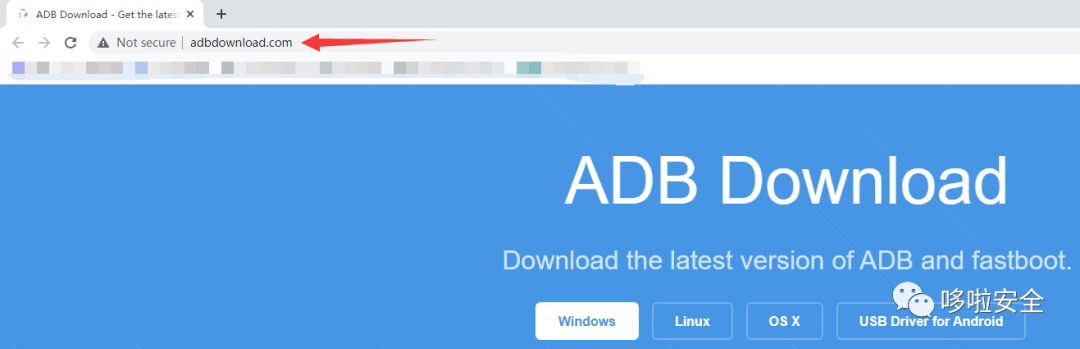
第3步:返回上一步或者找到"设置"--->打开"开发人员选项"或"开发者选项"--->打开"USB调试"
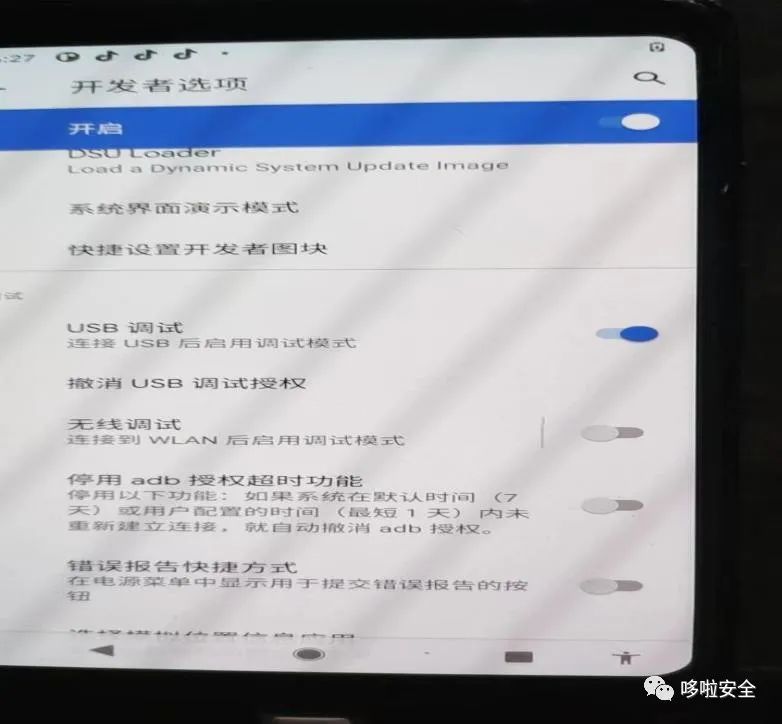
第4步:下载adb,然后把adb文件夹存放在D盘,如下所示:找到E:Android手机打开USB调试模式adb所在的文件夹,然后在adb文件夹的上方输入cmd命令,然后按电脑键盘的"Enter"键盘回车就可以弹出命令行的终端
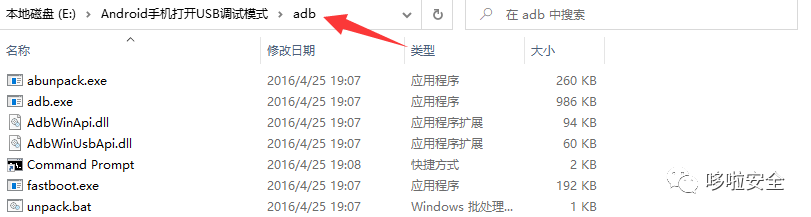
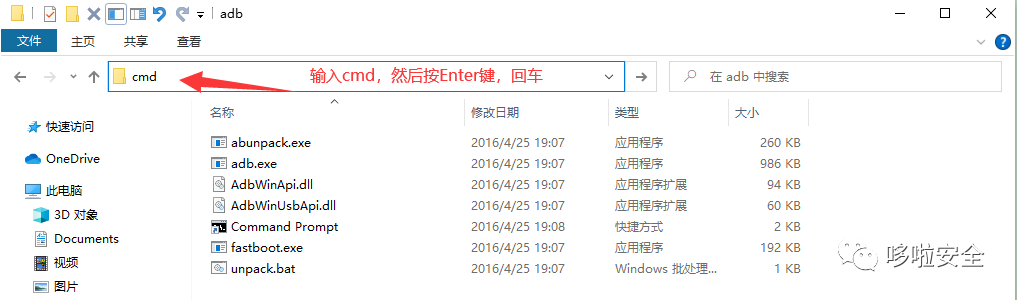
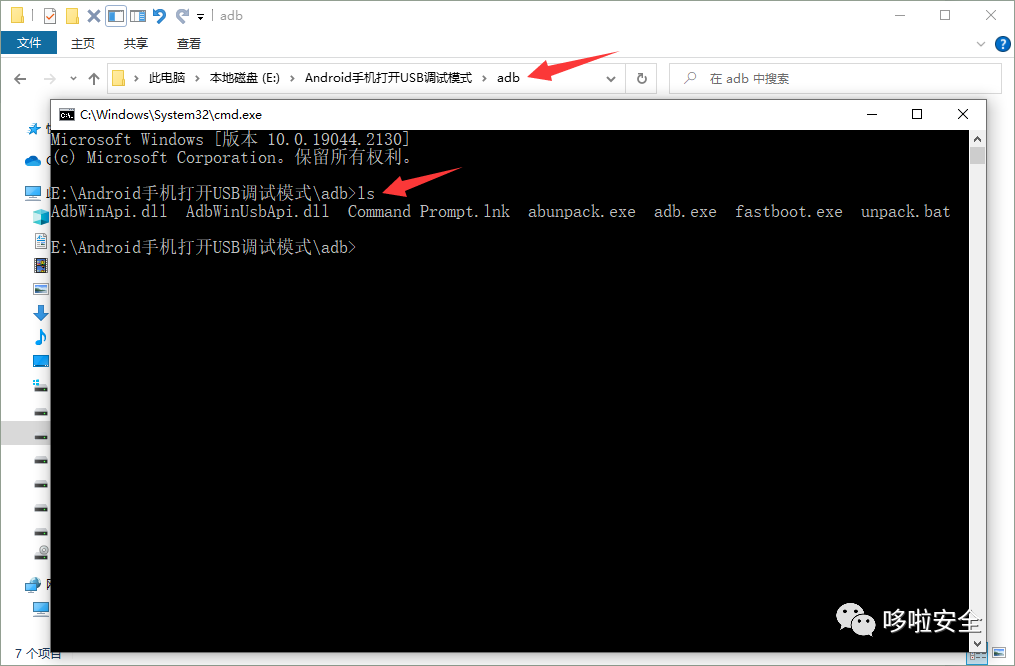
或者电脑鼠标按快捷键Windows图标+R
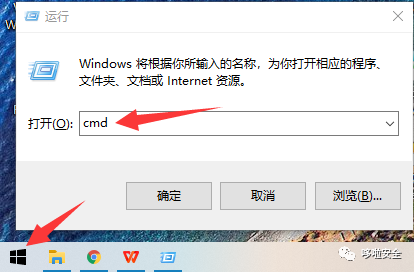
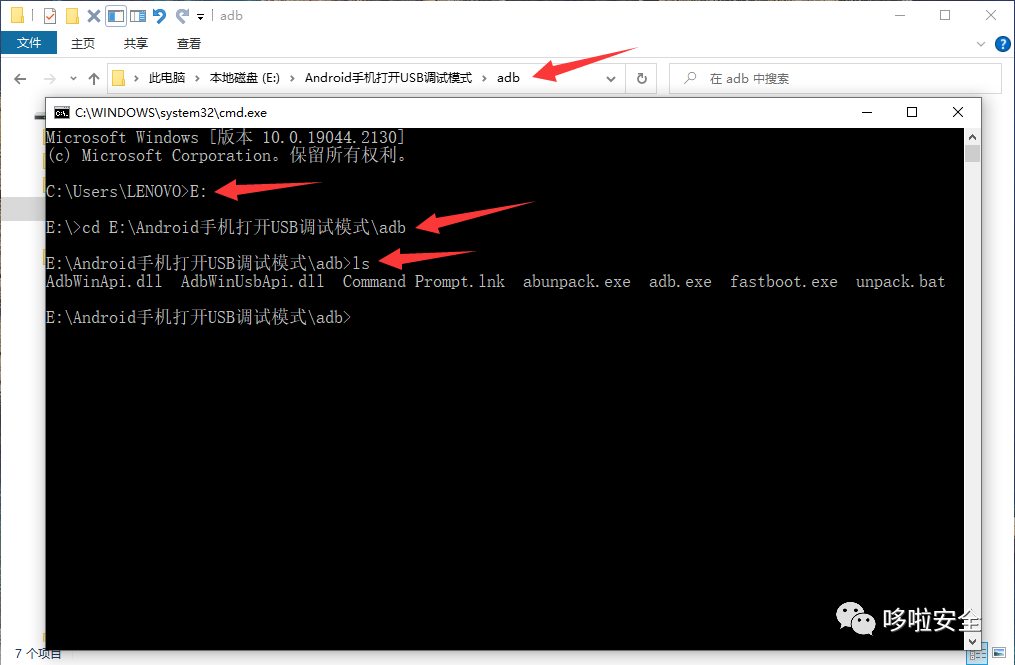
第5步:执行adb shell命令,然后按电脑键盘的"Enter"键盘回车,此时如果没有进入adb shell,那就需要在执行adb shell命令后手机会弹出一个提示框,只需要点击"确定"就可以了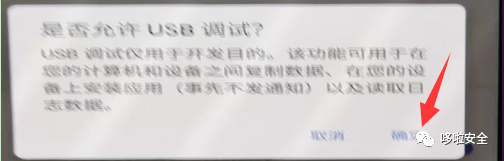
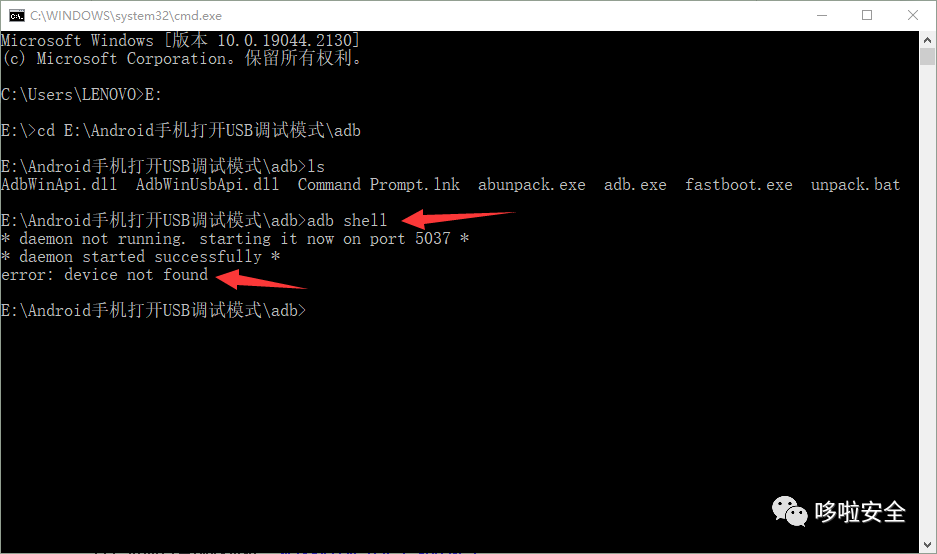
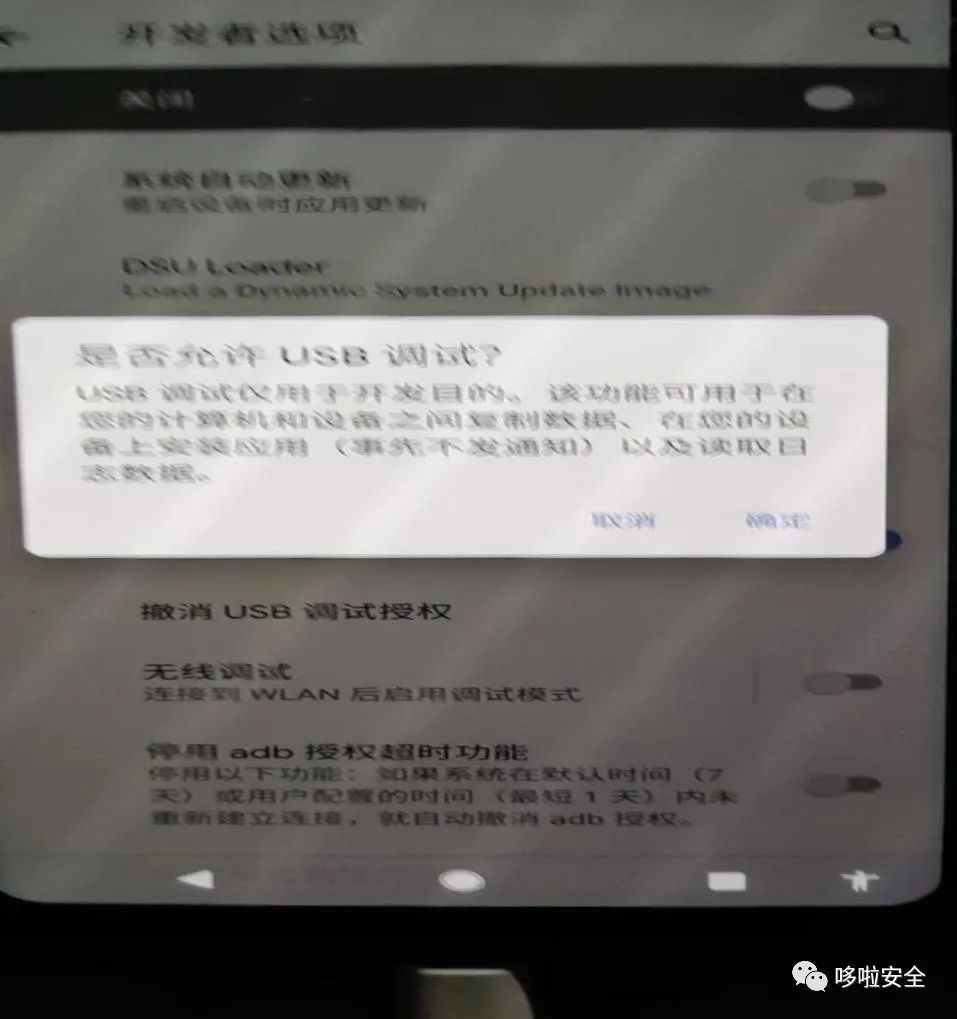
第6步:执行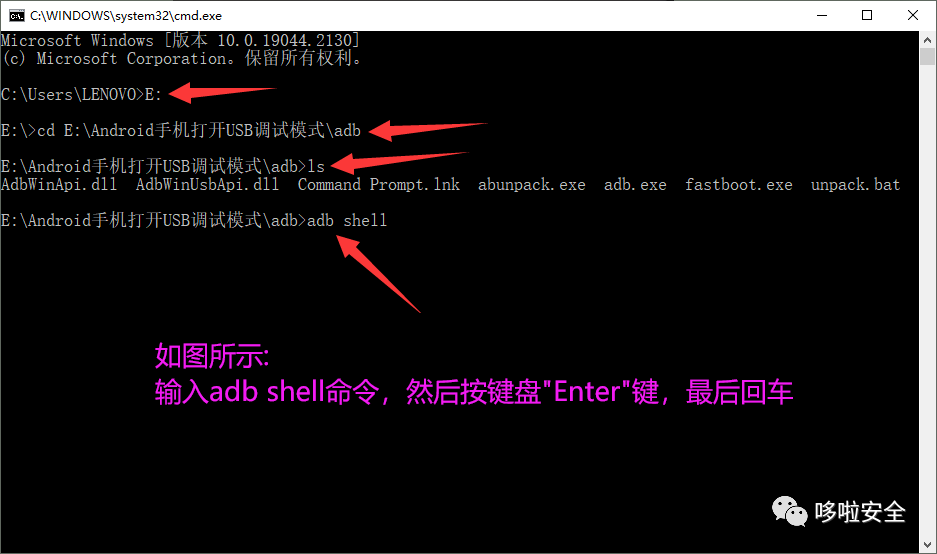
第7步:(1).访问google等国外资源,依次执行以下4条adb命令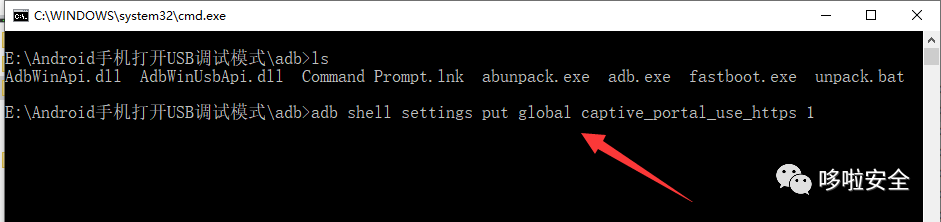
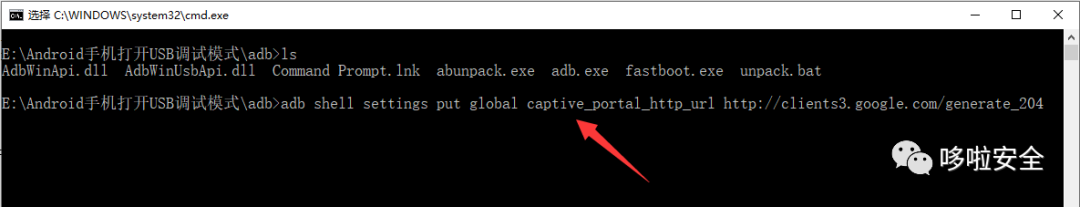
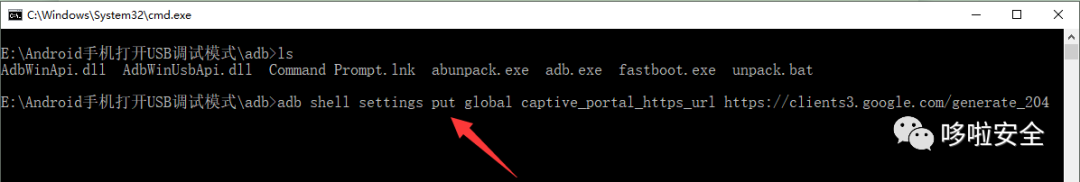
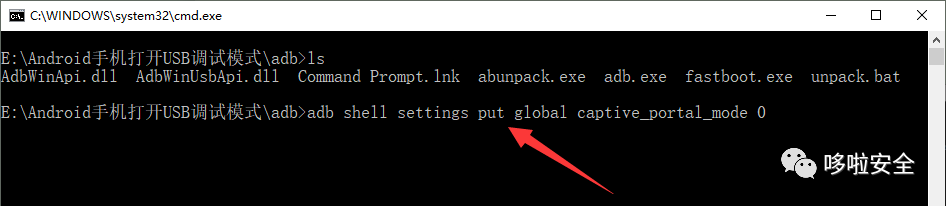
(2).访问百度等国内资源,依次执行以下4条adb命令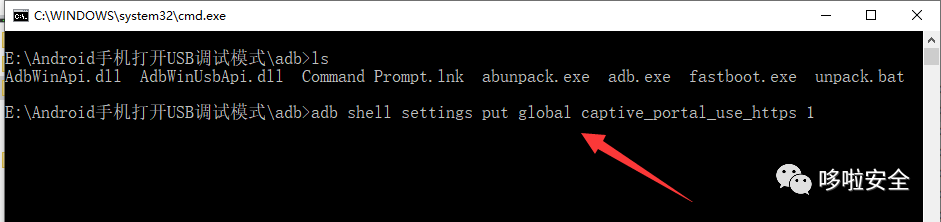
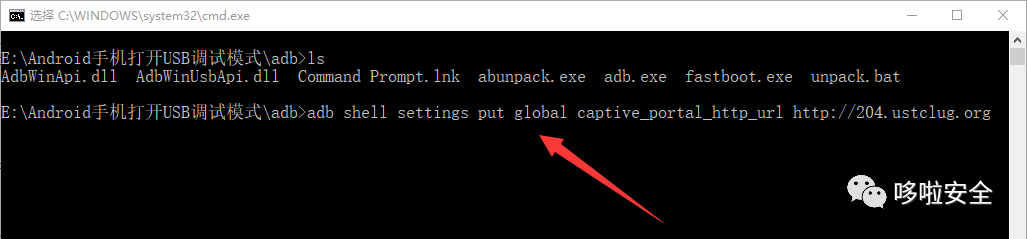
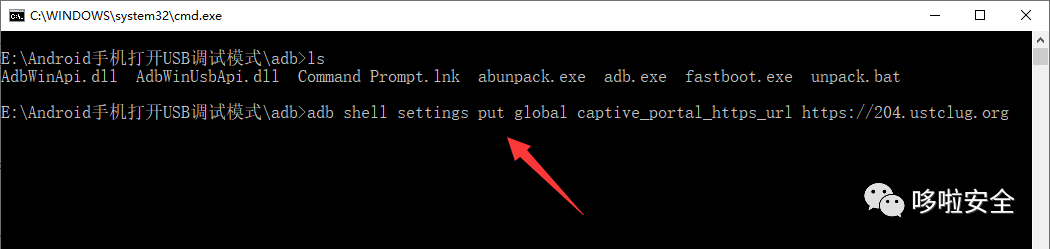
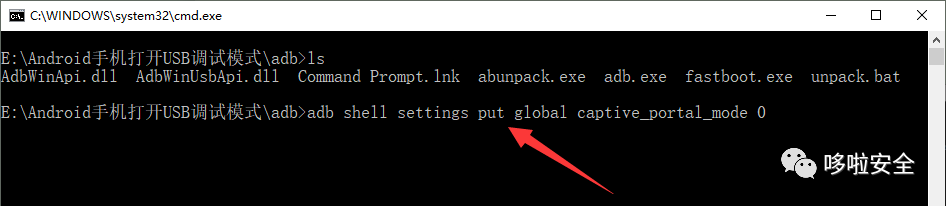
二、Android手机使用的通用方法(简洁版)adb和fastboot工具
(1)."设置"--->"关于手机"--->"版本号"(2).连续点击"版本号"

2.打开Android手机的USB调试
(1)."设置"--->"开发人员选项"或"开发者选项"--->"USB调试"
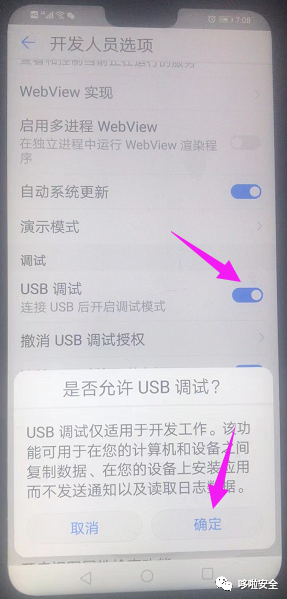
3.使用adb连接Android手机
(1).电脑上安装adb驱动(2).Android手机通过USB线连接到电脑(3).Android手机上会弹出提示对话框"USB连接方式",选择"文件传输"
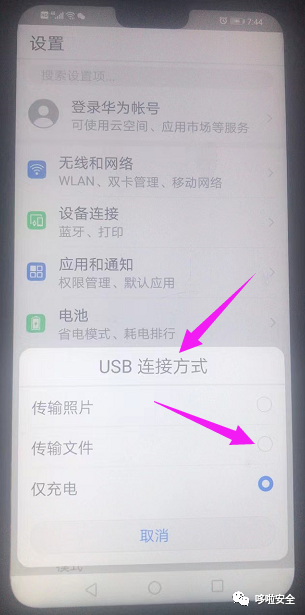
(4).adb连接Android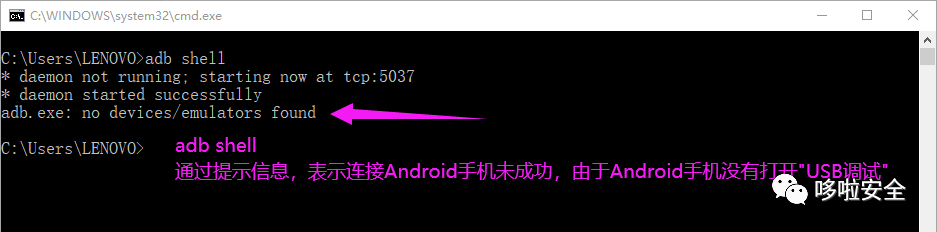
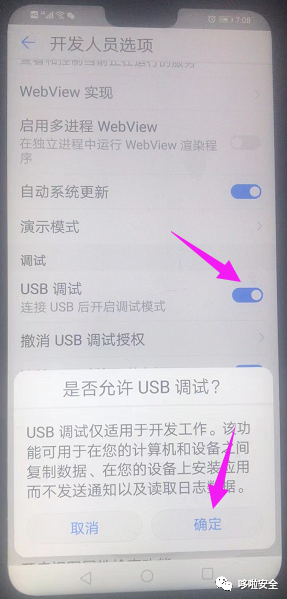
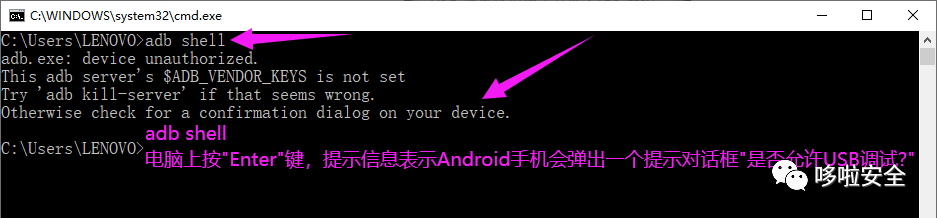
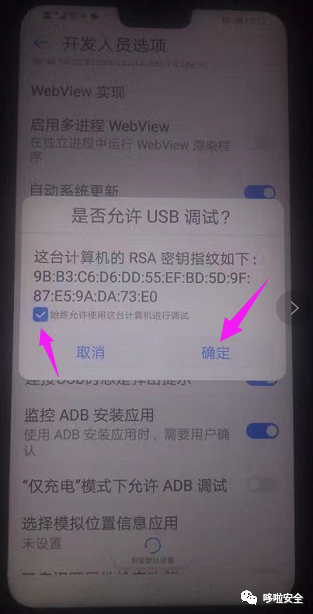
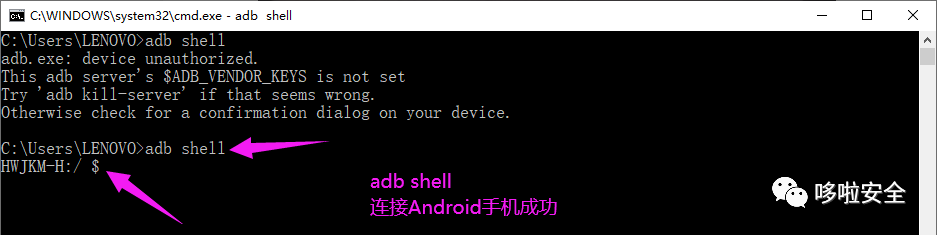
三、Android手机已ROOT方法利用CaptiveMgr自定义服务器地址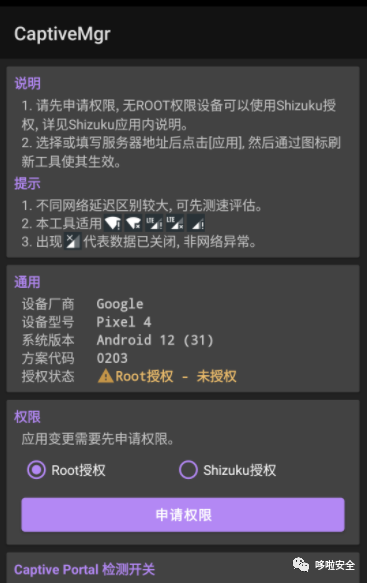
可以用面具模块、Scene、Captivemgr等工具来修改,用的是Captivemgr因为可以自定义服务器地址。默认提供了三个服务器,分别是小米、高通、V2EX,根据延迟选择就行了,然后应用。手机切换飞行模式,再切换回来就OK了。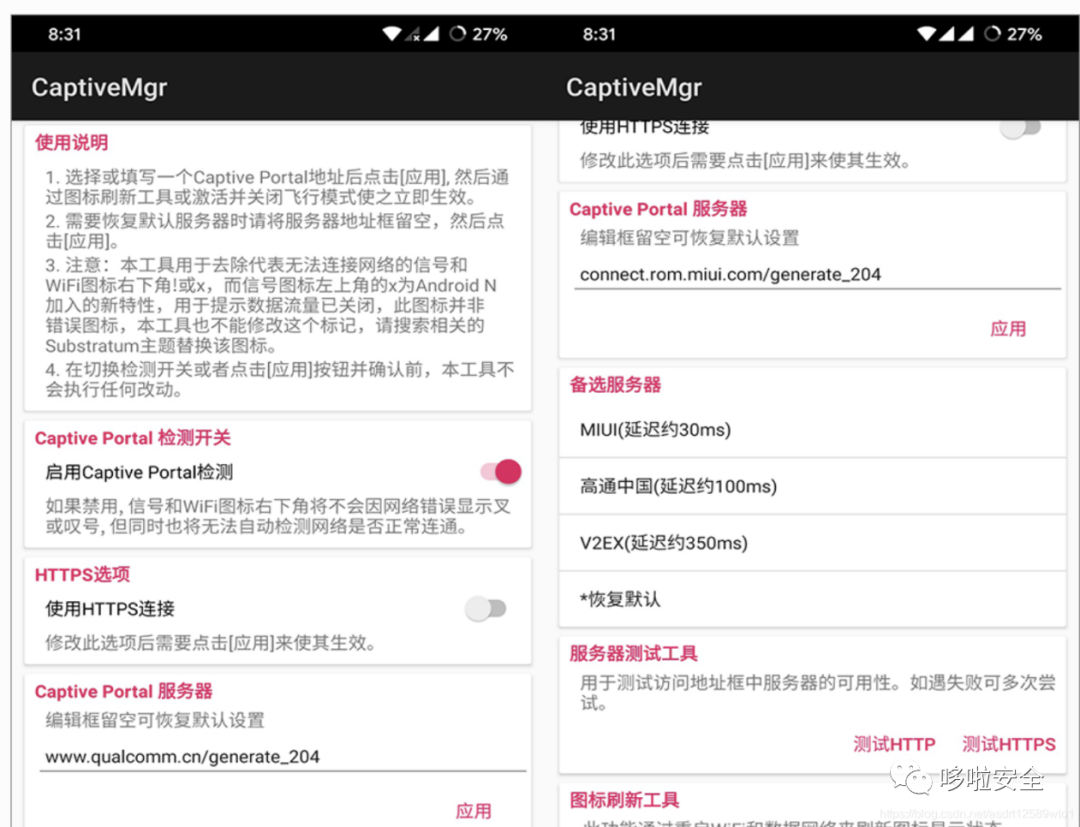
四、Android手机未ROOT方法(方法一)
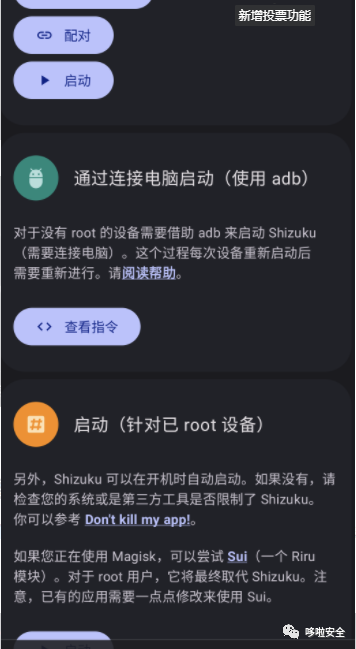
五、Android手机未ROOT方法(方法二)
(1).删除默认的地址
例如:MIUI的地址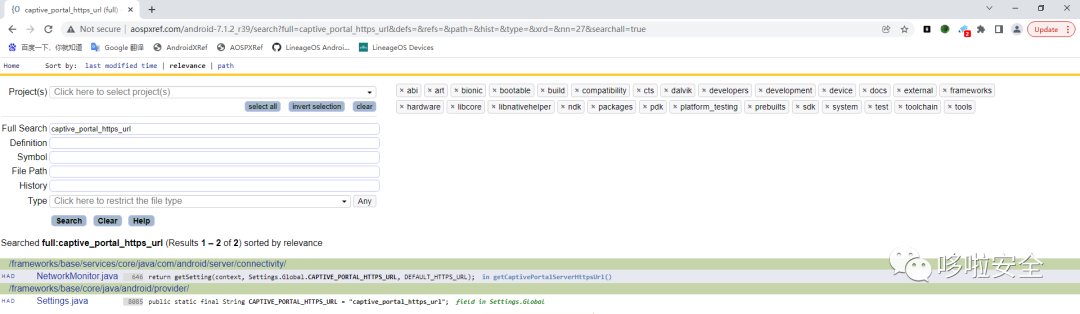
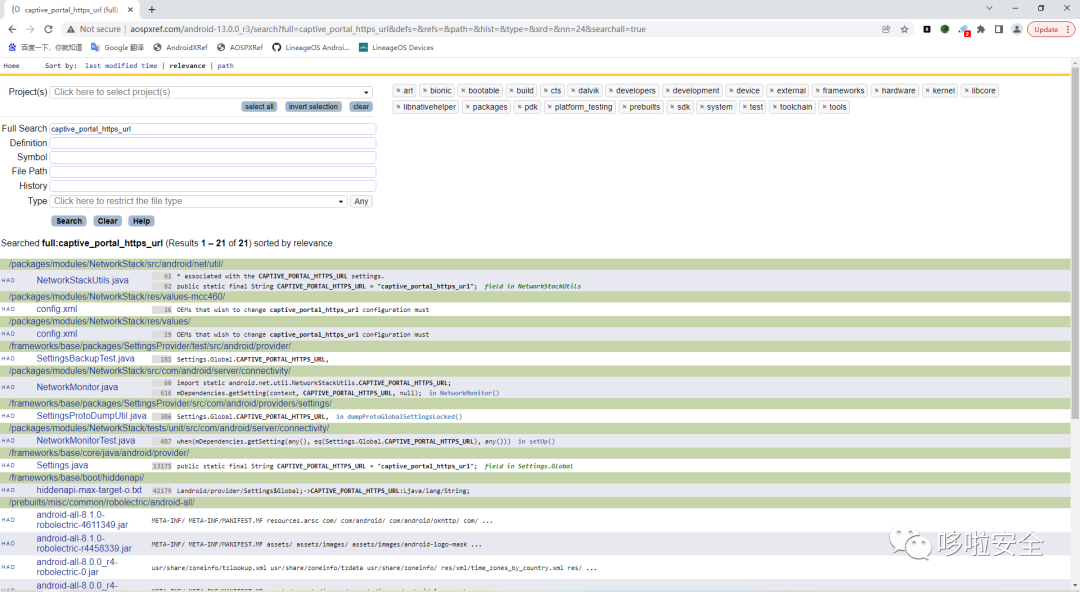
(1).修改默认访问服务器的URL地址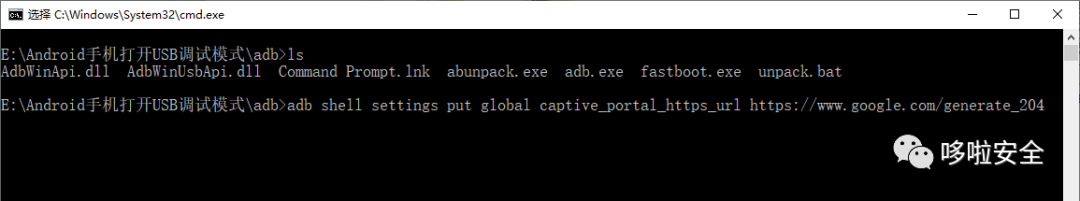
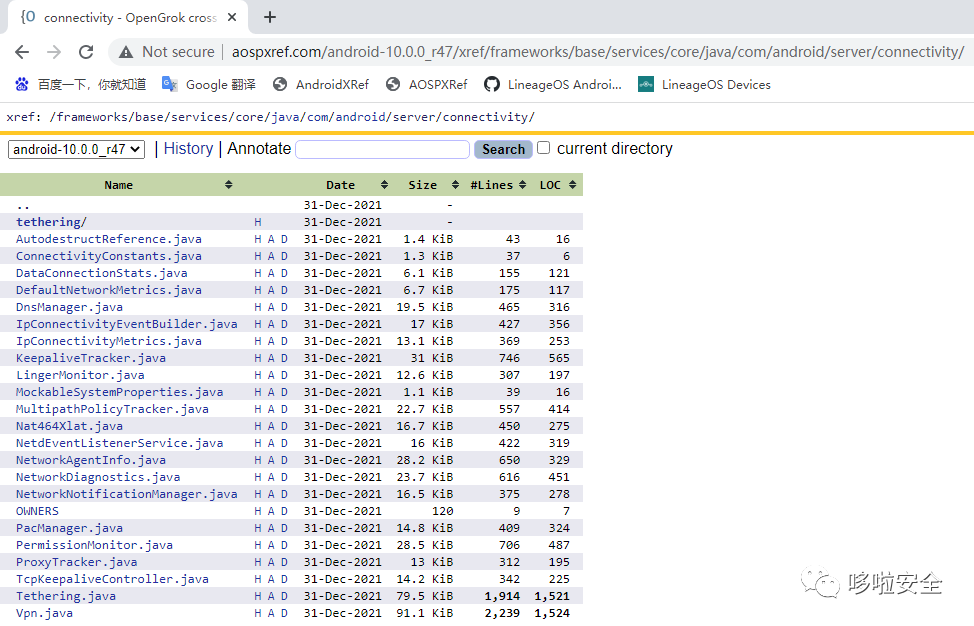
Android10以下有NetworkMonitor.java
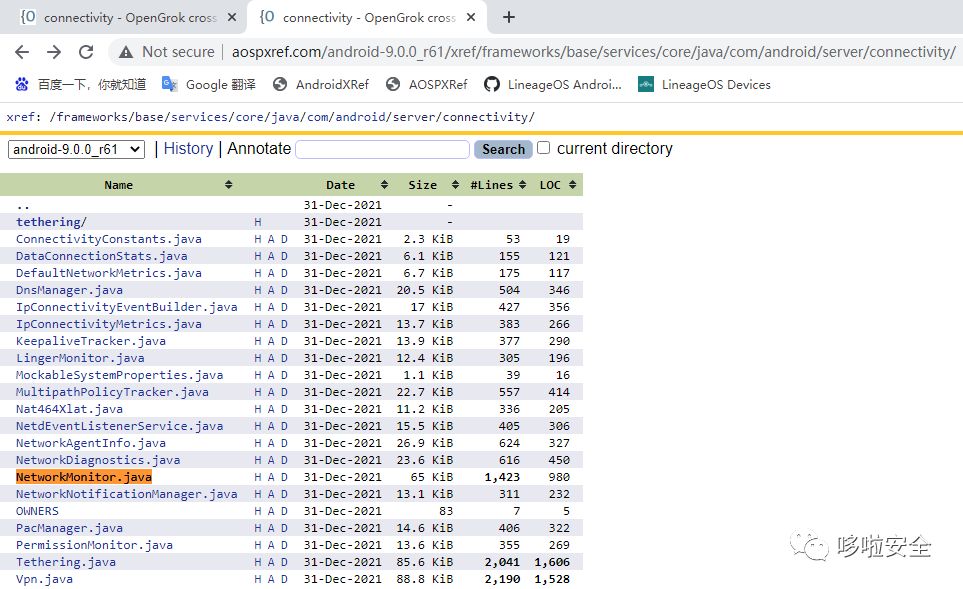
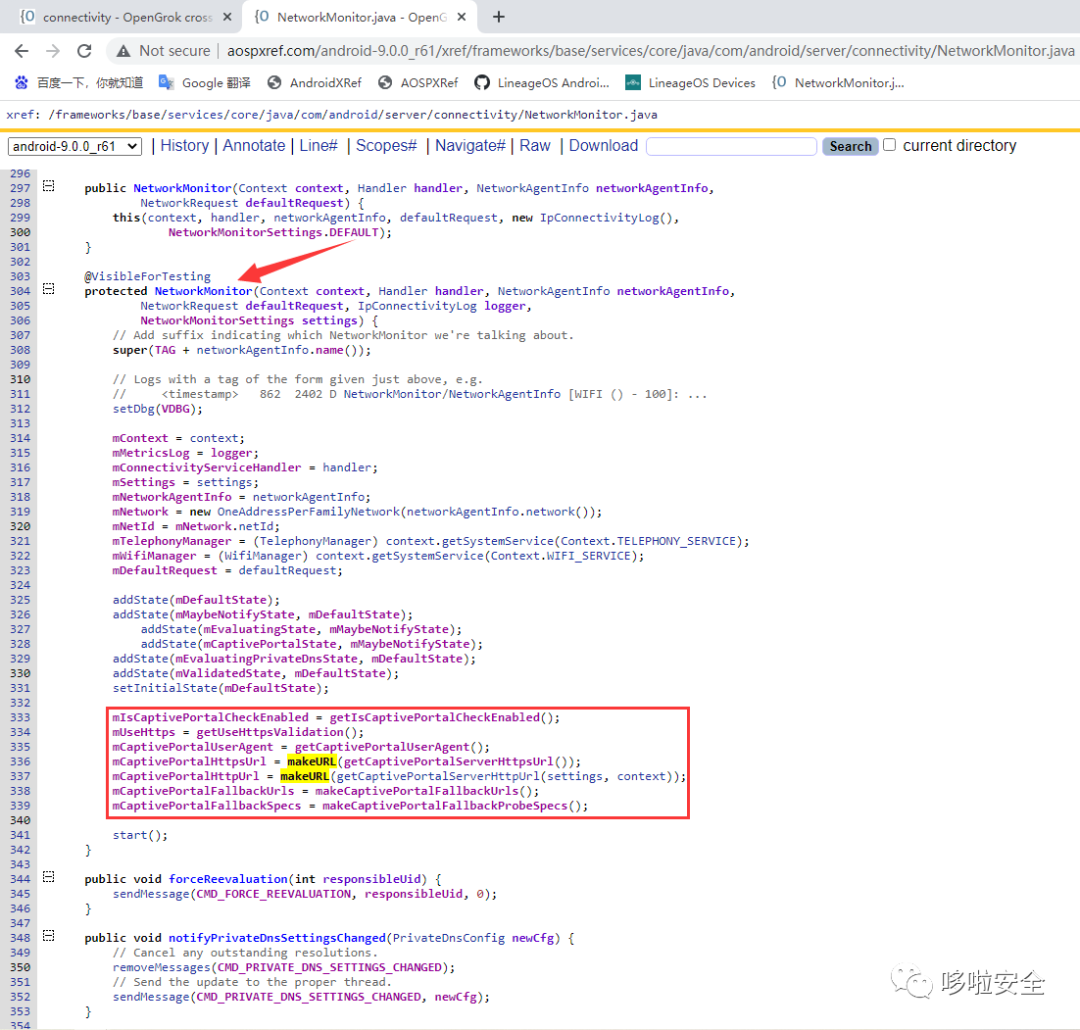
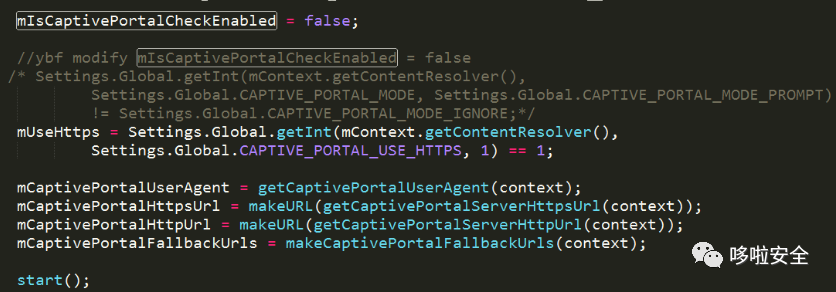
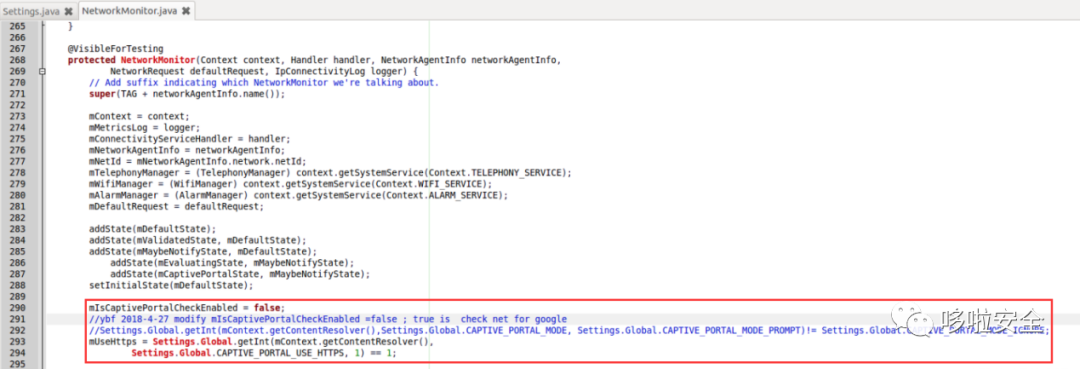
一、通用解决方案
第1步:
手机通过USB线连接上电脑,如果电脑没有安装adb驱动,此时可以安装"驱动人生"或"驱动精灵",然后在"驱动人生"或"驱动精灵"上安装adb驱动,最后才可以通过adb shell去连接手机,也可以通过下面的URL链接去下载adb驱动和adb文件
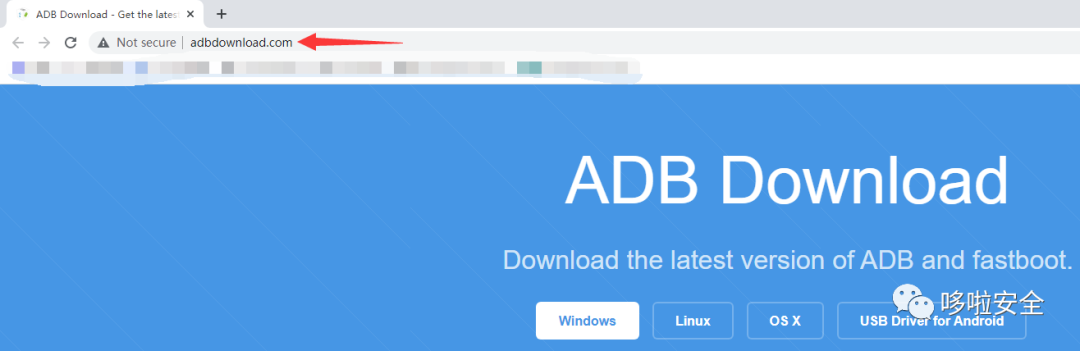
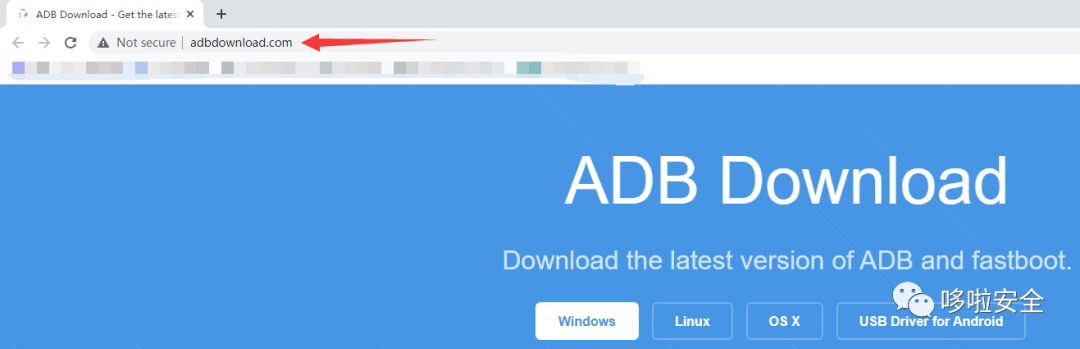
ADB和Fastboot for Windows
ADB和Fastboot for Mac
ADB和Fastboot for Linux
第2步:打开手机,在手机屏幕上找到"设置"--->"关于手机"--->"版本号"多次点击"版本号"会提示"您已处于开发者模式,无需进行此操作"
第3步:返回上一步或者找到"设置"--->打开"开发人员选项"或"开发者选项"--->打开"USB调试"
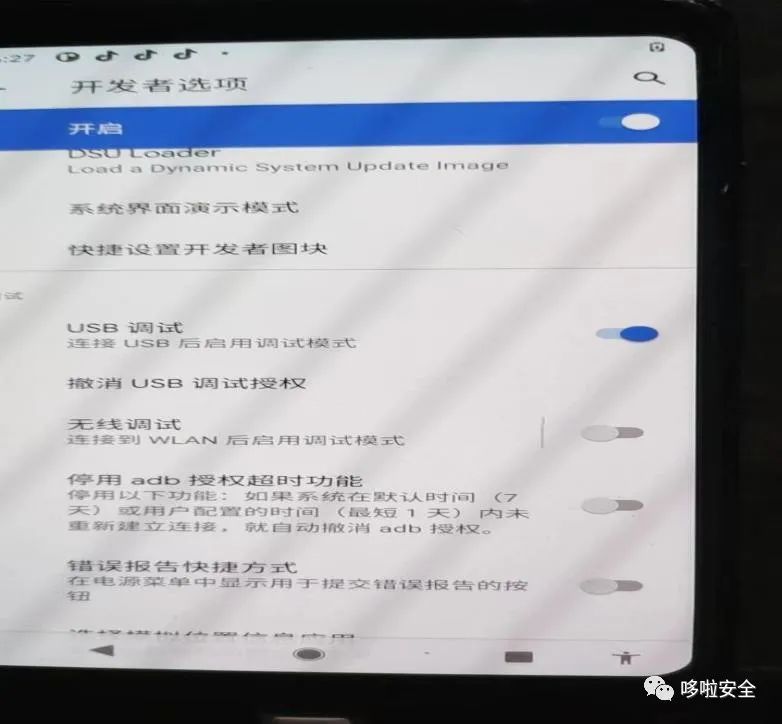
第4步:下载adb,然后把adb文件夹存放在D盘,如下所示:找到E:Android手机打开USB调试模式adb所在的文件夹,然后在adb文件夹的上方输入cmd命令,然后按电脑键盘的"Enter"键盘回车就可以弹出命令行的终端
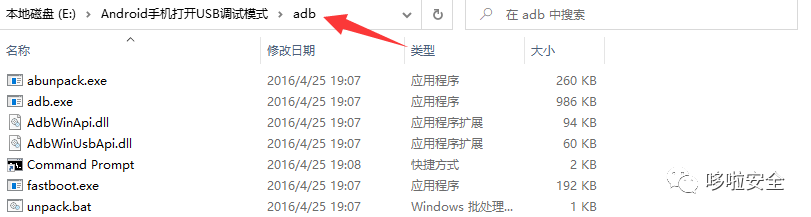
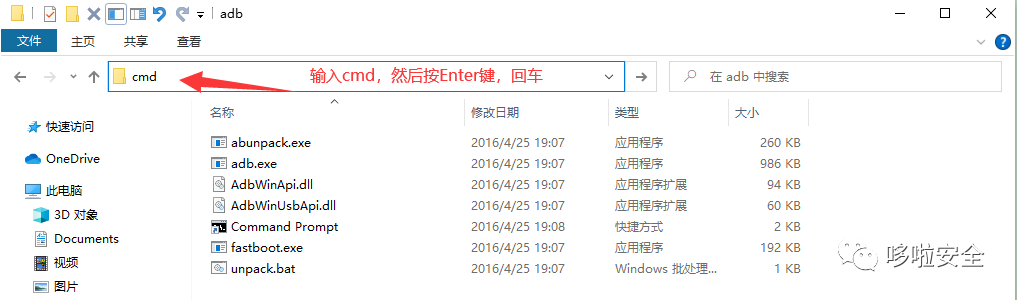
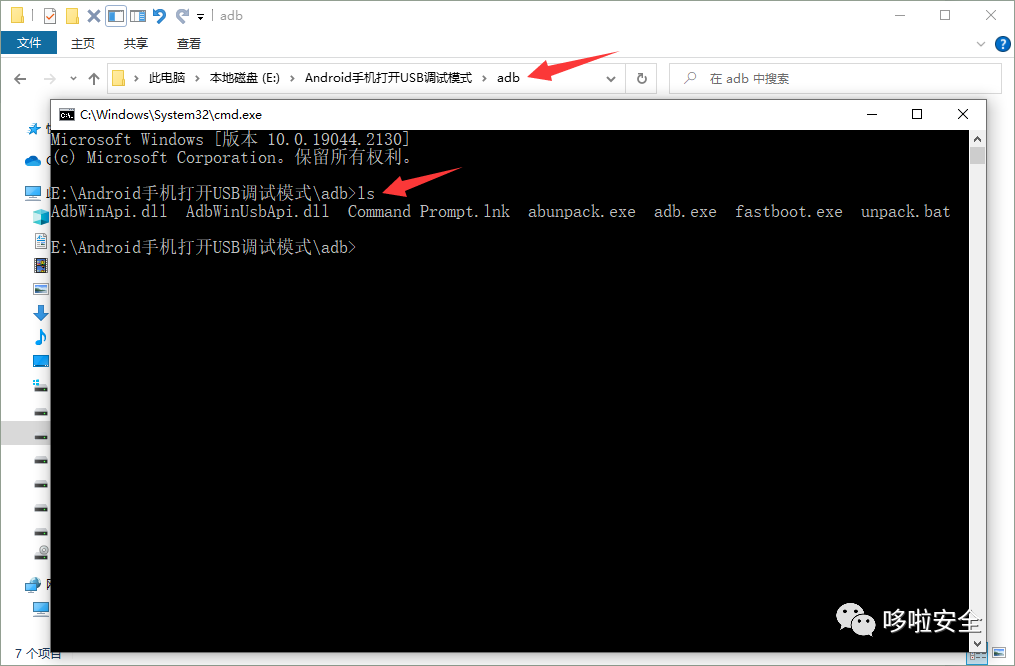
或者电脑鼠标按快捷键Windows图标+R
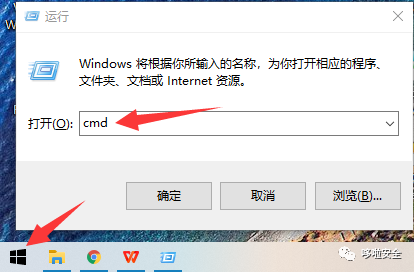
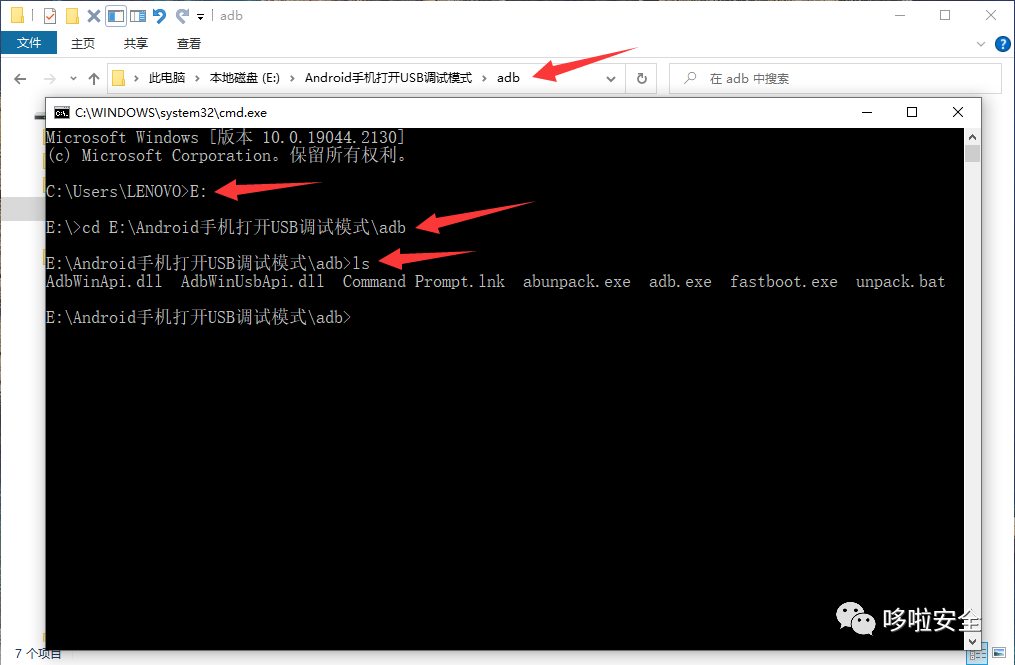
第5步:执行adb shell命令,然后按电脑键盘的"Enter"键盘回车,此时如果没有进入adb shell,那就需要在执行adb shell命令后手机会弹出一个提示框,只需要点击"确定"就可以了
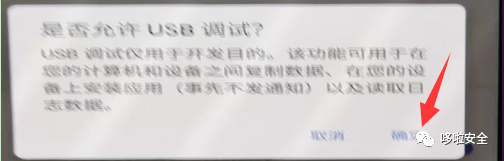
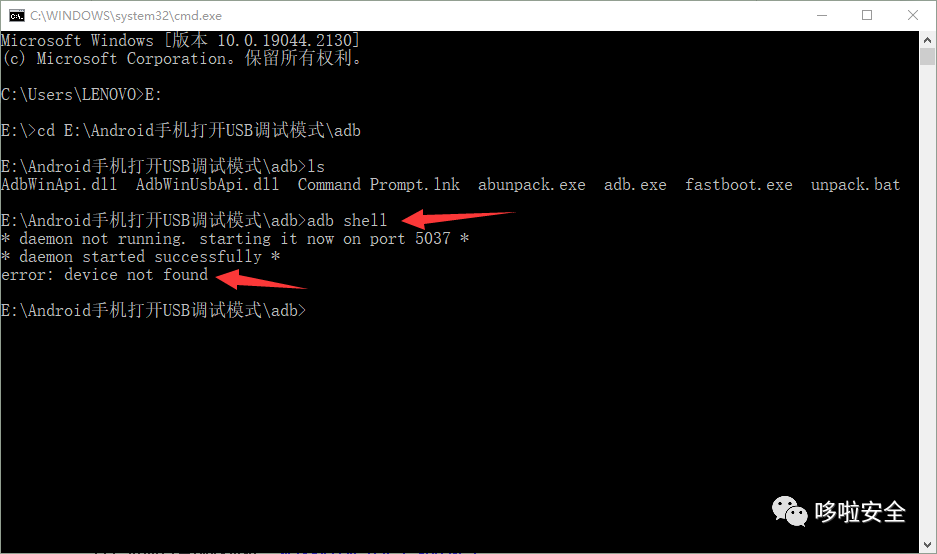
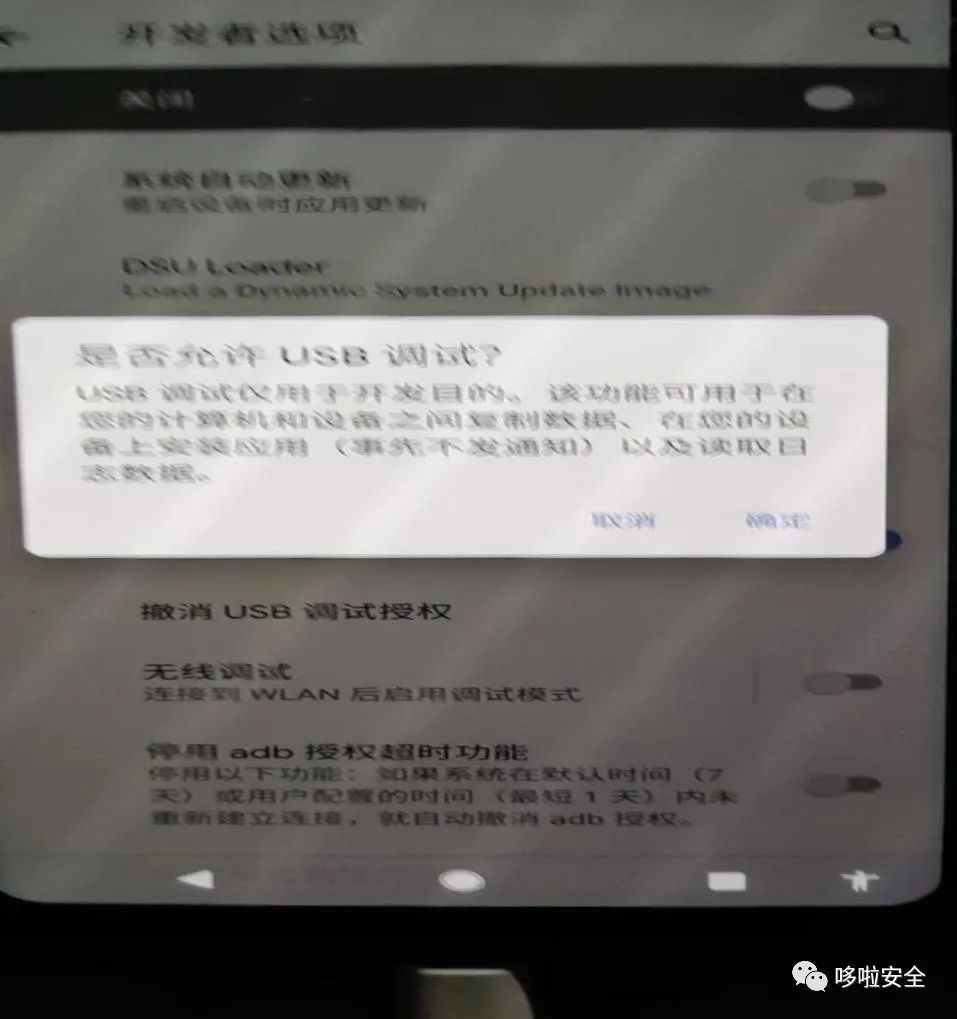
第6步:执行
adb shell
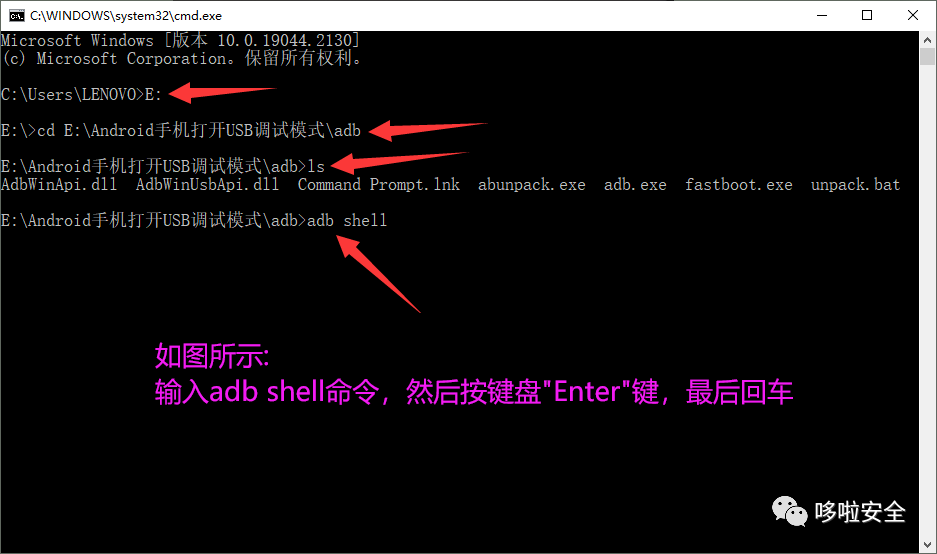
第7步:(1).访问google等国外资源,依次执行以下4条adb命令
adb shell settings put global captive_portal_use_https 1
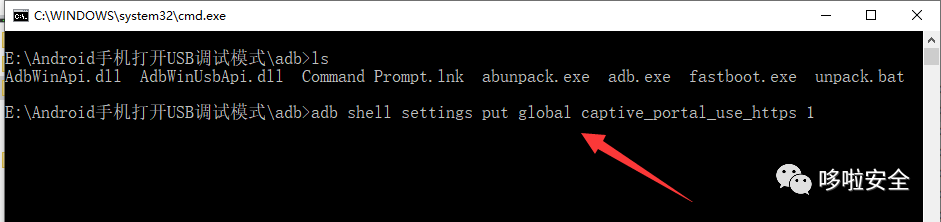
adb shell settings put global captive_portal_http_url http://clients3.google.com/generate_204
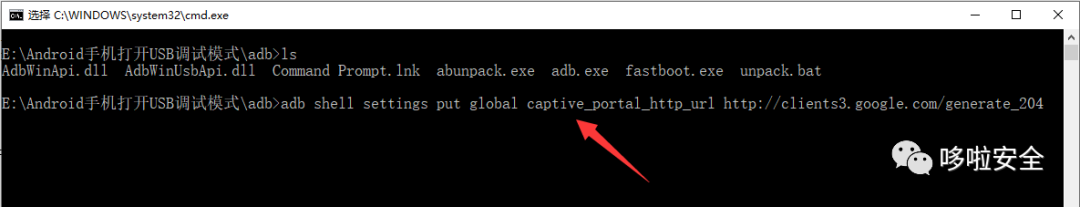
adb shell settings put global captive_portal_https_url https://clients3.google.com/generate_204
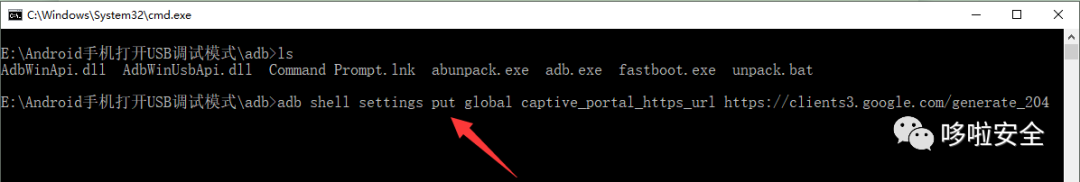
adb shell settings put global captive_portal_mode 0
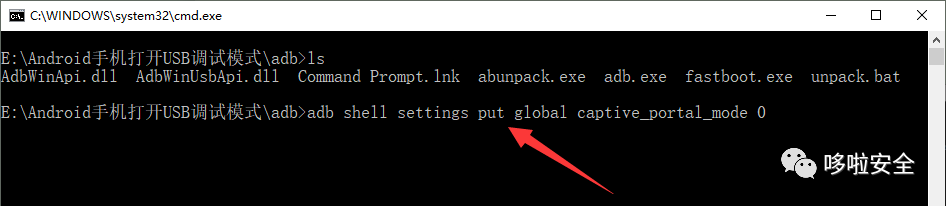
(2).访问百度等国内资源,依次执行以下4条adb命令
adb shell settings put global captive_portal_use_https 1
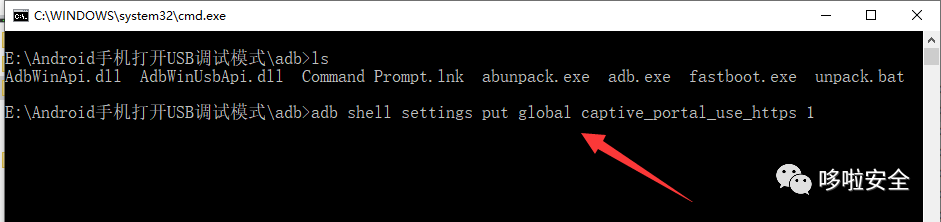
adb shell settings put global captive_portal_http_url http://204.ustclug.org
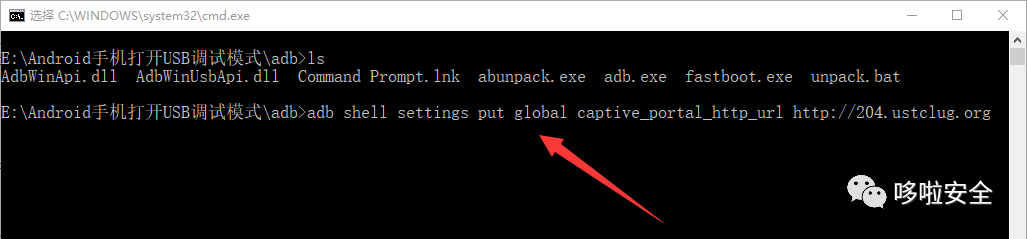
adb shell settings put global captive_portal_https_url https://204.ustclug.org
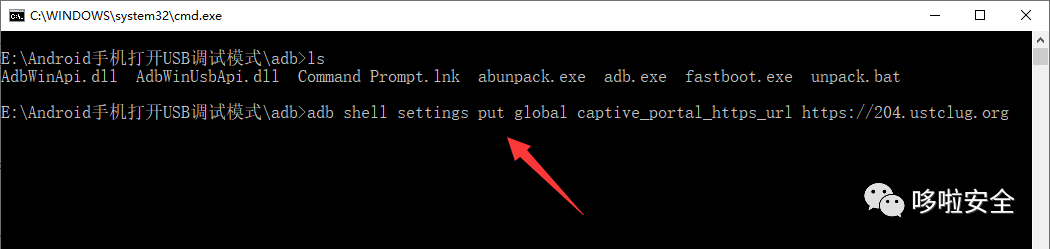
adb shell settings put global captive_portal_mode 0
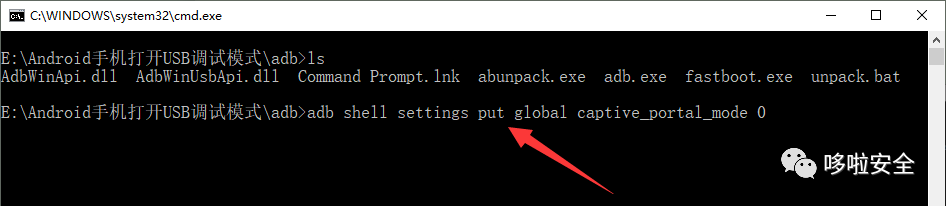
二、Android手机使用的通用方法(简洁版)adb和fastboot工具
usb驱动
adb驱动
小米、华为、OPPO、VIVO、TCL、三星、联想、中兴、Google等手机都通用的操作方法1.打开Android手机的开发者模式
(1)."设置"--->"关于手机"--->"版本号"(2).连续点击"版本号"

2.打开Android手机的USB调试
(1)."设置"--->"开发人员选项"或"开发者选项"--->"USB调试"
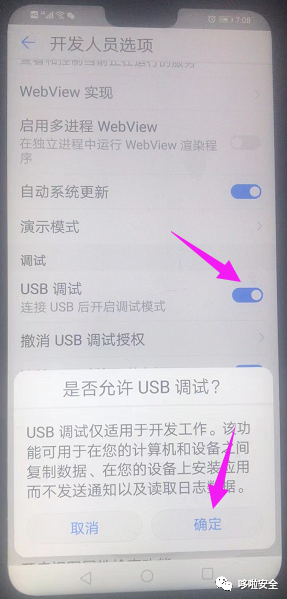
3.使用adb连接Android手机
(1).电脑上安装adb驱动(2).Android手机通过USB线连接到电脑(3).Android手机上会弹出提示对话框"USB连接方式",选择"文件传输"
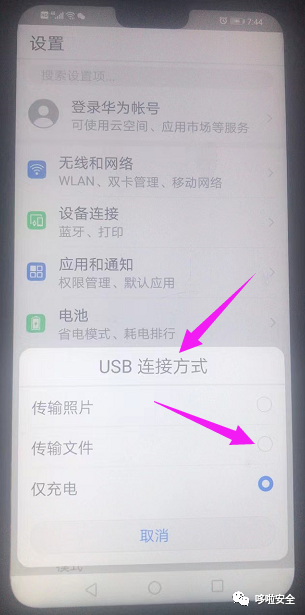
(4).adb连接Android
adb shell
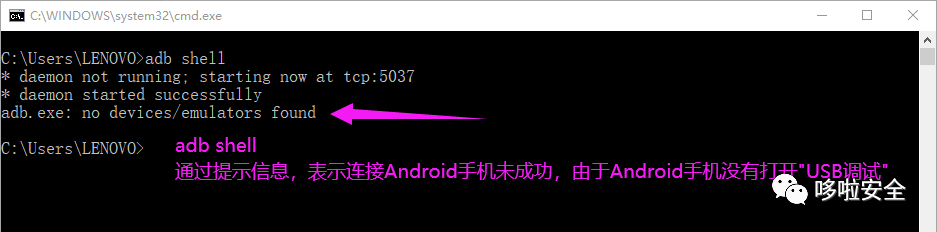
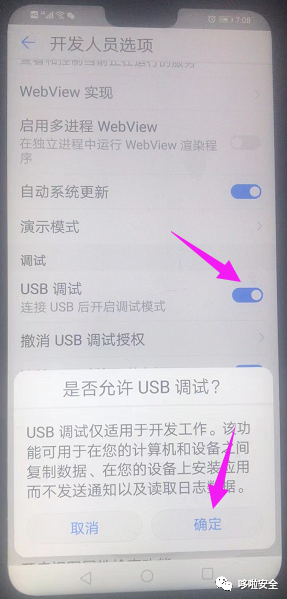
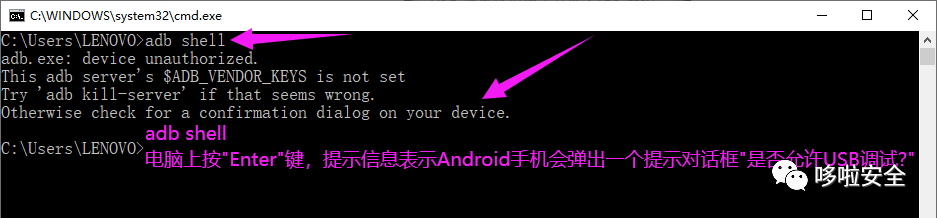
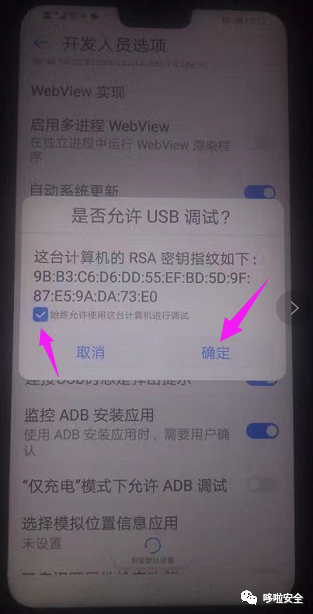
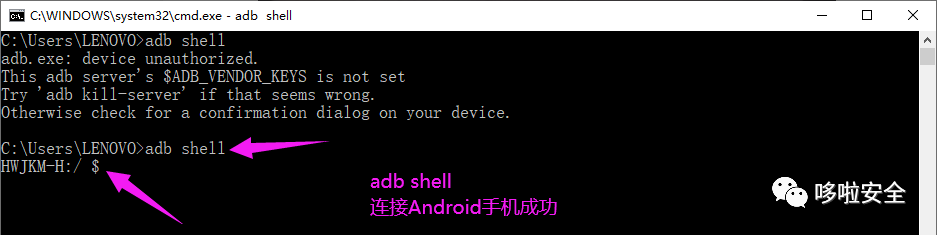
三、Android手机已ROOT方法利用CaptiveMgr自定义服务器地址
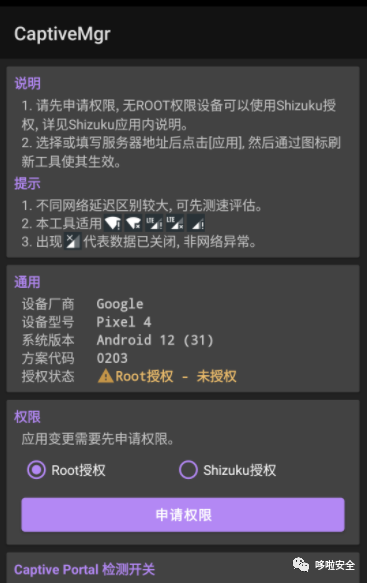
可以用面具模块、Scene、Captivemgr等工具来修改,用的是Captivemgr因为可以自定义服务器地址。默认提供了三个服务器,分别是小米、高通、V2EX,根据延迟选择就行了,然后应用。手机切换飞行模式,再切换回来就OK了。
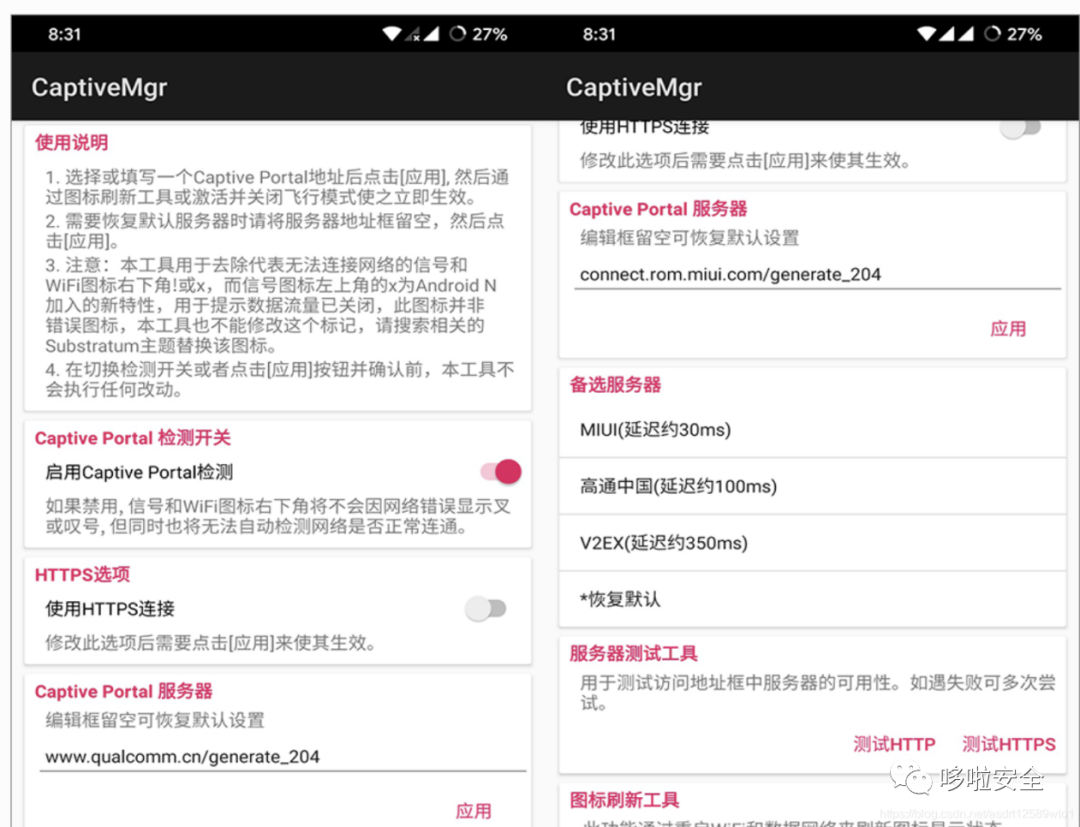
四、Android手机未ROOT方法(方法一)
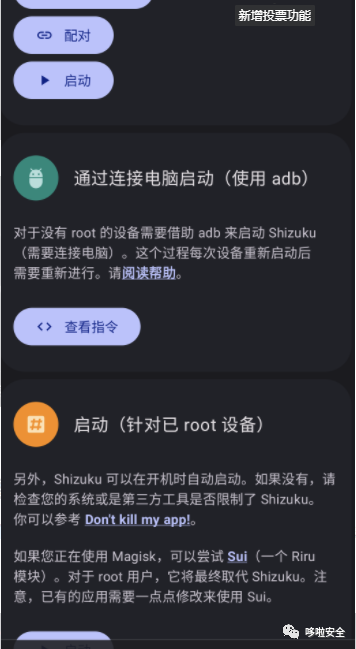
五、Android手机未ROOT方法(方法二)
(1).删除默认的地址
adb shell settings delete global captive_portal_https_url
adb shell settings delete global captive_portal_http_url
(2).修改新的地址
adb shell settings put global captive_portal_http_url http://captive.v2ex.co/generate_204
adb shell settings put global captive_portal_https_url https://captive.v2ex.co/generate_204
修改后把手机切换到飞行模式,再切换回来就可以了。如果需要其它服务器地址,也可以修改 例如:MIUI的地址
华为的地址
Google地址
国内地址
六、Android7.0及以上系统连接WIFI显示网络连接受限(定制ROM方案)
captive_portal_use_https
captive_portal_http_url
captive_portal_https_url
captive_portal_mode
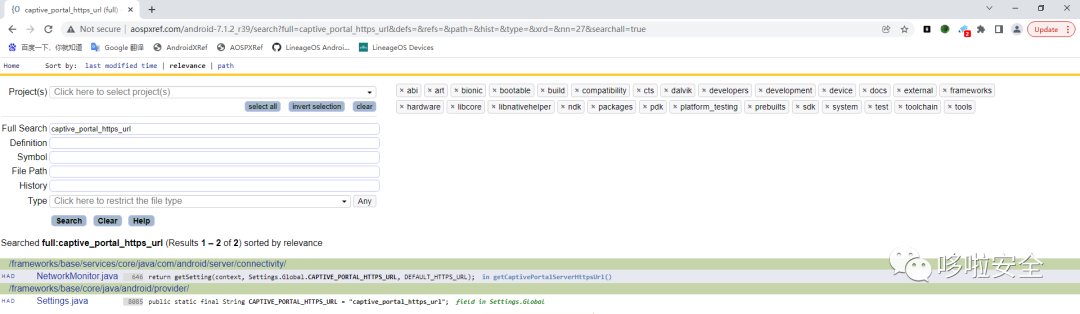
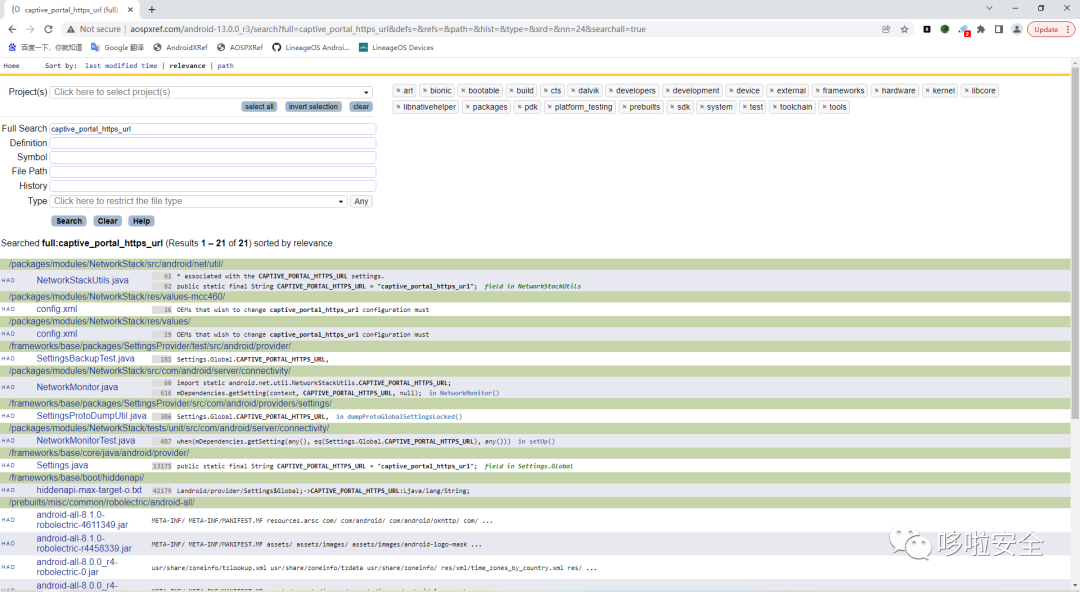
(1).修改默认访问服务器的URL地址
def_captive_portal_https_url
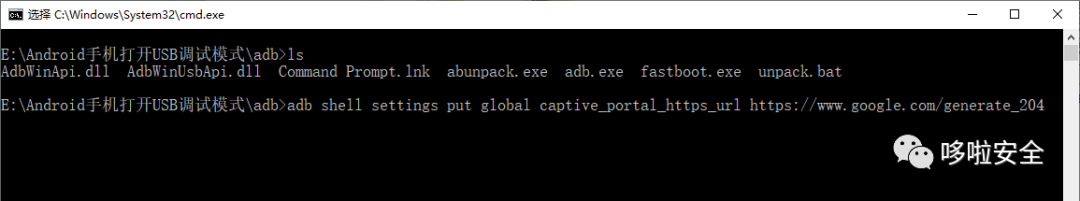
frameworksbasepackagesSettingsProvider/res/values/defaults.xml
<string name="def_captive_portal_https_url">https://www.google.com/generate_204
frameworksbasepackagesSettingsProvidersrccomandroidproviderssettingsDatabaseHelper.java
private void loadGlobalSettings(SQLiteDatabase db) {
loadBooleanSetting(stmt, Settings.Global.WIFI_DISPLAY_ON, R.bool.def_wifi_display_on);
loadStringSetting(stmt, Settings.Global.CAPTIVE_PORTAL_HTTPS_URL, R.string.def_captive_portal_https_url);
loadStringSetting(stmt, Settings.Global.LOCK_SOUND, R.string.def_lock_sound);
}
Android10及以上无NetworkMonitor.java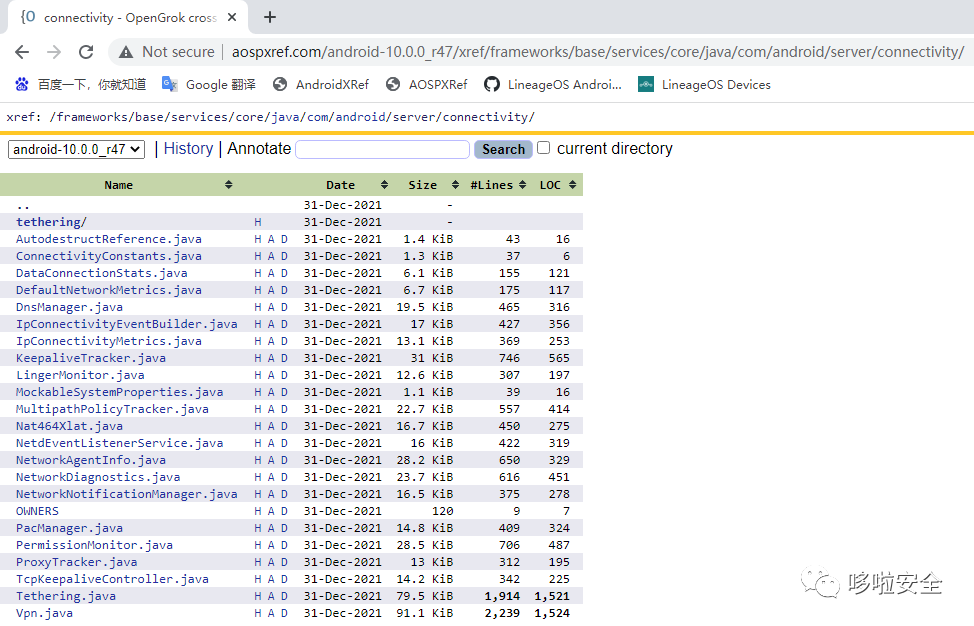
Android10以下有NetworkMonitor.java
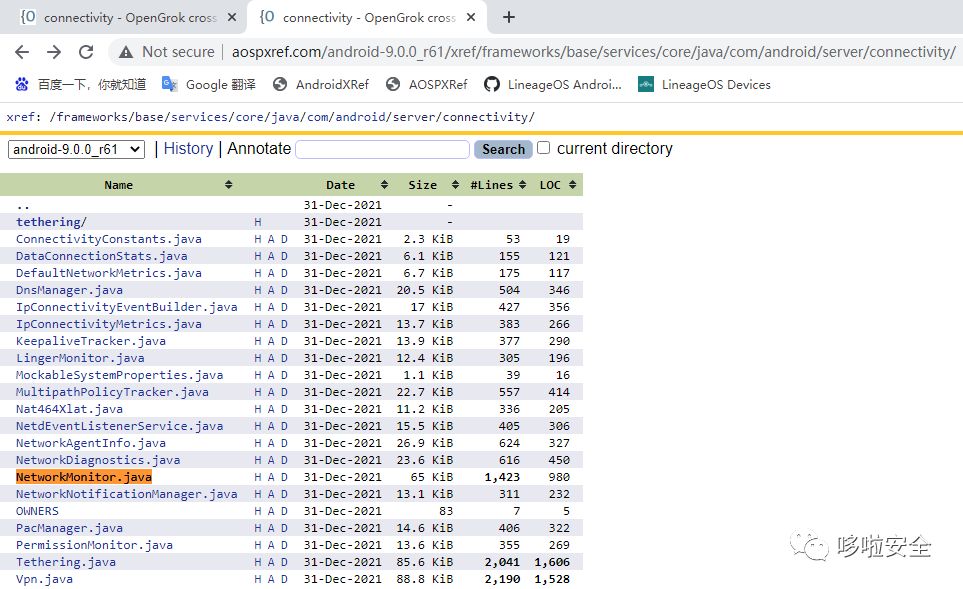
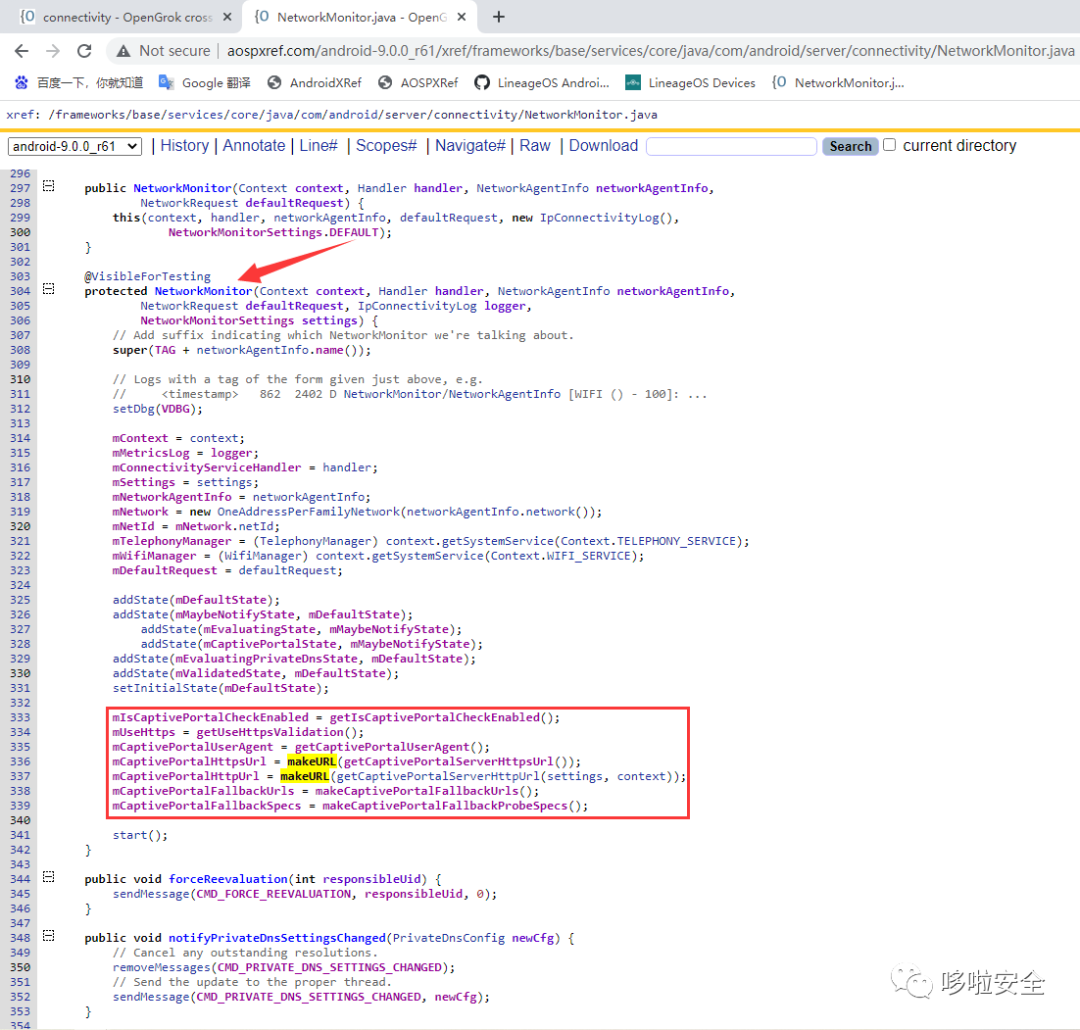
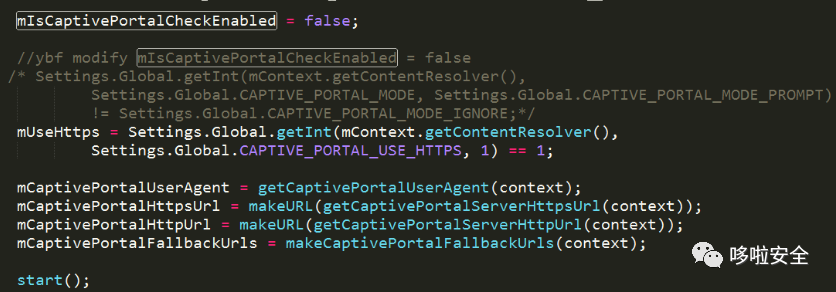
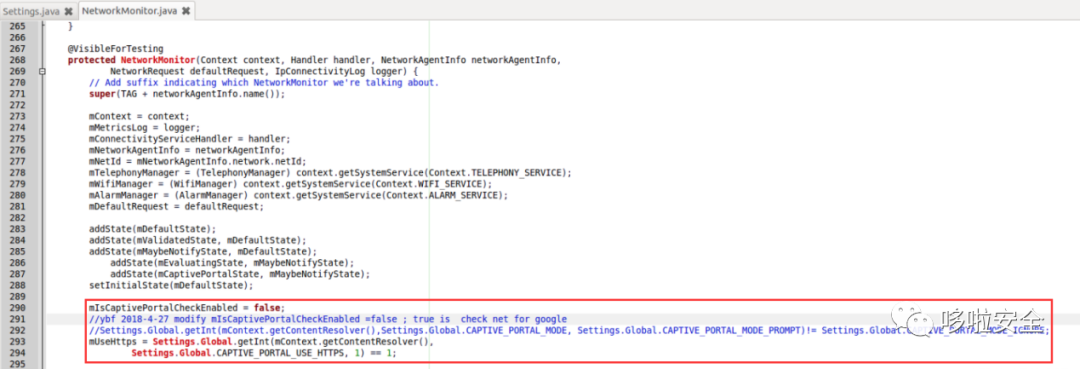
frameworks/base/core/java/android/net/NetworkCapabilities.java
frameworks/base/services/core/java/com/android/server/connectivity/NetworkMonitor.java
frameworks/base/packages/SetttinsProvider/res/values/defaults.xml
def_captive_portal_detection_enabled属性初始值改为0
审核编辑:汤梓红
声明:本文内容及配图由入驻作者撰写或者入驻合作网站授权转载。文章观点仅代表作者本人,不代表电子发烧友网立场。文章及其配图仅供工程师学习之用,如有内容侵权或者其他违规问题,请联系本站处理。
举报投诉
-
使用网络进行adb调试-转自雨滴tomsu2018-10-10 0
-
Linux下使用adb命令的一些坑2019-07-04 0
-
Android adb常见问题整理2019-07-09 0
-
adb的命令操作解析2019-07-17 0
-
迅为3399开发板使用ADB命令传递文件到android设备2021-04-13 0
-
adb命令是如何模拟Android电量的2021-09-15 0
-
手机与蓝牙模块之间的传输无法连接怎么解决2022-03-02 0
-
在RK3399 Android7.1上怎样使用adb命令进行ota升级呢2022-03-09 0
-
android fastboot/adb 驱动调试工具2015-11-04 1214
-
adb是什么意思_adb的组成及主要功能2017-11-15 82551
-
adb工作方式及常用命令2017-11-15 38102
-
ADB与手机无线连接设置2019-04-20 3959
-
Firefly-RK3399命令调试工具ADB介绍2019-10-28 6723
-
adb常用命令的工作原理及使用介绍2023-07-24 8207
-
通用命令行工具ADB(Android Debug Bridge)常见的ADB命令2023-11-05 1564
全部0条评论

快来发表一下你的评论吧 !

