

鸿蒙知识点
电子说
1.3w人已加入
描述
1、鸿蒙上的类似adb的工具名叫hdc
hdc(HarmonyOS Device
Connector)是HarmonyOS为开发人员提供的用于调试的命令行工具,通过该工具可以在window/linux/mac系统上与真实设备或者模拟器进行交互。
(1)
hdc list targets
(2)
hdc file send local remote
(3)
hdc install package File
这里列举的几个命令是不是很熟悉?一看名字就知道和安卓中的adb是对应关系。不需要去记忆,在需要使用到的时候去官网查一下就行: hdc使用指导
2、Mac系统配置hdc 环境变量

3、项目中的配置文件
安卓中最主要的配置文件是AndroidManifest.xml。 其中定义了版本号,申明了页面路径,注册了广播和服务。并且申明了App使用的权限。
而鸿蒙中也对应有配置文件,但与安卓稍有不同的是鸿蒙分为多个文件。
(1) build-profile.json5
Sdk Version配置在这里, 代码的模块区分也在这里:
{
"app": {
"signingConfigs": [],
"compileSdkVersion": 9,
"compatibleSdkVersion": 9,
"products": [
{
"name": "default",
"signingConfig": "default",
}
],
"buildModeSet": [
{
"name": "debug",
},
{
"name": "release"
}
]
},
"modules": [
{
"name": "entry",
"srcPath": "./entry",
"targets": [
{
"name": "default",
"applyToProducts": [
"default"
]
}
]
}
]
}
(2)app.json5
包名,VersionCode,VersionName等信息
{
"app": {
"bundleName": "com.example.firstDemo",
"vendor": "example",
"versionCode": 1000000,
"versionName": "1.0.0",
"icon": "$media:app_icon",
"label": "$string:app_name"
}
}
(3)module.json5
模块的详细配置,页面名称和模块使用到的权限在这里申明
{
"module": {
"name": "entry",
"type": "entry",
"description": "$string:module_desc",
"mainElement": "EntryAbility",
"deviceTypes": [
"phone",
"tablet"
],
"deliveryWithInstall": true,
"installationFree": false,
"pages": "$profile:main_pages",
"abilities": [
{
"name": "EntryAbility",
"srcEntry": "./ets/entryability/EntryAbility.ts",
"description": "$string:EntryAbility_desc",
"icon": "$media:icon",
"label": "$string:EntryAbility_label",
"startWindowIcon": "$media:startIcon",
"startWindowBackground": "$color:start_window_background",
"exported": true,
"skills": [
{
"entities": [
"entity.system.home"
],
"actions": [
"action.system.home"
]
}
]
}
],
"requestPermissions":[
{
"name" : "ohos.permission.APPROXIMATELY_LOCATION",
"reason": "$string:reason",
"usedScene": {
"abilities": [
"FormAbility"
],
"when":"inuse"
}
}
]
}
}
4、对应安卓的权限管理
鸿蒙有ATM,ATM(AccessTokenManager)是HarmonyOS上基于AccesssToken构建的统一的应用权限管理能力
5、对应安卓的SharedPreferences能力,鸿蒙有首选项能力
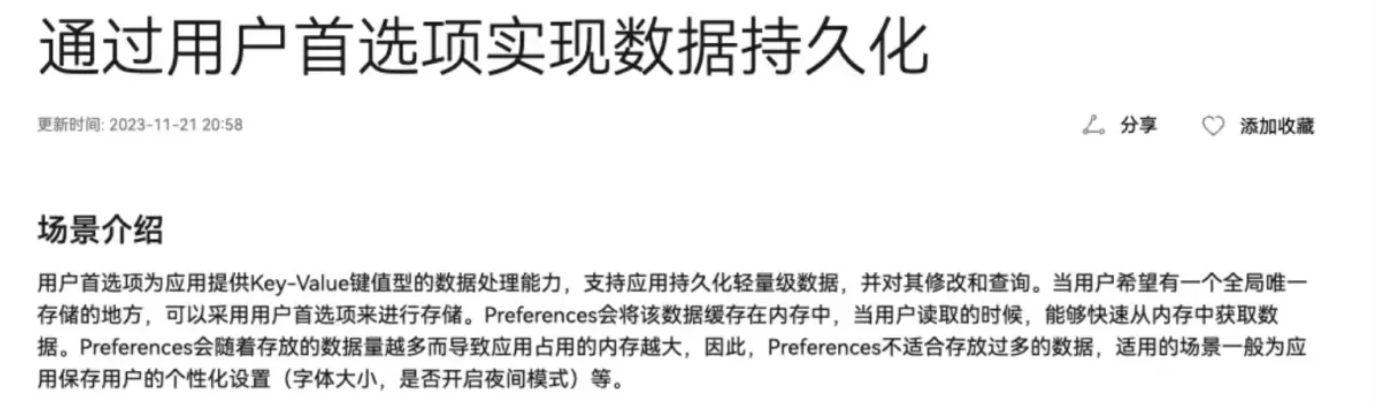
审核编辑 黄宇
声明:本文内容及配图由入驻作者撰写或者入驻合作网站授权转载。文章观点仅代表作者本人,不代表电子发烧友网立场。文章及其配图仅供工程师学习之用,如有内容侵权或者其他违规问题,请联系本站处理。
举报投诉
-
请问鸿蒙移植必备哪些知识点?2021-10-25 0
-
计算机组成原理考研知识点归纳2010-04-13 1922
-
高一数学知识点总结2016-02-23 790
-
高二数学知识点总结2016-02-23 685
-
SI、PI、EMC、RF知识点2017-01-14 1012
-
PWM知识点详解2017-03-16 1536
-
嵌入式知识点总结2021-07-30 1005
-
鸿蒙的数据库知识点学习2021-09-06 3179
-
电力基础知识点合集2022-03-14 985
-
详解射频微波基础知识点2023-01-29 2375
-
C语言最重要的知识点2023-02-16 423
-
数字威廉希尔官方网站 知识点总结2023-05-30 4872
-
滚珠螺杆的基本知识点2023-07-07 1533
-
STM32 RTOS知识点2023-08-01 368
-
C语言链表知识点(2)2023-08-22 330
全部0条评论

快来发表一下你的评论吧 !

