

【开源获奖案例】隔空手势识别测试系统
描述
——来自迪文开发者william hill官网
本期为大家推送迪文开发者william hill官网
获奖开源案例——隔空手势识别测试系统。工程师采用7英寸COF智能屏,通过T5L OS核与PAJ7620U2手势识别传感器进行数据交互,不需要使用任何按键,只需将手贴近传感器即可进入菜单系统控制屏幕,实现上、下、左、右、贴近、远离、左旋转、右旋转、挥手9种手势效果。不一样的屏幕交互体验,推荐大家前来观看!
UI素材展示
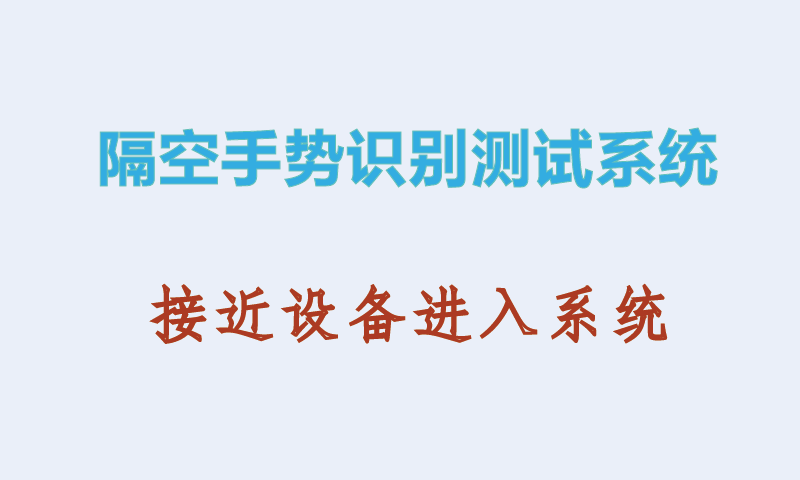
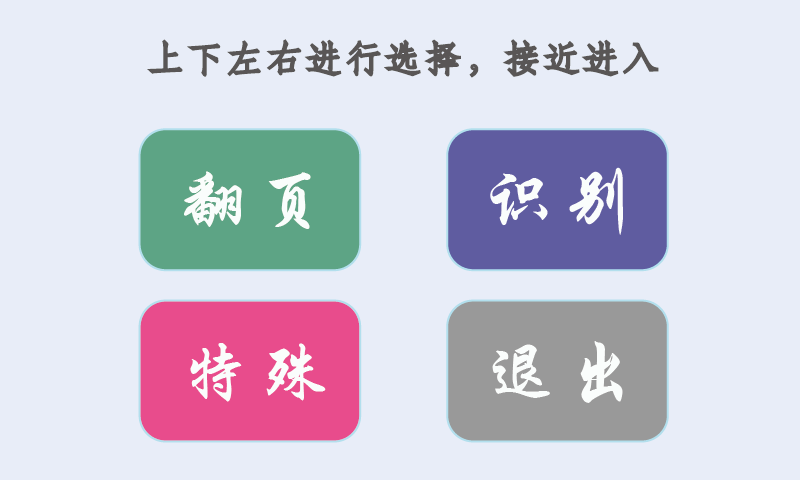
UI开发示例
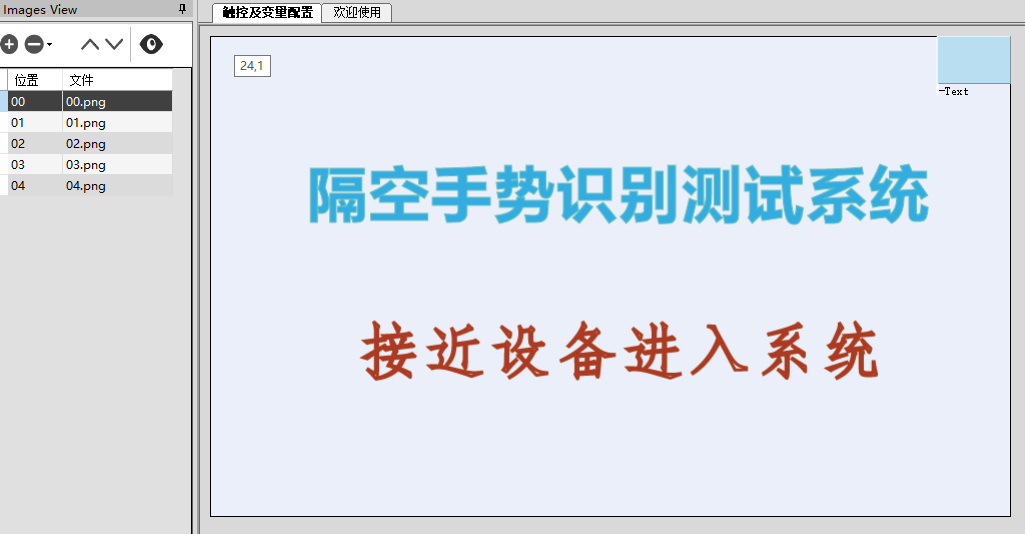
C51代码设计 T5L OS核与PAJ7620U2手势识别传感器进行数据交互,检测当前的手势,判断当前显示的图片和翻页显示的图片,实现利用手势来切换页面的功能。参考代码如下:
void select_operate(uint16_t gesrure_value){ if(gesrure_value == GES_UP) //上 { if(select_value >= 2) { select_value -= 2; } dgus_show_variate_icon_location_set(SELECT_DESCRIBE_RECTANGLE, select_pos[select_value][0], select_pos[select_value][1]); } else if(gesrure_value == GES_DOWN) //下 { if(select_value <= 1) { select_value += 2; } dgus_show_variate_icon_location_set(SELECT_DESCRIBE_RECTANGLE, select_pos[select_value][0], select_pos[select_value][1]); } else if(gesrure_value == GES_LEFT) //左 { if(select_value % 2 == 1) { select_value -= 1; } dgus_show_variate_icon_location_set(SELECT_DESCRIBE_RECTANGLE, select_pos[select_value][0], select_pos[select_value][1]); } else if(gesrure_value == GES_RIGHT) //右 { if(select_value % 2 == 0) { select_value += 1; } dgus_show_variate_icon_location_set(SELECT_DESCRIBE_RECTANGLE, select_pos[select_value][0], select_pos[select_value][1]); }}
void turning_operate(uint16_t gesrure_value){ uint16_t i = 0; uint8_t turning_mode = 0; //翻页模式,0上,1下,2左,3右 uint16_t turning_count = 0; //翻页最终次数 if(gesrure_value == GES_UP || gesrure_value == GES_DOWN || gesrure_value == GES_LEFT || gesrure_value == GES_RIGHT) { if(gesrure_value == GES_UP) //上 { turning_mode = 0; turning_count = 48; } else if(gesrure_value == GES_DOWN) //下 { turning_mode = 1; turning_count = 48; } else if(gesrure_value == GES_LEFT) //左 { turning_mode = 2; turning_count = 80; } else if(gesrure_value == GES_RIGHT) //右 { turning_mode = 3; turning_count = 80; } if(turning_current_image == 0 || turning_current_image == 2) { turning_current_image = 1; } else { turning_current_image = 2; } for(i = 0;i <= turning_count;i++) { switch(turning_mode) { case 0: dgus_show_variate_icon_location_set(turning_current_image * 0x100 + 0x2000, 0, 480 - i * 10); t5l0_sys_delay_ms(20); if(turning_last_image != 0) { dgus_show_variate_icon_location_set(turning_last_image * 0x100 + 0x2000, 0, 0 - i * 10); } break; case 1: dgus_show_variate_icon_location_set(turning_current_image * 0x100 + 0x2000, 0, -480 + i * 10); t5l0_sys_delay_ms(20); if(turning_last_image != 0) { dgus_show_variate_icon_location_set(turning_last_image * 0x100 + 0x2000, 0, 0 + i * 10); } break; case 2: dgus_show_variate_icon_location_set(turning_current_image * 0x100 + 0x2000, 800 - i * 10, 0); t5l0_sys_delay_ms(20); if(turning_last_image != 0) { dgus_show_variate_icon_location_set(turning_last_image * 0x100 + 0x2000, 0 - i * 10, 0); } break; case 3: dgus_show_variate_icon_location_set(turning_current_image * 0x100 + 0x2000, -800 + i * 10, 0); t5l0_sys_delay_ms(20); if(turning_last_image != 0) { dgus_show_variate_icon_location_set(turning_last_image * 0x100 + 0x2000, 0 + i * 10, 0); } break; } t5l0_sys_delay_ms(20); } turning_last_image = turning_current_image; }}
-
颠覆按键传统,隔空手势感应强势问世2018-11-27 0
-
嵌入式系统实时交互的手势识别方法是什么?2020-03-31 0
-
【创龙TLZ7x-EasyEVM评估板试用连载】基于ZYNQ的动态手势识别系统2020-04-23 0
-
怎样通过手势隔空控制电脑?2022-02-11 0
-
Github开源的数字手势识别CNN模型简析2022-04-02 0
-
手势识别系统的程序和资料说明2019-04-28 1020
-
黑科技!隔空雷达手势控制的耳机也来了2019-11-13 846
-
最新YS4004手势模组DEMO板登场2020-12-28 2761
-
手势隔空控制电脑(附制作方法)2021-12-08 925
-
TensorFlow手势识别树莓派开源2022-11-09 499
-
手势解锁防盗系统开源分享2022-12-30 332
-
手势识别功能开源案例2023-07-11 258
-
Redmi Turbo 3搭载高通骁龙8s Gen 3芯片,配备AI隔空手势与AI魔法功能2024-04-09 1656
-
华为MatePad Pro 13.2英寸平板电脑体验官招募,启用隔空手势功能2024-04-29 1514
全部0条评论

快来发表一下你的评论吧 !

