

云服务器 Flexus X 实例:部署 AgentOps,全方位监测智能体
电子说
描述
通过深入体验华为云的 Flexus 云服务器 X 实例,我发现它不仅提供了直接通过公网访问的便利性,还支持高效的内容复制粘贴功能,使得操作更加流畅。此外,Flexus 云服务器 X 实例 的弹性伸缩能力,搭配弹性伸缩服务 AS 和负载均衡服务 ELB,使得在部署多智能体监控 AgentOps 时,能够灵活应对业务负载的变化,确保系统的稳定运行。其高可用性和安全性,通过搭配华为云数据库服务和网络安全服务如 WAF、DDoS,为 AgentOps 提供了一个安全可靠的运行环境。同时,云服务器的高计算可用性和存储持久化性,保障了 AgentOps 的可靠性和数据的安全性。综合来看,Flexus 云服务器 X 实例 为多智能体监控 AgentOps 的部署提供了一个高效、灵活、安全的平台。点击这里快速体验~
一、什么是 AgentOps ?
AgentOps 帮助开发人员构建、评估和监控 AI 代理。
主要特性如下:
(1)重放分析和调试:可以查看代理逐步执行图;
(2)LLM 成本管理:跟踪 LLM 基础模型提供商的支出;
(3)代理基准测试:根据 1,000 多个评估测试您的代理;
(4)检测合规性和安全性:检测常见的即时注入和数据泄露漏洞;
(5)框架集成:与 CrewAI、AutoGen 和 LangChain 的原生集成;
下面就开始部署 AgentOps 吧!
二、部署 AgentOps
2.1 安装 AgentOps
首先,安装 agentops 安装包,如下所示。
root@flexusx-7305:~# source autogentest/bin/activate
(autogentest) root@flexusx-7305:~# pip install agentops
Collecting agentops
Downloading agentops-0.3.10-py3-none-any.whl.metadata (18 kB)
Collecting requests==2.31.0 (from agentops)
Downloading requests-2.31.0-py3-none-any.whl.metadata (4.6 kB)
Collecting psutil==5.9.8 (from agentops)
Downloading psutil-5.9.8-cp36-abi3-manylinux_2_12_x86_64.manylinux2010_x86_64.manylinux_2_17_x86_64.manylinux2014_x86_64.whl.metadata (21 kB)
Collecting packaging==23.2 (from agentops)
Downloading packaging-23.2-py3-none-any.whl.metadata (3.2 kB)
Requirement already satisfied: termcolor==2.4.0 in ./autogentest/lib/python3.10/site-packages (from agentops) (2.4.0)
Collecting PyYAML==6.0.1 (from agentops)
Downloading PyYAML-6.0.1-cp310-cp310-manylinux_2_17_x86_64.manylinux2014_x86_64.whl.metadata (2.1 kB)
Requirement already satisfied: charset-normalizer<4,>=2 in ./autogentest/lib/python3.10/site-packages (from requests==2.31.0->agentops) (3.3.2)
Requirement already satisfied: idna<4,>=2.5 in ./autogentest/lib/python3.10/site-packages (from requests==2.31.0->agentops) (3.9)
Requirement already satisfied: urllib3<3,>=1.21.1 in ./autogentest/lib/python3.10/site-packages (from requests==2.31.0->agentops) (2.2.3)
Requirement already satisfied: certifi>=2017.4.17 in ./autogentest/lib/python3.10/site-packages (from requests==2.31.0->agentops) (2024.8.30)
Downloading agentops-0.3.10-py3-none-any.whl (41 kB)
Downloading packaging-23.2-py3-none-any.whl (53 kB)
Downloading psutil-5.9.8-cp36-abi3-manylinux_2_12_x86_64.manylinux2010_x86_64.manylinux_2_17_x86_64.manylinux2014_x86_64.whl (288 kB)
Downloading PyYAML-6.0.1-cp310-cp310-manylinux_2_17_x86_64.manylinux2014_x86_64.whl (705 kB)
705.5/705.5 kB 7.9 MB/s eta 0:00:00
Downloading requests-2.31.0-py3-none-any.whl (62 kB)
Installing collected packages: requests, PyYAML, psutil, packaging, agentops
Attempting uninstall: requests
Found existing installation: requests 2.32.3
Uninstalling requests-2.32.3:
Successfully uninstalled requests-2.32.3
Attempting uninstall: PyYAML
Found existing installation: PyYAML 6.0.2
Uninstalling PyYAML-6.0.2:Successfully uninstalled PyYAML-6.0.2
Attempting uninstall: packaging
Found existing installation: packaging 24.1
Uninstalling packaging-24.1:
Successfully uninstalled packaging-24.1
ERROR: pip's dependency resolver does not currently take into account all the packages that are installed. This behaviour is the source of the following dependency conflicts.
arxiv 2.1.3 requires requests~=2.32.0, but you have requests 2.31.0 which is incompatible.
Successfully installed PyYAML-6.0.1 agentops-0.3.10 packaging-23.2 psutil-5.9.8 requests-2.31.0
(autogentest) root@flexusx-7305:~#
2.2 注册账号
点击这里注册账号,可以通过 Github 或者其他方式直接授权登录,登录后如下所示。
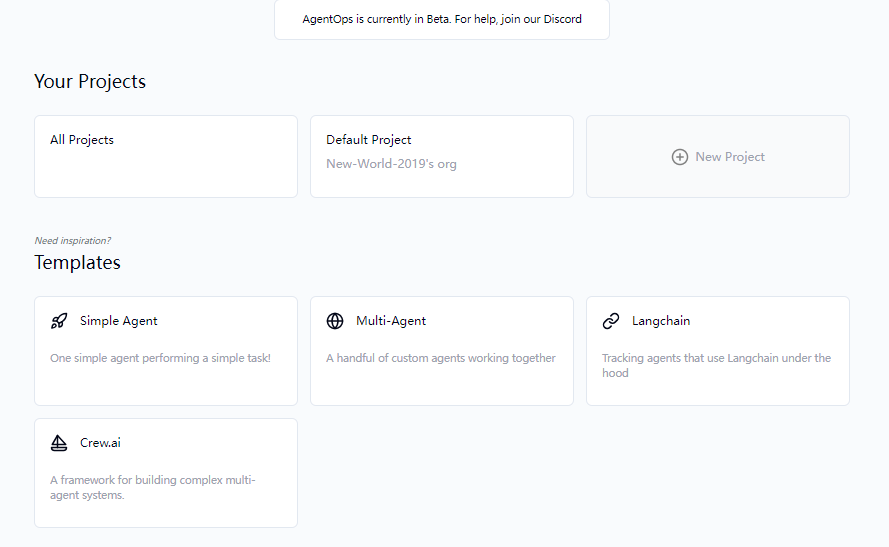
2.3 生成 API_KEY
依次点击侧边栏 -> API keys,复制 API key,如下所示。
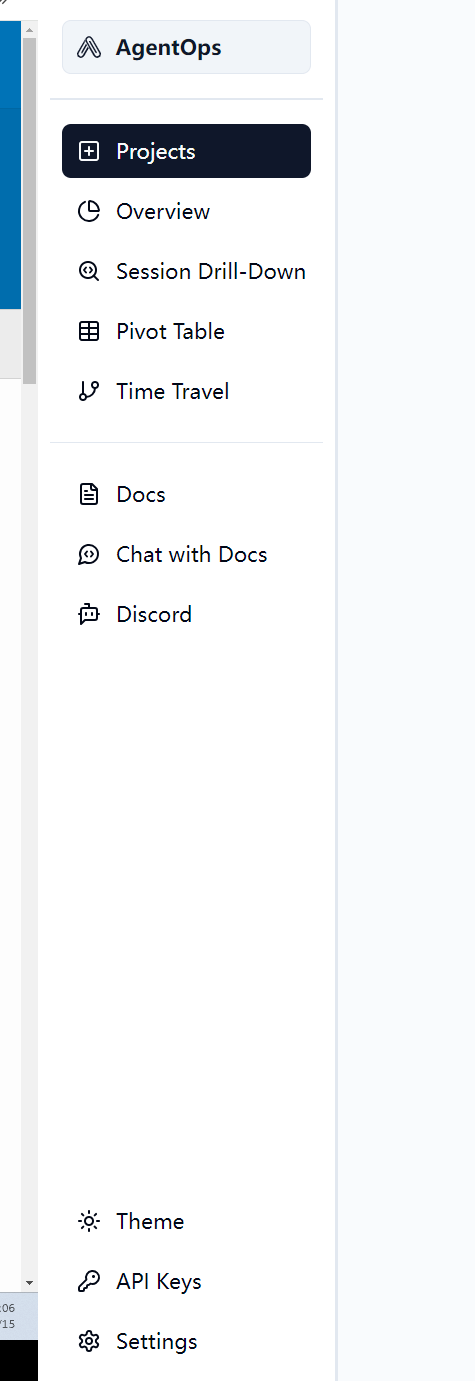
点击 Copy API Key 复制 API Key。
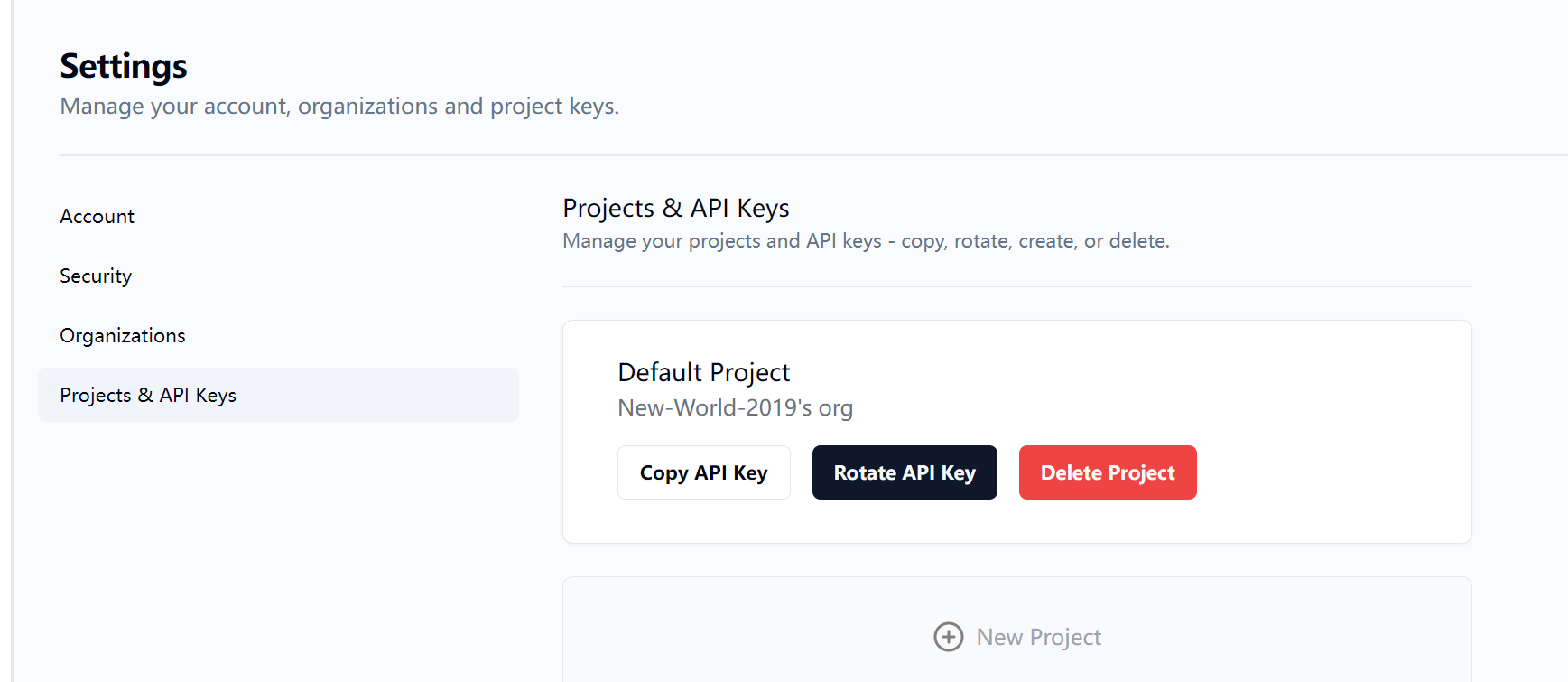
总结
通过在 华为云的 Flexus 云服务器 X 实例 中部署 AgentOps,不仅实现了对多智能体对话框架 AutoGen 的高效监控,还深刻体验到了 Flexus 云服务器 X 实例 的卓越性能。Flexus 云服务器 X 实例 通过其强大的计算能力和高并发处理性能,确保了 AutoGen 框架在面对大量并发请求时的稳定运行。同时,得益于其弹性伸缩服务 AS 和负载均衡服务 ELB,我们能够根据实时业务需求快速调整资源,保持系统的流畅性和响应速度。
在安全性方面,Flexus 云服务器 X 实例 提供了全方位的安全防护,包括 WAF、DDoS 等网络安全服务,有效降低了黑客入侵的风险,保障了 AutoGen 框架的数据安全和业务连续性。此外,云服务器的高可用性设计,如跨可用区部署和容灾能力,确保了服务的不间断运行,即使在面对突发情况时也能保持业务的稳定性。
总体而言,Flexus 云服务器 X 实例 以其高性能、高安全性和高便利性,为 AutoGen 框架的稳定运行和监控提供了坚实的基础。

审核编辑 黄宇
-
基于 Flexus 云服务器 X 实例体验大模型部署体验测评2024-12-24 87
-
华为云 Flexus 云服务器 X 实例的购买及使用体验2024-12-24 120
-
华为 Flexus 云服务器 X 实例 使用流程2024-12-24 112
-
采用 Flexus 云服务器 X 实例搭建 RTSP 直播服务器2024-12-24 134
-
基于华为云 Flexus 云服务器 X 实例搭建 Linux 学习环境2024-12-25 86
-
华为云 Flexus X 实例 MySQL 性能加速评测及对比2024-12-25 111
-
华为云 Flexus X 实例云服务器详细操作教程2024-12-25 110
-
华为云 Flexus X 实例部署开源物联网平台 ThingsBoard2024-12-26 101
-
基于华为云 Flexus 云服务器 X 实例部搭建 Halo 博客平台2024-12-26 73
-
手把手教你如何用华为云 Flexus X 实例部署之前爆火的“人生重启“游戏2024-12-26 90
-
Flexus 云服务器 X,云上性能新飞跃,开启业务增长新纪元2024-12-26 74
-
采用华为云 Flexus 云服务器 X 实例部署 MQTT 服务器完成设备上云2024-12-26 109
-
华为云 Flexus 云服务器 X 实例之 openEuler 系统下部署 Web 应用服务器 OpenResty2024-12-26 99
-
使用 Flexus X 实例搭建 Dubbo-Admin 服务2024-12-26 107
-
华为云 Flexus 云服务器 X 实例之 openEuler 系统下部署 CodeX Docs 文档工具2024-12-26 31
全部0条评论

快来发表一下你的评论吧 !

