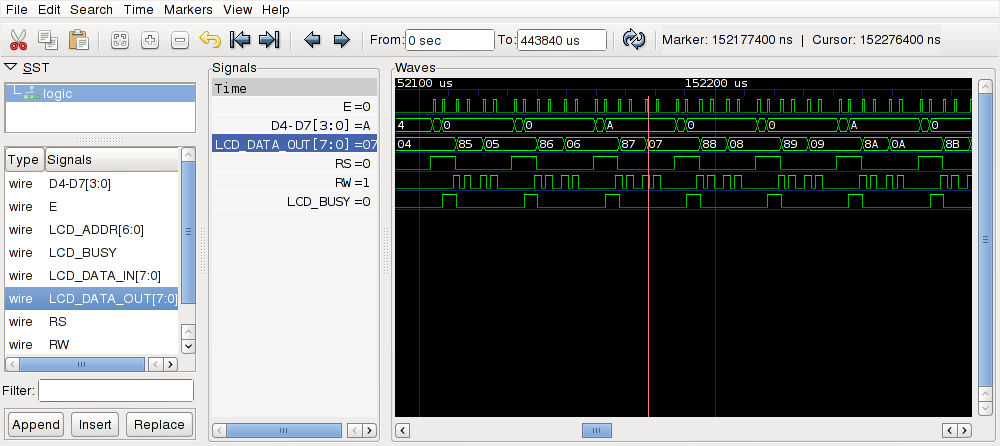simavr - a lean and mean Atmel AVR simulator for linux
simavr is a new AVR simulator for linux, or any platform that uses avr-gcc. It uses avr-gcc's own register definition to simplify creating new targets for supported AVR devices. The core was made to be small and compact, and hackable so allow quick prototyping of an AVR project. The AVR core is now stable for use with parts with <= 128KB flash, and with preliminary support for the bigger parts. The simulator loads ELF files directly, and there is even a way to specify simulation parameters directly in the emulated code using an .elf section. You can also load multipart HEX files.
Installation
On OSX, we recommend using homebrew:
brew tap osx-cross/avr
brew install --HEAD simavr
On Ubuntu, SimAVR is available in the Bionic package source:
apt-get install simavr
(Note that the command is made available under the name simavr not run_avr.)
Otherwise, make is enough to just start using bin/simavr. To install the simavr command system-wide, make install RELEASE=1.
Supported IOs
- eeprom
- watchdog
- IO ports (including pin interrupts)
- Timers, 8 &16 (Normal, CTC and Fast PWM, the overflow interrupt too)
- The UART, including tx & rx interrupts (there is a loopback/local echo test mode too)
- SPI, master/slave including the interrupt
- i2c Master & Slave
- External Interrupts, INT0 and so on.
- ADC
- Self-programming (ie bootloaders!)
Emulated Cores (very easy to add new ones!)
- ATMega2560
- AT90USB162 (with USB!)
- ATMega1281
- ATMega1280
- ATMega128
- ATMega128rf1
- ATMega16M1
- ATMega169
- ATMega162
- ATMega164/324/644
- ATMega48/88/168/328
- ATMega8/16/32
- ATTiny25/45/85
- ATTIny44/84
- ATTiny2313/2313v
- ATTiny13/13a
Extras:
- fully working gdb support including some pretty cool “passive modes”.
- There is also very easy support for “VCD” (Value Change Dump) that can be visualized graphically as “waveforms” with tools like gtkwave (see below).
- There are a few examples of real life firmwares running on simavr, including OpenGL rendering of the display…
- There is support for Arduino, but no IDE integration
Documentation And Further Information
- Manual / Developer Guide: https://github.com/buserror-uk/simavr/blob/master/doc/manual/manual.pdf?raw=true
- Examples: https://github.com/buserror-uk/simavr/tree/master/examples
- Mailing List: http://groups.google.com/group/simavr
- IRC: #simavr on Freenode
Contributing
Patches are always welcome! Please submit your changes via Github pull requests.
VCD Support -- built in logic analyzer
simavr can output most of its pins, firmware variables, interrupts and a few other things as signals to be dumped into a file that can be plotted using gtkwave for further, precise analysis. A firmware can contain instructions for simavr to know what to trace, and the file is automatically generated. Example:
const struct avr_mmcu_vcd_trace_t _mytrace[] _MMCU_ = {
{ AVR_MCU_VCD_SYMBOL("UDR0"), .what = (void*)&UDR0, },
{ AVR_MCU_VCD_SYMBOL("UDRE0"), .mask = (1 << UDRE0), .what = (void*)&UCSR0A, },
};
Will tell simavr to generate a trace everytime the UDR0 register changes and everytime the interrupt is raised (in UCSR0A). The MMCU tag tells gcc that it needs compiling, but it won't be linked in your program, so it takes literally zero bytes, this is a code section that is private to simavr, it's free! A program running with these instructions and writing to the serial port will generate a file that will display:
$ ./simavr/run_avr tests/atmega88_example.axf
AVR_MMCU_TAG_VCD_TRACE 00c6:00 - UDR0
AVR_MMCU_TAG_VCD_TRACE 00c0:20 - UDRE0
Loaded 1780 .text
Loaded 114 .data
Loaded 4 .eeprom
Starting atmega88 - flashend 1fff ramend 04ff e2end 01ff
atmega88 init
avr_eeprom_ioctl: AVR_IOCTL_EEPROM_SET Loaded 4 at offset 0
Creating VCD trace file 'gtkwave_trace.vcd'
Read from eeprom 0xdeadbeef -- should be 0xdeadbeef..
Read from eeprom 0xcafef00d -- should be 0xcafef00d..
simavr: sleeping with interrupts off, quitting gracefully
And when the file is loaded in gtkwave, you see: 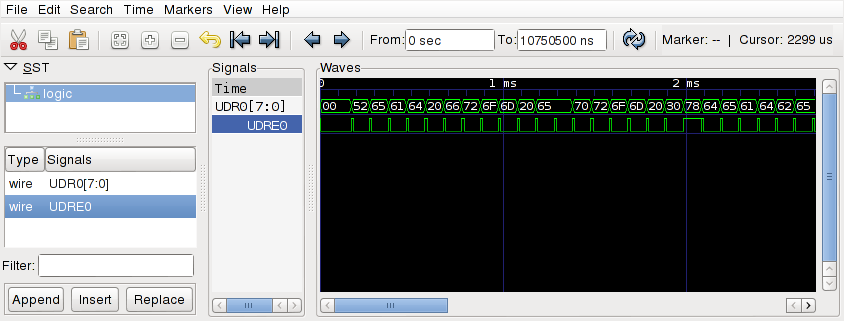
You get a very precise timing breakdown of any change that you add to the trace, down to the AVR cycle.
Example:
simavr is really made to be the center for emulating your own AVR projects, not just a debugger, but also the emulating the peripherals you will use in your firmware, so you can test and develop offline, and now and then try it on the hardware.
You can also use simavr to do test units on your shipping firmware to validate it before you ship a new version, to prevent regressions or mistakes.
simavr has a few 'complete projects/ that demonstrate this, most of them were made using real hardware at some point, and the firmware binary is exactly the one that ran on the hardware. The key here is to emulate the parts or peripherals that are hooked to the AVR. Of course, you don't have to emulate the full hardware, you just need to generate the proper stimulus so that the AVR is fooled.
HD44780 LCD Board Demo
This example board hooks up an Atmega48 to an emulated HD44780 LCD and display a running counter in the 'lcd'. Everything is emulated, the firmware runs exactly like this on a real hardware.
And this is a gtkwave trace of what the firmware is doing. You can zoom in, measure, etc in gtkwave, select trades to see etc.
Quite a few other examples are available!