
资料下载

×
健康警报开源项目
消耗积分:0 |
格式:zip |
大小:0.00 MB |
2023-06-15
描述
第 1 步:先决条件
- 通过https://edukit.workshop.aws/en/getting-started.html设置您的环境
- 通过https://edukit.workshop.aws/en/blinky-hello-world.html将证书添加到您的 AWS 账户
步骤 2:创建 Lambda 函数和规则
- 所需的 AWS Lambda 函数位于
aws/readSeen.js
aws/checkInfected.js
aws/readInfected.js
- 规则也在 aws 目录中:
aws/CheckInfected.json
aws/ReadInfected.json
aws/ReadSeen.json
可以按照此处描述的步骤创建规则:https ://docs.aws.amazon.com/iot/latest/developerguide/iot-create-rule.html
- 角色和权限文件:
aws/my-iot-policy.json
aws/iot-policy.json
可以使用此处描述的步骤创建角色和权限:https ://docs.aws.amazon.com/iot/latest/developerguide/iot-create-role.html
AWS Lambda 函数需要使用这些文件中描述的权限运行。
- DynamoDB 表:
table name: health_alarm_seen:
- partition key: own (String)
- sort key: seen (String)
global index: seen-own-index:
- partition key: seen (String)
- sort key: own (String)
table name: health_alarm_infected
- partition key: own (String)
这两个表将用于保存来自设备的消息,并在需要时通知受感染的设备。
第 3 步:为 AWS IoT EduKit 构建并部署到 Core2
- 步骤类似于“云连接Blinky”教程
pio run --environment core2foraws --target menuconfig
pio run --environment core2foraws
pio run --environment core2foraws --target upload
pio run --environment core2foraws --target monitor
第 4 步:演示
- Health Alert 应用程序将扫描附近的蓝牙设备并使用 MQTT 将列表发送到 AWS:
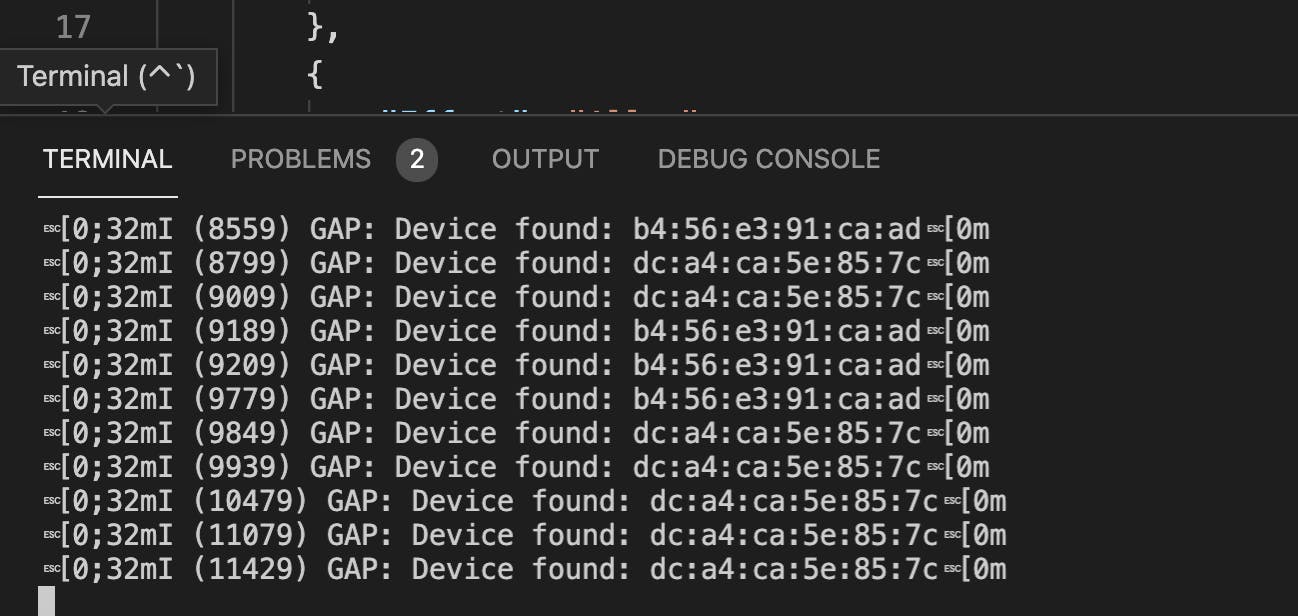
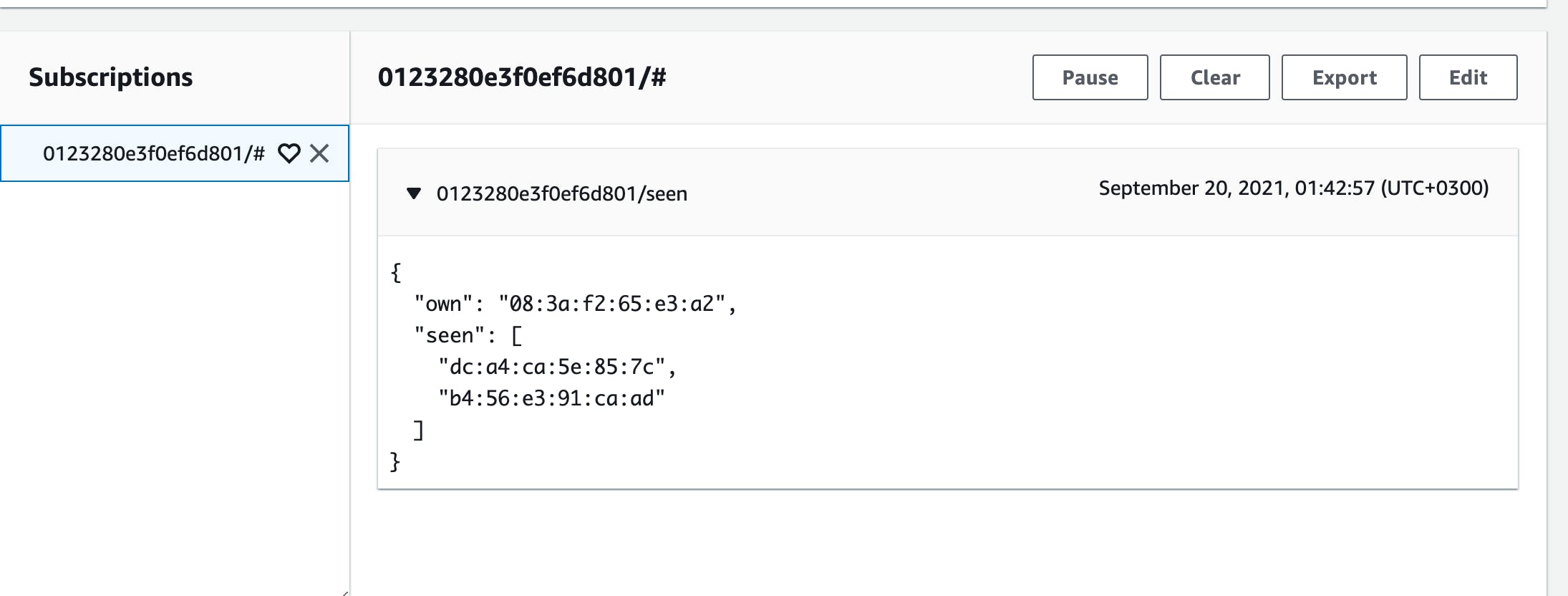
- 当在 [client-id]/seen 主题上收到消息时,看到的设备列表将保存在 DynamoDB 中:
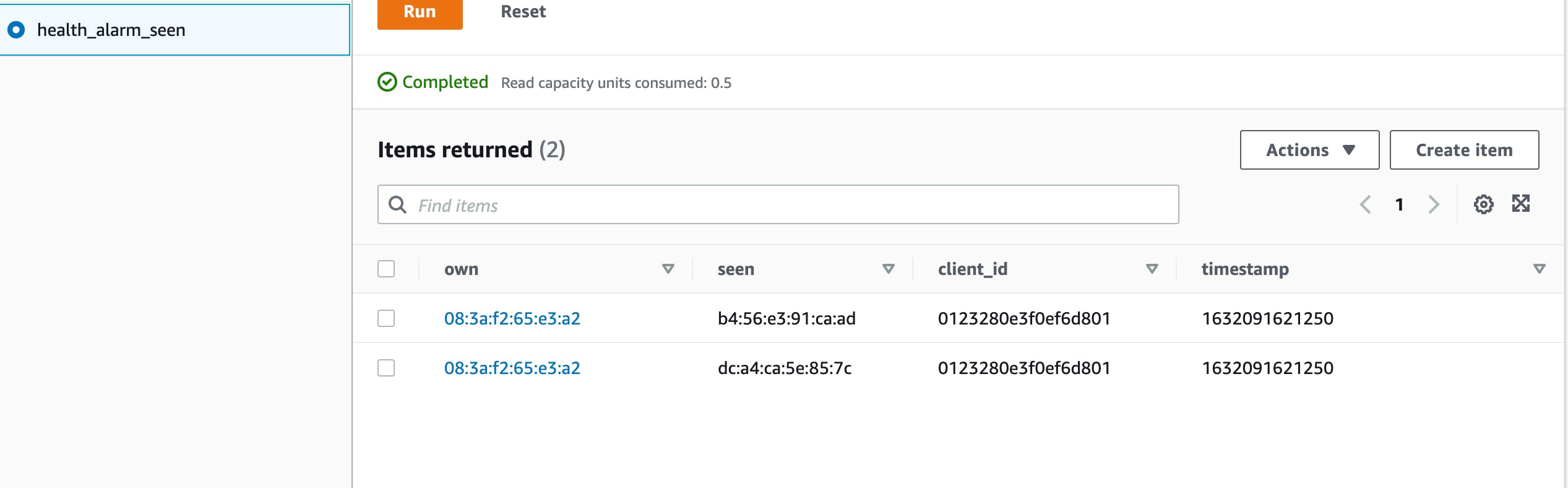
- 如果按下受感染按钮,则会向云端发送一条消息以通知所有潜在联系人。使用 MQTT 发送消息:
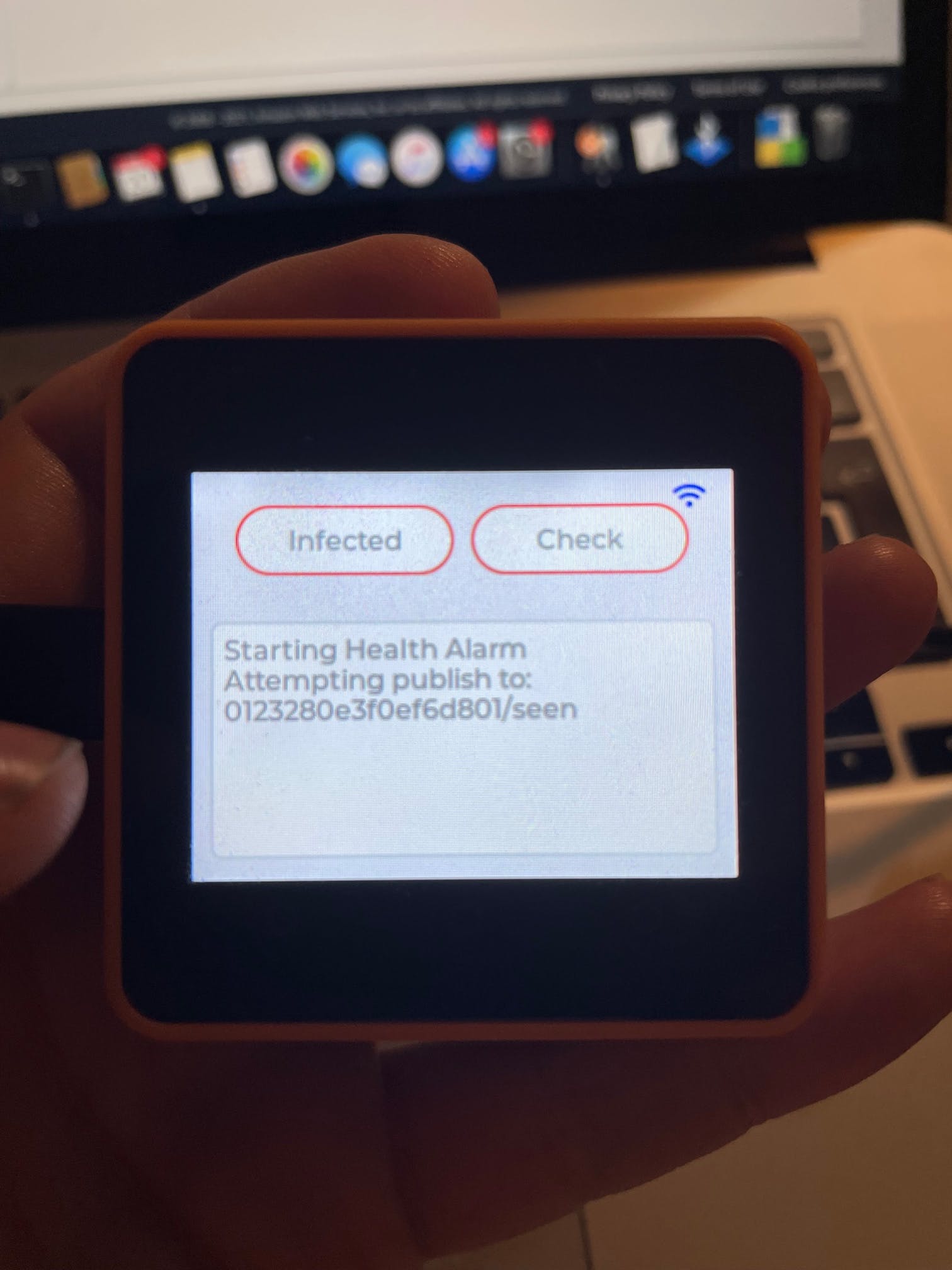
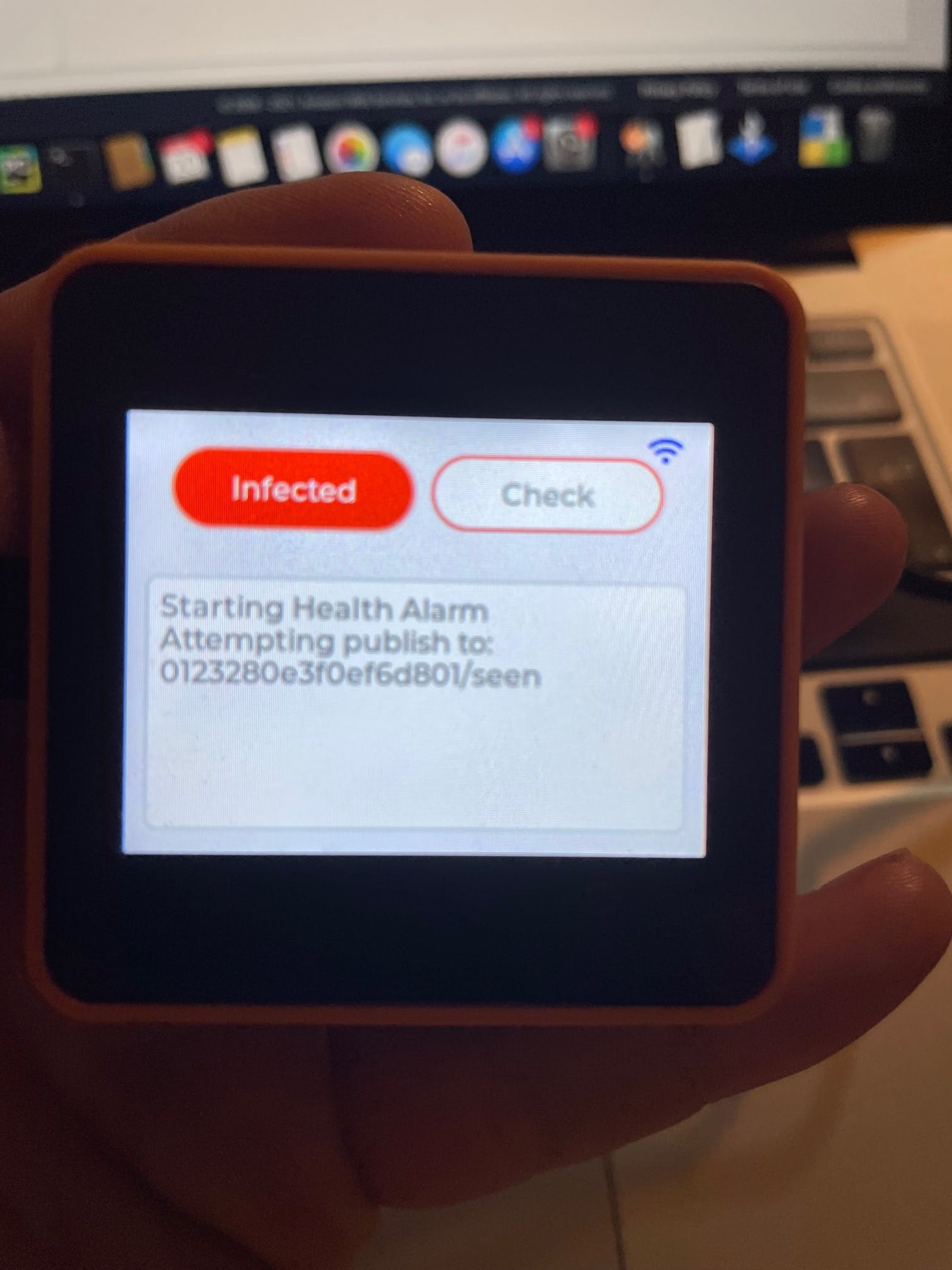
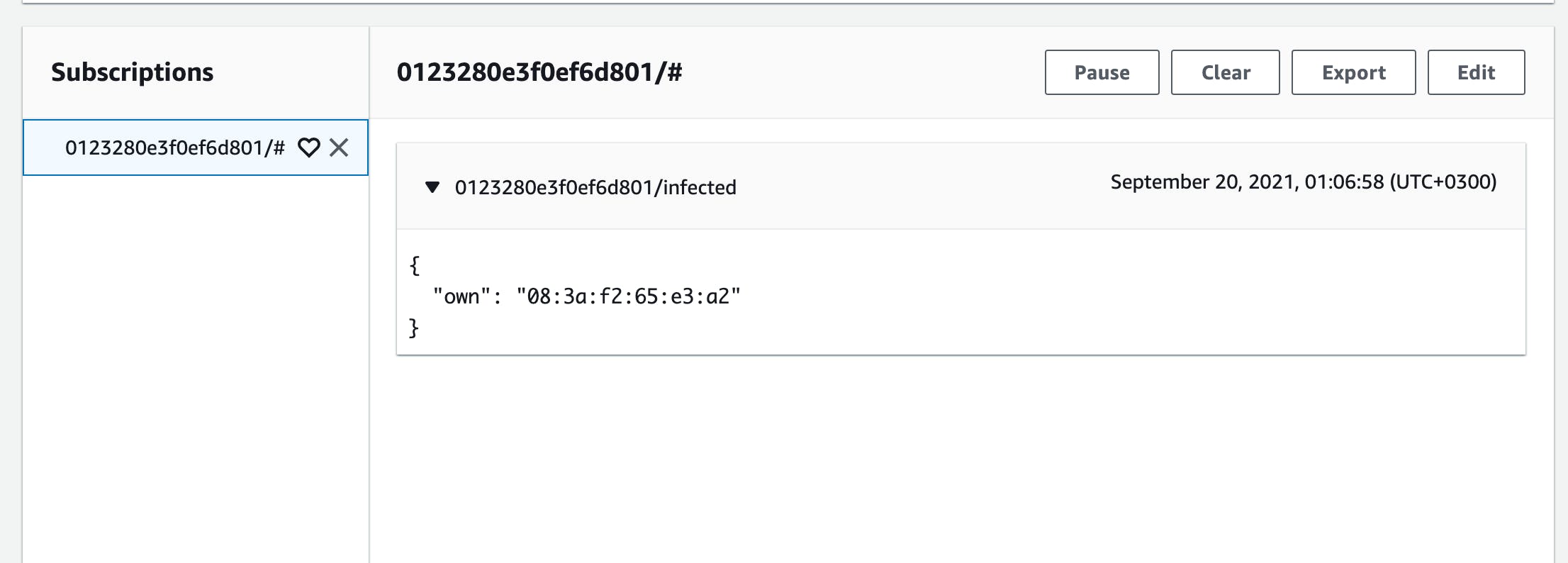
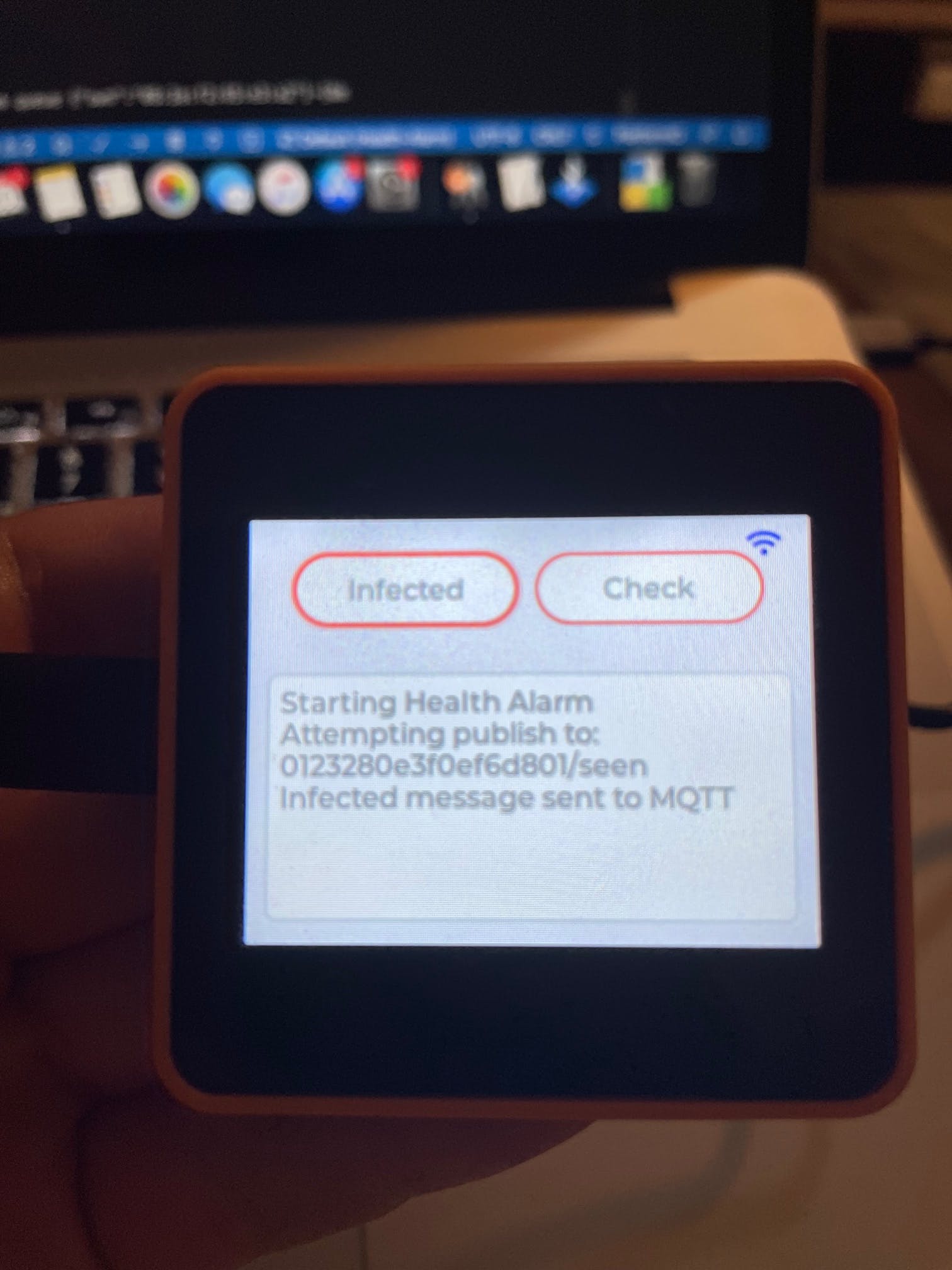
消息发送到 AWS 后,受感染按钮将重置为正常状态。
消息由 Lambda 函数处理后,所有联系人都被设置为受感染:
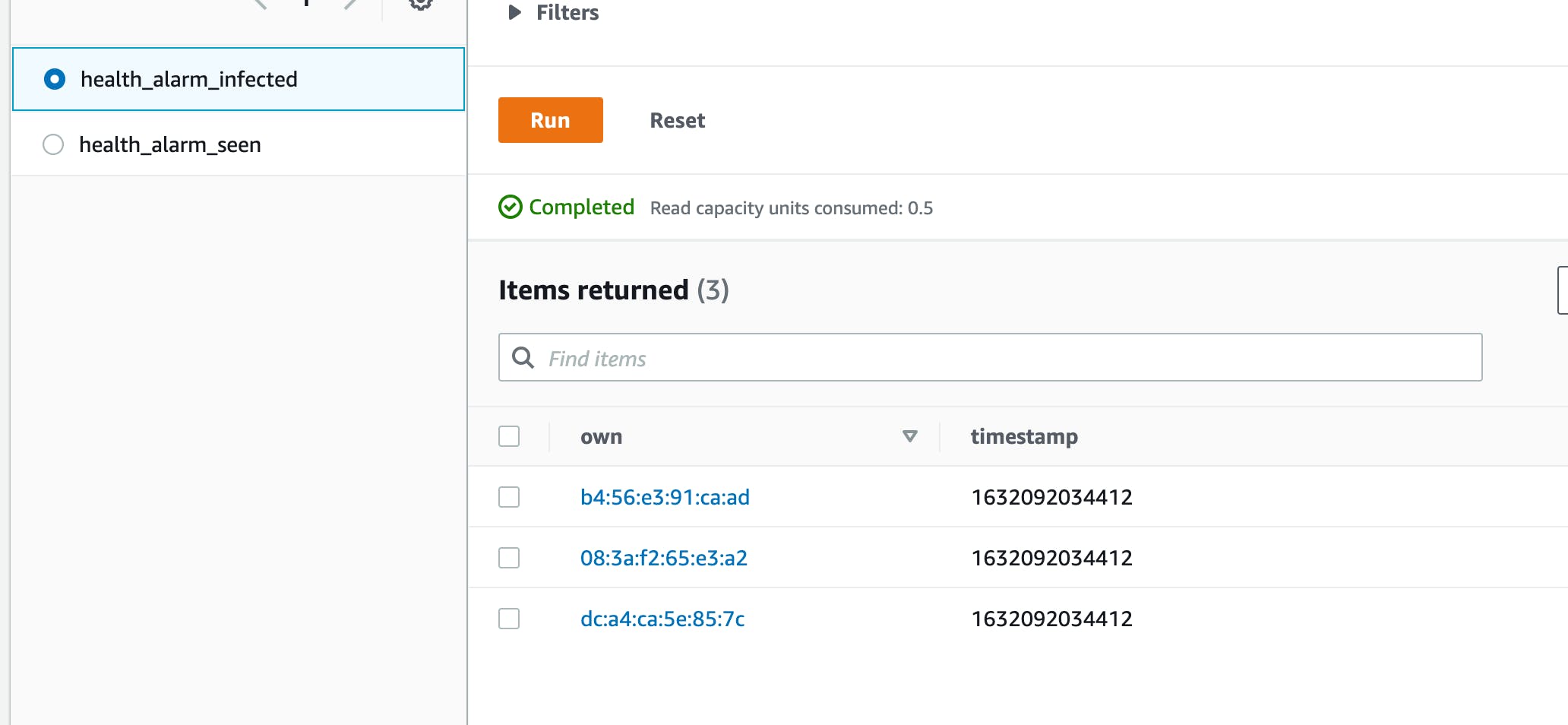
如果使用“检查”按钮,应用程序将向云端发送一条消息,询问设备是否与受感染的设备接触:
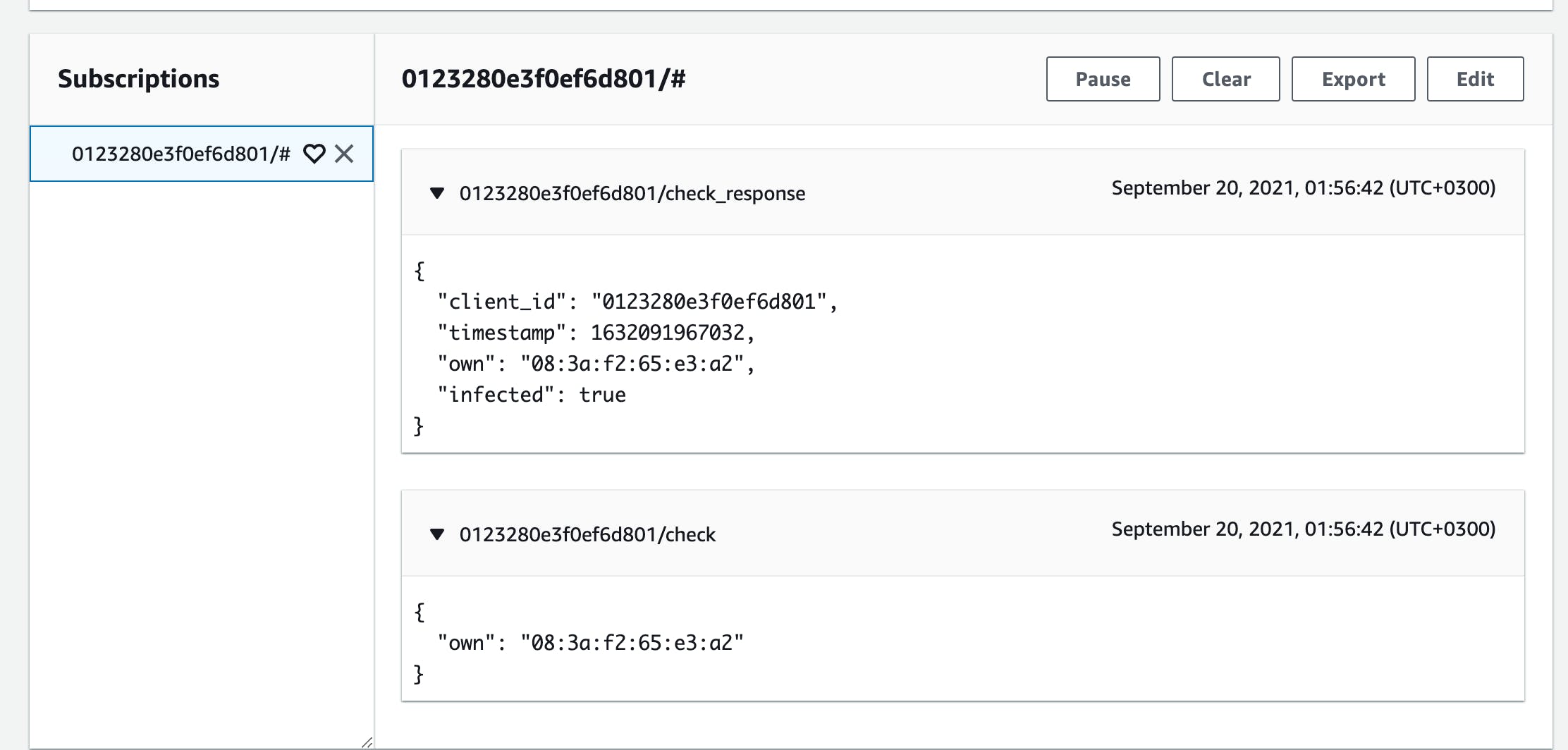
响应将使用 MQTT 发送到 [client-id]/check_response 主题。
声明:本文内容及配图由入驻作者撰写或者入驻合作网站授权转载。文章观点仅代表作者本人,不代表电子发烧友网立场。文章及其配图仅供工程师学习之用,如有内容侵权或者其他违规问题,请联系本站处理。 举报投诉
评论(0)
发评论
- 相关下载
- 相关文章




