

机器人如何设置IBSCPI1文件?
描述
这是一个时代的过去,老古董的东西了这次与大家分享一下。
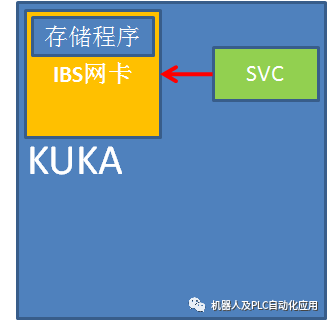
在IBSCPI1文件中选择SVC文件名称。
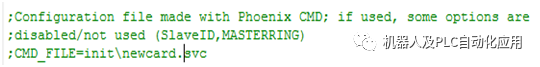
;Configuration file made withPhoenix CMD; if used, some options are
;disabled/not used(SlaveID,MASTERRING)
;使用Phoenix CMD制作的配置文件; 如果使用,一些选项被禁用/不使用(从属ID,MASTERRING)
CMD_FILE=init ewcard.svc 激活CMD文件用INTERBUSCPI网卡里不保存程序时。
将NEWcard.svc 改成你当前通过CMD软件生成的SVC文件
;SWAP_MASTER_BYTES=1 : Swap(exchange low and high byte of a 16-bit word) Bytes of a Master-Moduls 交换(交换16位字的低字节和高字节)主模块的字节
;SWAP_MASTER_BYTES=0 : Bytesof a Master-Moduls are not swapped
主模块的字节不会被交换
SWAP_MASTER_BYTES=0
;EXTERN_START=1 BUS will bestarted from extern
网络从外部开始
;EXTERN_START=0 BUS will be started by the robot controller
BUS将由机器人控制器启动
EXTERN_START=0
[CMD_CONFIGURATION]
;if you want to use CMDdirectly on the KR C1 via a serial link, only a baudrate of 1200 Baud
;is possible; to tell theInterbus master to communicate with this baudrate, activate the
;option below. This baudratehas to correspond with the baudrate CMD itself is using; it can
;be adjusted in the file"IBDDIWIN.INI" which can be found in the windows directory;
;change the option"[IBS3964R_COM1/2]->Baudrate" (1/2 depending on the serial linkyou are
;using : COM1 or COM2 ) tothe appropriate baudrate (BAUDRATE=1200)
;如果您想通过串行链路直接在KR C1上使用CMD,则只需要波特率为1200波特
;是可能的; 告诉Interbus主机与此波特率进行通信,激活
;选项如下。该波特率必须与CMD本身使用的波特率相对应; 它可以
;在文件“IBDDIWIN.INI”中调整,可以在windows目录中找到;
;更改选项“[IBS3964R_COM1 / 2] - > Baudrate”(1/2取决于你的串行链接
;使用:COM1或COM2)到适当的波特率(BAUDRATE = 1200)
BAUDRATE=9600
;SLAVERING=1 : Slave is used 作从站
;SLAVERING=0 : Slave is notused 不做从站
SLAVERING=1
;CONTINUE_WITH_WARNING=1; ifa buswarning (device state has changed) is received the bus keeps operable
;CONTINUE_WITH_WARNING=0; ifa buswarning is received the bus is not usable any more by the RC
; CONTINUE_WITH_WARNING= 1; 如果接收到总线警告(设备状态已经改变),则总线保持可操作
; CONTINUE_WITH_WARNING= 0; 如果收到了一个总线警告,RC就不再使用该总线了
CONTINUE_WITH_WARNING=1
;RESET=1 : will performe areset of the card before the driver is started
;RESET=0 : no reset is performedbefore the card is started
; RESET = 1:在驱动程序启动之前执行卡的复位
; RESET = 0:启动卡之前不执行复位
RESET=1
;STATUS=n :
主人的Mulitport记忆(IBS卡)中的字节地址状态注册。可以显示在机器人控制器的输入图像中。
例如:STATUS = 600; IOSYS.INI:INW10 = 600 => $ IN [81-96]表示
IBS-Master的状态寄存器
;PARAMETER=n :
主人的Mulitport记忆(IBS卡)中的字节地址
参数注册。可以显示在机器人控制器的输入图像中。
STATUS=160
PARAMETER1=162
每个DIP-Switch卡上设置的板号
BOARDNUMBER=1
- 相关推荐
- 机器人
-
创意机器人的教程2012-10-11 0
-
机器人餐厅2014-07-26 0
-
什么是工业机器人2015-01-19 0
-
华南机器人应用培训中心工业机器人培训班招生2015-09-02 0
-
智久AGV搬运机器人呼唤更多中国籍的机器人2015-12-17 0
-
中国的机器人发展光明前景2015-12-29 0
-
机器人的主要技术参数2017-08-15 0
-
工业机器人应用广泛2017-09-07 0
-
机器人、协作机器人和移动机器人,你分的清楚吗2018-10-30 0
-
3D图形控件设置并联机器人各两件间的对象关系2020-03-28 0
-
工业机器人仿真与编程2021-09-07 0
-
【开发教程1】人形街舞机器人-套件检测教程2022-04-22 0
-
【开发教程1】疯壳·人形街舞机器人-套件检测教程2022-07-15 0
-
【教程1】人形街舞机器人-套件检测教程2022-08-12 0
-
KUKA C 2机器人 InterBUS网络设置2023-09-10 1138
全部0条评论

快来发表一下你的评论吧 !

